from Root Url I have removed /en now this is comming.
`2025-10-30 08:14:41.531 +04:00 [INF] Sending HTTP request GET https://raw.githubusercontent.com/shijo-kg/test-doc/main/en/Index.md 2025-10-30 08:14:41.794 +04:00 [INF] Received HTTP response headers after 259.2459ms - 200 2025-10-30 08:14:41.798 +04:00 [INF] End processing HTTP request after 269.0907ms - 200 2025-10-30 08:14:41.803 +04:00 [WRN] System.IndexOutOfRangeException: Index was outside the bounds of the array. at Volo.Docs.GitHub.Projects.ProjectGithubExtensions.GetGitHubInnerUrl(Project project, String languageCode, String documentName) in C:\GitHub\abp\modules\docs\src\Volo.Docs.Domain\Volo\Docs\GitHub\Projects\ProjectGithubExtensions.cs:line 20 at Volo.Docs.GitHub.Documents.GithubDocumentSource.GetGitHubCommitsOrNull(Project project, String documentName, String languageCode, String version) in C:\GitHub\abp\modules\docs\src\Volo.Docs.Domain\Volo\Docs\GitHub\Documents\GithubDocumentSource.cs:line 210 2025-10-30 08:14:41.808 +04:00 [WRN] Could not retrieved the last update time from Github. 2025-10-30 08:14:41.813 +04:00 [INF] Downloading content from Github (DownloadWebContentAsStringAsync): https://raw.githubusercontent.com/shijo-kg/test-doc/main/en/index.md 2025-10-30 08:14:41.816 +04:00 [INF] Start processing HTTP request GET https://raw.githubusercontent.com/shijo-kg/test-doc/main/en/index.md 2025-10-30 08:14:41.819 +04:00 [INF] Sending HTTP request GET https://raw.githubusercontent.com/shijo-kg/test-doc/main/en/index.md 2025-10-30 08:14:42.033 +04:00 [INF] Received HTTP response headers after 211.5565ms - 404 2025-10-30 08:14:42.037 +04:00 [INF] End processing HTTP request after 221.2275ms - 404 2025-10-30 08:14:42.041 +04:00 [WRN] Response status code does not indicate success: 404 (Not Found).: https://raw.githubusercontent.com/shijo-kg/test-doc/main/en/index.md 2025-10-30 08:14:42.045 +04:00 [INF] AUDIT LOG: [500: GET ] /documents/en/test/latest
1.ProceedAsync() at Volo.Abp.GlobalFeatures.GlobalFeatureInterceptor.InterceptAsync(IAbpMethodInvocation invocation) in C:\GitHub\abp\framework\src\Volo.Abp.GlobalFeatures\Volo\Abp\GlobalFeatures\GlobalFeatureInterceptor.cs:line 25 at Volo.Abp.Castle.DynamicProxy.CastleAsyncAbpInterceptorAdapter1.InterceptAsync[TResult](IInvocation invocation, IInvocationProceedInfo proceedInfo, Func3 proceed) in C:\GitHub\abp\framework\src\Volo.Abp.Castle.Core\Volo\Abp\Castle\DynamicProxy\CastleAsyncAbpInterceptorAdapter.cs:line 29 at Castle.DynamicProxy.AsyncInterceptorBase.ProceedAsynchronous[TResult](IInvocation invocation, IInvocationProceedInfo proceedInfo) at Volo.Abp.Castle.DynamicProxy.CastleAbpMethodInvocationAdapterWithReturnValue1.ProceedAsync()
at Volo.Abp.Validation.ValidationInterceptor.InterceptAsync(IAbpMethodInvocation invocation) in C:\GitHub\abp\framework\src\Volo.Abp.Validation\Volo\Abp\Validation\ValidationInterceptor.cs:line 19
at Volo.Abp.Castle.DynamicProxy.CastleAsyncAbpInterceptorAdapter1.InterceptAsync[TResult](IInvocation invocation, IInvocationProceedInfo proceedInfo, Func3 proceed) in C:\GitHub\abp\framework\src\Volo.Abp.Castle.Core\Volo\Abp\Castle\DynamicProxy\CastleAsyncAbpInterceptorAdapter.cs:line 29
at Castle.DynamicProxy.AsyncInterceptorBase.ProceedAsynchronous[TResult](IInvocation invocation, IInvocationProceedInfo proceedInfo)
at Volo.Abp.Castle.DynamicProxy.CastleAbpMethodInvocationAdapterWithReturnValue1.ProceedAsync() at Volo.Abp.Auditing.AuditingInterceptor.ProceedByLoggingAsync(IAbpMethodInvocation invocation, AbpAuditingOptions options, IAuditingHelper auditingHelper, IAuditLogScope auditLogScope) in C:\GitHub\abp\framework\src\Volo.Abp.Auditing\Volo\Abp\Auditing\AuditingInterceptor.cs:line 98 at Volo.Abp.Auditing.AuditingInterceptor.ProcessWithNewAuditingScopeAsync(IAbpMethodInvocation invocation, AbpAuditingOptions options, ICurrentUser currentUser, IAuditingManager auditingManager, IAuditingHelper auditingHelper, IUnitOfWorkManager unitOfWorkManager) in C:\GitHub\abp\framework\src\Volo.Abp.Auditing\Volo\Abp\Auditing\AuditingInterceptor.cs:line 130 After changing to Release exception changed, ` 2025-10-30 08:12:09.379 +04:00 [WRN] Response status code does not indicate success: 404 (Not Found).: https://raw.githubusercontent.com/shijo-kg/test-doc/main/en/en/index.md 2025-10-30 08:12:09.397 +04:00 [INF] AUDIT LOG: [403: GET ] /documents/en/test/latest
1.ProceedAsync() at Volo.Abp.GlobalFeatures.GlobalFeatureInterceptor.InterceptAsync(IAbpMethodInvocation invocation) in C:\GitHub\abp\framework\src\Volo.Abp.GlobalFeatures\Volo\Abp\GlobalFeatures\GlobalFeatureInterceptor.cs:line 25 at Volo.Abp.Castle.DynamicProxy.CastleAsyncAbpInterceptorAdapter1.InterceptAsync[TResult](IInvocation invocation, IInvocationProceedInfo proceedInfo, Func3 proceed) in C:\GitHub\abp\framework\src\Volo.Abp.Castle.Core\Volo\Abp\Castle\DynamicProxy\CastleAsyncAbpInterceptorAdapter.cs:line 29 at Castle.DynamicProxy.AsyncInterceptorBase.ProceedAsynchronous[TResult](IInvocation invocation, IInvocationProceedInfo proceedInfo) at Volo.Abp.Castle.DynamicProxy.CastleAbpMethodInvocationAdapterWithReturnValue1.ProceedAsync()
at Volo.Abp.Validation.ValidationInterceptor.InterceptAsync(IAbpMethodInvocation invocation) in C:\GitHub\abp\framework\src\Volo.Abp.Validation\Volo\Abp\Validation\ValidationInterceptor.cs:line 19
at Volo.Abp.Castle.DynamicProxy.CastleAsyncAbpInterceptorAdapter1.InterceptAsync[TResult](IInvocation invocation, IInvocationProceedInfo proceedInfo, Func3 proceed) in C:\GitHub\abp\framework\src\Volo.Abp.Castle.Core\Volo\Abp\Castle\DynamicProxy\CastleAsyncAbpInterceptorAdapter.cs:line 29
at Castle.DynamicProxy.AsyncInterceptorBase.ProceedAsynchronous[TResult](IInvocation invocation, IInvocationProceedInfo proceedInfo)
at Volo.Abp.Castle.DynamicProxy.CastleAbpMethodInvocationAdapterWithReturnValue`1.ProceedAsync()
at Volo.Abp.Auditing.AuditingInterceptor.ProceedByLoggingAsync(IAbpMethodInvocation invocation, AbpAuditingOptions options, IAuditingHelper auditingHelper, IAuditLogScope auditLogScope) in C:\GitHub\abp\framework\src\Volo.Abp.Auditing\Volo\Abp\Auditing\AuditingInterceptor.cs:line 98
at Volo.Abp.Auditing.AuditingInterceptor.ProcessWithNewAuditingScopeAsync(IAbpMethodInvocation invocation, AbpAuditingOptions options, ICurrentUser currentUser, IAuditingManager auditingManager, IAuditingHelper auditingHelper, IUnitOfWorkManager unitOfWorkManager) in C:\GitHub\abp\framework\src\Volo.Abp.Auditing\Volo\Abp\Auditing\AuditingInterceptor.cs:line 1302025-10-30 08:12:09.419 +04:00 [WRN] Exception of type 'Volo.Docs.DocumentNotFoundException' was thrown. 2025-10-30 08:12:09.424 +04:00 [INF] Executed handler method OnGetAsync, returned result Microsoft.AspNetCore.Mvc.RazorPages.PageResult. 2025-10-30 08:12:09.586 +04:00 [INF] Bundling __bundles/Basic.Global.587964C1436FDBEC809E4453EFD481BD.css (13 files)`
I am running the VoloDocs application. After configuring the project, I am getting the following exceptions. I have also attached the project configuration details. Is there anything I’m missing?
2.ComputeKeys(TElement[] elements, Int32 count) at System.Linq.Enumerable.EnumerableSorter1.ComputeMap(TElement[] elements, Int32 count)
at System.Linq.Enumerable.EnumerableSorter1.Sort(TElement[] elements, Int32 count) at System.Linq.Enumerable.OrderedIterator1.Fill(TElement[] buffer, Span1 destination) at System.Linq.Enumerable.OrderedIterator1.ToList()
at System.Linq.Enumerable.ToList[TSource](IEnumerable1 source) at Volo.Docs.GitHub.Documents.Version.SemanticVersionHelper.OrderByDescending(List1 versions) in C:\GitHub\abp\modules\docs\src\Volo.Docs.Domain.Shared\Volo\Docs\Documents\Version\SemanticVersionHelper.cs:line 25
at Volo.Docs.GitHub.Documents.GithubDocumentSource.GetVersionsAsync(Project project) in C:\GitHub\abp\modules\docs\src\Volo.Docs.Domain\Volo\Docs\GitHub\Documents\GithubDocumentSource.cs:line 291
at Volo.Docs.Projects.ProjectAppService.GetVersionsAsync(Project project) in C:\GitHub\abp\modules\docs\src\Volo.Docs.Application\Volo\Docs\Projects\ProjectAppService.cs:line 80
at Volo.Abp.Caching.DistributedCache2.GetOrAddAsync(TCacheKey key, Func1 factory, Func1 optionsFactory, Nullable1 hideErrors, Boolean considerUow, CancellationToken token) in C:\GitHub\abp\framework\src\Volo.Abp.Caching\Volo\Abp\Caching\DistributedCache.cs:line 600
at Volo.Docs.Projects.ProjectAppService.GetVersionsAsync(String shortName) in C:\GitHub\abp\modules\docs\src\Volo.Docs.Application\Volo\Docs\Projects\ProjectAppService.cs:line 61
at Castle.DynamicProxy.AsyncInterceptorBase.ProceedAsynchronous[TResult](IInvocation invocation, IInvocationProceedInfo proceedInfo)
at Volo.Abp.Castle.DynamicProxy.CastleAbpMethodInvocationAdapterWithReturnValue1.ProceedAsync() in C:\GitHub\abp\framework\src\Volo.Abp.Castle.Core\Volo\Abp\Castle\DynamicProxy\CastleAbpMethodInvocationAdapterWithReturnValue.cs:line 24 at Volo.Abp.GlobalFeatures.GlobalFeatureInterceptor.InterceptAsync(IAbpMethodInvocation invocation) in C:\GitHub\abp\framework\src\Volo.Abp.GlobalFeatures\Volo\Abp\GlobalFeatures\GlobalFeatureInterceptor.cs:line 25 at Volo.Abp.Castle.DynamicProxy.CastleAsyncAbpInterceptorAdapter1.InterceptAsync[TResult](IInvocation invocation, IInvocationProceedInfo proceedInfo, Func3 proceed) in C:\GitHub\abp\framework\src\Volo.Abp.Castle.Core\Volo\Abp\Castle\DynamicProxy\CastleAsyncAbpInterceptorAdapter.cs:line 29 at Castle.DynamicProxy.AsyncInterceptorBase.ProceedAsynchronous[TResult](IInvocation invocation, IInvocationProceedInfo proceedInfo) at Volo.Abp.Castle.DynamicProxy.CastleAbpMethodInvocationAdapterWithReturnValue1.ProceedAsync() in C:\GitHub\abp\framework\src\Volo.Abp.Castle.Core\Volo\Abp\Castle\DynamicProxy\CastleAbpMethodInvocationAdapterWithReturnValue.cs:line 24
at Volo.Abp.Validation.ValidationInterceptor.InterceptAsync(IAbpMethodInvocation invocation) in C:\GitHub\abp\framework\src\Volo.Abp.Validation\Volo\Abp\Validation\ValidationInterceptor.cs:line 19
at Volo.Abp.Castle.DynamicProxy.CastleAsyncAbpInterceptorAdapter1.InterceptAsync[TResult](IInvocation invocation, IInvocationProceedInfo proceedInfo, Func3 proceed) in C:\GitHub\abp\framework\src\Volo.Abp.Castle.Core\Volo\Abp\Castle\DynamicProxy\CastleAsyncAbpInterceptorAdapter.cs:line 29
at Castle.DynamicProxy.AsyncInterceptorBase.ProceedAsynchronous[TResult](IInvocation invocation, IInvocationProceedInfo proceedInfo)
at Volo.Abp.Castle.DynamicProxy.CastleAbpMethodInvocationAdapterWithReturnValue`1.ProceedAsync() in C:\GitHub\abp\framework\src\Volo.Abp.Castle.Core\Volo\Abp\Castle\DynamicProxy\CastleAbpMethodInvocationAdapterWithReturnValue.cs:line 24
at Volo.Abp.Auditing.AuditingInterceptor.ProceedByLoggingAsync(IAbpMethodInvocation invocation, AbpAuditingOptions options, IAuditingHelper auditingHelper, IAuditLogScope auditLogScope) in C:\GitHub\abp\framework\src\Volo.Abp.Auditing\Volo\Abp\Auditing\AuditingInterceptor.cs:line 98
at Volo.Abp.Auditing.AuditingInterceptor.ProcessWithNewAuditingScopeAsync(IAbpMethodInvocation invocation, AbpAuditingOptions options, ICurrentUser currentUser, IAuditingManager auditingManager, IAuditingHelper auditingHelper, IUnitOfWorkManager unitOfWorkManager) in C:\GitHub\abp\framework\src\Volo.Abp.Auditing\Volo\Abp\Auditing\AuditingInterceptor.cs:line 130Working now Thanks.
Now this error is comming, toaster is missing..
Volo.Abp.AbpException: Could not find file '/libs/toastr/toastr.min.css' at Volo.Abp.AspNetCore.Mvc.UI.Bundling.BundlerBase.GetFileInfo(IBundlerContext context, String file) in C:\GitHub\abp\framework\src\Volo.Abp.AspNetCore.Mvc.UI.Bundling\Volo\Abp\AspNetCore\Mvc\UI\Bundling\BundlerBase.cs:line 130
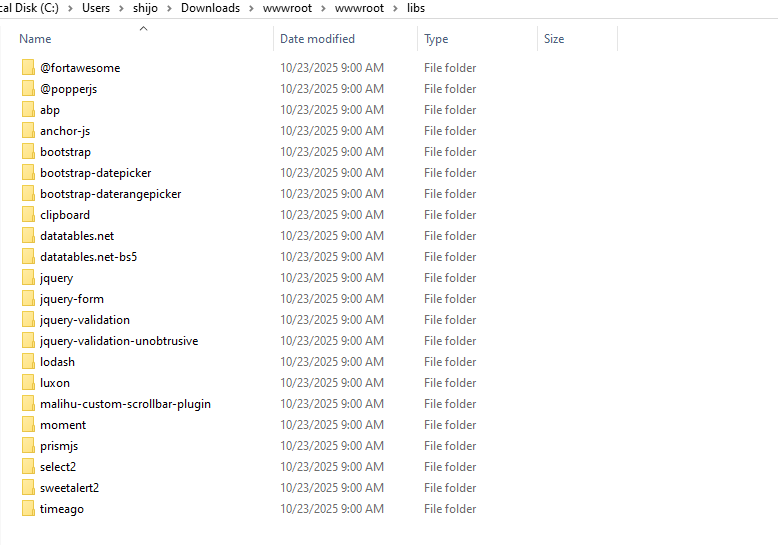
2.<GetOrAdd>b__0(TKey k) in C:\GitHub\abp\framework\src\Volo.Abp.Core\System\Collections\Generic\AbpDictionaryExtensions.cs:line 130 at System.Collections.Concurrent.ConcurrentDictionary2.GetOrAdd(TKey key, Func2 valueFactory) at System.Collections.Generic.AbpDictionaryExtensions.GetOrAdd[TKey,TValue](ConcurrentDictionary2 dictionary, TKey key, Func1 factory) in C:\GitHub\abp\framework\src\Volo.Abp.Core\System\Collections\Generic\AbpDictionaryExtensions.cs:line 130 at Volo.Abp.AspNetCore.Mvc.UI.Bundling.BundleCache.GetOrAdd(String bundleName, Func1 factory) in C:\GitHub\abp\framework\src\Volo.Abp.AspNetCore.Mvc.UI.Bundling\Volo\Abp\AspNetCore\Mvc\UI\Bundling\BundleCache.cs:line 19
at Volo.Abp.AspNetCore.Mvc.UI.Bundling.BundleManager.AddToBundleCache(String bundleName, IBundler bundler, List1 bundleFiles) in C:\GitHub\abp\framework\src\Volo.Abp.AspNetCore.Mvc.UI.Bundling\Volo\Abp\AspNetCore\Mvc\UI\Bundling\BundleManager.cs:line 114 at Volo.Abp.AspNetCore.Mvc.UI.Bundling.BundleManager.GetBundleFilesAsync(BundleConfigurationCollection bundles, String bundleName, IBundler bundler) in C:\GitHub\abp\framework\src\Volo.Abp.AspNetCore.Mvc.UI.Bundling\Volo\Abp\AspNetCore\Mvc\UI\Bundling\BundleManager.cs:line 100 at Volo.Abp.AspNetCore.Mvc.UI.Bundling.BundleManager.GetStyleBundleFilesAsync(String bundleName) in C:\GitHub\abp\framework\src\Volo.Abp.AspNetCore.Mvc.UI.Bundling\Volo\Abp\AspNetCore\Mvc\UI\Bundling\BundleManager.cs:line 60 at Volo.Abp.AspNetCore.Mvc.UI.Bundling.TagHelpers.AbpTagHelperStyleService.GetBundleFilesAsync(String bundleName) in C:\GitHub\abp\framework\src\Volo.Abp.AspNetCore.Mvc.UI.Bundling\Volo\Abp\AspNetCore\Mvc\UI\Bundling\TagHelpers\AbpTagHelperStyleService.cs:line 42 at Volo.Abp.AspNetCore.Mvc.UI.Bundling.TagHelpers.AbpTagHelperResourceService.ProcessAsync(ViewContext viewContext, TagHelper tagHelper, TagHelperContext context, TagHelperOutput output, List1 bundleItems, String bundleName) in C:\GitHub\abp\framework\src\Volo.Abp.AspNetCore.Mvc.UI.Bundling\Volo\Abp\AspNetCore\Mvc\UI\Bundling\TagHelpers\AbpTagHelperResourceService.cs:line 60
at Volo.Abp.AspNetCore.Mvc.UI.Bundling.TagHelpers.AbpBundleTagHelperService2.ProcessAsync(TagHelperContext context, TagHelperOutput output) in C:\GitHub\abp\framework\src\Volo.Abp.AspNetCore.Mvc.UI.Bundling\Volo\Abp\AspNetCore\Mvc\UI\Bundling\TagHelpers\AbpBundleTagHelperService.cs:line 21 at Microsoft.AspNetCore.Razor.Runtime.TagHelpers.TagHelperRunner.<RunAsync>g__Awaited|0_0(Task task, TagHelperExecutionContext executionContext, Int32 i, Int32 count) at AspNetCoreGeneratedDocument.Pages_Documents_Project_Index.<ExecuteAsync>b__40_0() at Microsoft.AspNetCore.Mvc.Razor.RazorPage.RenderSectionAsyncCore(String sectionName, Boolean required) at AspNetCoreGeneratedDocument.Themes_Basic_Layouts_Empty.<>c__DisplayClass15_0.<<ExecuteAsync>b__0>d.MoveNext() in C:\GitHub\abp\modules\basic-theme\src\Volo.Abp.AspNetCore.Mvc.UI.Theme.Basic\Themes\Basic\Layouts\Empty.cshtml:line 43 --- End of stack trace from previous location --- at Microsoft.AspNetCore.Razor.Runtime.TagHelpers.TagHelperExecutionContext.SetOutputContentAsync() at AspNetCoreGeneratedDocument.Themes_Basic_Layouts_Empty.ExecuteAsync() in C:\GitHub\abp\modules\basic-theme\src\Volo.Abp.AspNetCore.Mvc.UI.Theme.Basic\Themes\Basic\Layouts\Empty.cshtml:line 29 at Microsoft.AspNetCore.Mvc.Razor.RazorView.RenderPageCoreAsync(IRazorPage page, ViewContext context) at Microsoft.AspNetCore.Mvc.Razor.RazorView.RenderPageAsync(IRazorPage page, ViewContext context, Boolean invokeViewStarts) at Microsoft.AspNetCore.Mvc.Razor.RazorView.RenderLayoutAsync(ViewContext context, ViewBufferTextWriter bodyWriter) at Microsoft.AspNetCore.Mvc.Razor.RazorView.RenderAsync(ViewContext context) at Microsoft.AspNetCore.Mvc.ViewFeatures.ViewExecutor.ExecuteAsync(ViewContext viewContext, String contentType, Nullable1 statusCode)
at Microsoft.AspNetCore.Mvc.ViewFeatures.ViewExecutor.ExecuteAsync(ViewContext viewContext, String contentType, Nullable1 statusCode) at Microsoft.AspNetCore.Mvc.Infrastructure.ResourceInvoker.<InvokeNextResultFilterAsync>g__Awaited|30_0[TFilter,TFilterAsync](ResourceInvoker invoker, Task lastTask, State next, Scope scope, Object state, Boolean isCompleted) at Microsoft.AspNetCore.Mvc.Infrastructure.ResourceInvoker.Rethrow(ResultExecutedContextSealed context) at Microsoft.AspNetCore.Mvc.Infrastructure.ResourceInvoker.ResultNext[TFilter,TFilterAsync](State& next, Scope& scope, Object& state, Boolean& isCompleted) at Microsoft.AspNetCore.Mvc.Infrastructure.ResourceInvoker.InvokeResultFilters() --- End of stack trace from previous location --- at Microsoft.AspNetCore.Mvc.Infrastructure.ResourceInvoker.<InvokeNextResourceFilter>g__Awaited|25_0(ResourceInvoker invoker, Task lastTask, State next, Scope scope, Object state, Boolean isCompleted) at Microsoft.AspNetCore.Mvc.Infrastructure.ResourceInvoker.Rethrow(ResourceExecutedContextSealed context) at Microsoft.AspNetCore.Mvc.Infrastructure.ResourceInvoker.Next(State& next, Scope& scope, Object& state, Boolean& isCompleted) at Microsoft.AspNetCore.Mvc.Infrastructure.ResourceInvoker.<InvokeFilterPipelineAsync>g__Awaited|20_0(ResourceInvoker invoker, Task lastTask, State next, Scope scope, Object state, Boolean isCompleted) at Microsoft.AspNetCore.Mvc.Infrastructure.ResourceInvoker.<InvokeAsync>g__Logged|17_1(ResourceInvoker invoker) at Microsoft.AspNetCore.Mvc.Infrastructure.ResourceInvoker.<InvokeAsync>g__Logged|17_1(ResourceInvoker invoker) at Microsoft.AspNetCore.Routing.EndpointMiddleware.<Invoke>g__AwaitRequestTask|7_0(Endpoint endpoint, Task requestTask, ILogger logger) at Microsoft.AspNetCore.Diagnostics.StatusCodePagesMiddleware.Invoke(HttpContext context) at Swashbuckle.AspNetCore.SwaggerUI.SwaggerUIMiddleware.Invoke(HttpContext httpContext) at Swashbuckle.AspNetCore.Swagger.SwaggerMiddleware.Invoke(HttpContext httpContext, ISwaggerProvider swaggerProvider) at Volo.Abp.AspNetCore.Security.AbpSecurityHeadersMiddleware.InvokeAsync(HttpContext context, RequestDelegate next) in C:\GitHub\abp\framework\src\Volo.Abp.AspNetCore\Volo\Abp\AspNetCore\Security\AbpSecurityHeadersMiddleware.cs:line 53 at Microsoft.AspNetCore.Builder.UseMiddlewareExtensions.InterfaceMiddlewareBinder.<>c__DisplayClass2_0.<<CreateMiddleware>b__0>d.MoveNext() --- End of stack trace from previous location --- at Microsoft.AspNetCore.Localization.RequestLocalizationMiddleware.Invoke(HttpContext context) at Microsoft.AspNetCore.RequestLocalization.AbpRequestLocalizationMiddleware.InvokeAsync(HttpContext context, RequestDelegate next) in C:\GitHub\abp\framework\src\Volo.Abp.AspNetCore\Microsoft\AspNetCore\RequestLocalization\AbpRequestLocalizationMiddleware.cs:line 54 at Microsoft.AspNetCore.Builder.UseMiddlewareExtensions.InterfaceMiddlewareBinder.<>c__DisplayClass2_0.<<CreateMiddleware>b__0>d.MoveNext() --- End of stack trace from previous location --- at Microsoft.AspNetCore.Authorization.AuthorizationMiddleware.Invoke(HttpContext context) at Microsoft.AspNetCore.Authentication.AuthenticationMiddleware.Invoke(HttpContext context) at Volo.Abp.AspNetCore.Mvc.Libs.AbpMvcLibsService.<CheckLibs>b__1_0(HttpContext httpContext, RequestDelegate next) in C:\GitHub\abp\framework\src\Volo.Abp.AspNetCore.Mvc\Volo\Abp\AspNetCore\Mvc\Libs\AbpMvcLibsService.cs:line 44 at Microsoft.AspNetCore.Server.Kestrel.Core.Internal.Http.HttpProtocol.ProcessRequests[TContext](IHttpApplication1 application)Hi, Below is a sample code snippet. The 'userImportedData' table contains master data with user information, such as username, password, etc. Within this distributed event method, we run a loop through this data, performing data validation and creating identity users if the validation is successful. However, during this process, the 'UserImportData' table is completely locked, preventing any records from being read until the loop completes.
public virtual async Task HandleEventAsync(APIUserImportEto eventData)
{
using (var uow = _unitOfWorkManager.Begin(requiresNew: true, isTransactional: true, isolationLevel: System.Data.IsolationLevel.ReadUncommitted))
{
try
{
using (_currentTenant.Change(eventData.TenantId))
{
var newPrincipal = new ClaimsPrincipal(
new ClaimsIdentity(
new Claim[]
{
new Claim(AbpClaimTypes.UserId, eventData.CreatorId.ToString()),
new Claim(AbpClaimTypes.TenantId, eventData.TenantId.ToString()),
new Claim(AbpClaimTypes.UserName, "admin")
}
)
);
using (_currentPrincipalAccessor.Change(newPrincipal))
{
var userImport = (await _userImportRepository.GetQueryableAsync()).Where(x => x.Id == eventData.UserImportId).FirstOrDefault();
if (userImport != null)
{
userImport.Status = UserImportStatus.InProgress;
await _userImportRepository.UpdateAsync(userImport, true);
await _msgHubContext.Clients.User(eventData.CreatorId.ToString())
.SendAsync("UserImportInProgressMessage", userImport.Id);
SetIdentityOptions();
bool isAnyError = false;
var userImportedData = (await _userImportDataRepository.GetQueryableAsync()).Where(x => x.UserImportId == eventData.UserImportId).ToList();
foreach (var importData in userImportedData)
{
importData.Status = UserImportStatus.InProgress;
await _userImportDataRepository.UpdateAsync(importData, true);
await _msgHubContext.Clients.User(eventData.CreatorId.ToString())
.SendAsync("UserImportDataInProgressMessage", userImport.Id);
try
{
List<string> lsrErrors = new List<string>();
if (string.IsNullOrWhiteSpace(importData.UserName))
{
lsrErrors.Add("User Name is empty");
}
if (string.IsNullOrWhiteSpace(importData.Name))
{
lsrErrors.Add("Name is empty");
}
if (!string.IsNullOrWhiteSpace(importData.Name) && importData.Name.Length > 64)
{
importData.Name = importData.Name.Substring(0, 63);
}
if (!string.IsNullOrWhiteSpace(importData.SurName) && importData.SurName.Length > 64)
{
importData.SurName = importData.SurName.Substring(0, 63);
}
if (string.IsNullOrWhiteSpace(importData.Password))
{
lsrErrors.Add("Password is empty");
}
else if (importData.Password.Trim().Length < UserImportDataConsts.PasswordMinLength || importData.Password.Trim().Length > UserImportDataConsts.PasswordMaxLength)
{
lsrErrors.Add("Password length is invalid (Max 20 Character allowed)");
}
if (lsrErrors.Count == 0)
{
var userRole = (await _identityRoleRepository.GetListAsync()).Where(x => x.Name == "user").FirstOrDefault();
if (userRole == null)
{
userRole = new Volo.Abp.Identity.IdentityRole(_guidGenerator.Create(), "user", eventData.TenantId);
await _identityRoleRepository.InsertAsync(userRole, true);
}
var identityUser = new Volo.Abp.Identity.IdentityUser(_guidGenerator.Create(), importData.UserName, importData.UserName, eventData.TenantId);
if (identityUser != null)
{
identityUser.AddRole(userRole.Id);
}
identityUser.Name = importData.Name;
identityUser.Surname = importData.SurName;
var createdUser = await _identityUserManager.CreateAsync(identityUser, importData.Password, false);
createdUser.CheckErrors();
if (!string.IsNullOrEmpty(roles))
{
var rolesIds = roles.Split(new string[] { "," }, StringSplitOptions.RemoveEmptyEntries);
foreach (var roleId in rolesIds)
{
await _userRoleMappingRepository.InsertAsync(new UserRoleMapping(_guidGenerator.Create(), identityUser.Id, roleId, "", ""), true);
}
}
if (!string.IsNullOrEmpty(grades))
{
var gradesIds = grades.Split(new string[] { "," }, StringSplitOptions.RemoveEmptyEntries);
foreach (var gradeId in gradesIds)
{
await _userGradeMappingRepository.InsertAsync(new UserGradeMapping(_guidGenerator.Create(), identityUser.Id, gradeId, gradeId, "", ""), true);
}
}
if (!string.IsNullOrEmpty(subjects))
{
var subjectsIds = subjects.Split(new string[] { "," }, StringSplitOptions.RemoveEmptyEntries);
foreach (var subjectId in subjectsIds)
{
await _userSubjectMappingRepository.InsertAsync(new UserSubjectMapping(_guidGenerator.Create(), identityUser.Id, subjectId, "", ""), true);
}
}
importData.Status = UserImportStatus.Success;
await _userImportDataRepository.UpdateAsync(importData, true);
await _msgHubContext.Clients.User(eventData.CreatorId.ToString())
.SendAsync("UserImportDataSuccessMessage", importData.Id);
}
else
{
throw new UserFriendlyException(String.Join(",", lsrErrors.ToArray()));
}
}
catch (UserFriendlyException ex)
{
_logger.LogException(ex);
isAnyError = true;
importData.Status = UserImportStatus.Failed;
importData.StatusDetails = ex.Message;
await _userImportDataRepository.UpdateAsync(importData, true);
await _msgHubContext.Clients.User(eventData.CreatorId.ToString())
.SendAsync("UserImportDataFailedMessage", importData.Id, ex.Message);
}
catch (Exception ex)
{
string excpetionMessage = ex.Message;
if (excpetionMessage.Length > 100) excpetionMessage = excpetionMessage.Substring(0, 100);
_logger.LogException(ex);
isAnyError = true;
importData.Status = UserImportStatus.Failed;
importData.StatusDetails = excpetionMessage;
await _userImportDataRepository.UpdateAsync(importData, true);
await _msgHubContext.Clients.User(eventData.CreatorId.ToString())
.SendAsync("UserImportDataFailedMessage", importData.Id, ex.Message);
}
finally
{
await _msgHubContext.Clients.User(eventData.CreatorId.ToString())
.SendAsync("UserImportInProgressMessage", userImport.Id);
}
}
if (isAnyError)
{
userImport.Status = UserImportStatus.Failed;
await _userImportRepository.UpdateAsync(userImport, true);
await _msgHubContext.Clients.User(eventData.CreatorId.ToString())
.SendAsync("UserImportFailedMessage", userImport.Id);
}
else
{
userImport.Status = UserImportStatus.Success;
await _userImportRepository.UpdateAsync(userImport, true);
await _msgHubContext.Clients.User(eventData.CreatorId.ToString())
.SendAsync("UserImportSuccessMessage", userImport.Id);
}
}
}
}
}
catch (Exception exp)
{
try
{
_logger.LogException(exp);
}
catch { }
}
await uow.CompleteAsync();
}
}
private void SetIdentityOptions()
{
_identityUserManager.Options.User.RequireUniqueEmail = true;
_identityUserManager.Options.User.AllowedUserNameCharacters = $"{_identityUserManager.Options.User.AllowedUserNameCharacters}"; // add special characters here!
_identityUserManager.Options.Password.RequireDigit = false;
_identityUserManager.Options.Password.RequireUppercase = false;
_identityUserManager.Options.Password.RequireNonAlphanumeric = false;
_identityUserManager.Options.Password.RequireLowercase = false;
_identityUserManager.Options.Password.RequiredLength = 1;
}
UserImportData GetAPI Code,
public virtual async Task<PagedResultDto<UserImportDto>> GetListAsync(GetUserImportsInput input)
{
var totalCount = await _userImportRepository.GetCountAsync(input.FilterText, input.FileDescriptorId, input.Status);
var items = await _userImportRepository.GetListAsync(input.FilterText, input.FileDescriptorId, input.Status, input.Sorting, input.MaxResultCount, input.SkipCount);
return new PagedResultDto<UserImportDto>
{
TotalCount = totalCount,
Items = ObjectMapper.Map<List<UserImport>, List<UserImportDto>>(items)
};
}
}
hi
I'm not sure. You can check the https://learn.microsoft.com/en-us/dotnet/api/system.data.isolationlevel?view=net-8.0
We've encountered this issue in multiple places, such as during the functionality to import users from Excel data. While looping and inserting users, the user table is completely locked, loading the users listing API stuck. There have added this code, but still unable to list users while doing this job. Even when querying from SQL, it doesn't give me results unless **with(nolock) ** is added
public virtual async Task HandleEventAsync(APIUserImportEto eventData)
{
using (var uow = _unitOfWorkManager.Begin(requiresNew: true, isTransactional: true, isolationLevel: System.Data.IsolationLevel.ReadUncommitted))
{
foreach (var importData in userImportedData)
{
// Logic to insert users
}
}
}
hi
You can use
_unitOfWorkManagerto begin a new uow in theHandleEventAsyncmethod, and set theisolationLevelif necessary.
Hi, As I can see in the documentation, the default isolation level is ReadUncommitted, so why is this locking the table for reading?

