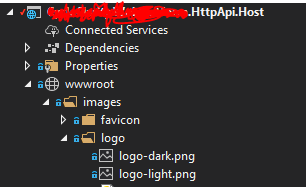Check the docs before asking a question: https://docs.abp.io/en/commercial/latest/ Check the samples, to see the basic tasks: https://docs.abp.io/en/commercial/latest/samples/index The exact solution to your question may have been answered before, please use the search on the homepage.
- ABP Framework version: v4.2.2
- UI type: Angular
- DB provider: EF Core
- Tiered (MVC) or Identity Server Separated (Angular): no
- Exception message and stack trace:
- Steps to reproduce the issue:
I have replace the PNG files located in:
..\angular\src\assets\images\logo
However the login page still shows the place holder logo:
I searched for every file with logo_dark.png and logo_light.png on my computer; found a few in:
..\angular\node_modules@volo\abp.ng.theme.lepton\dist\global\assets\
I replaced these as well, still no go.
How do I replace the login page logo?
2 Answer(s)
-
0
-
0
@jackmcelhinney thanks! I also had to clear my browser cache and every worked as expected. Appreciate your help!