- ABP Framework version: v4.2.2
- UI type: Angular
- DB provider: EF Core
- Tiered (MVC) or Identity Server Separated (Angular): yes
- Exception message and stack trace:Identityserver and hostapi automatically exit after startup, and there is no log information
- Steps to reproduce the issue:Use vscode to add dockerfile, and then add them to docker-compose
version: '3.4'
services:
basketdata:
image: redis
# volumes:
# - /Users/Shared/redis-data:/var/lib/redis/data
sqldata:
image: postgres
environment:
- POSTGRES_DB=CoFarm
- POSTGRES_USER=aspnetcore
- POSTGRES_PASSWORD=<pwd>
# volumes:
# - /Users/Shared/pg-data:/var/lib/pgsql/data
yikicofarmidentityserver:
image: yikicofarmidentityserver
environment:
- ConnectionString=User ID=aspnetcore;Password=<pwd>;Host=sqldata;Port=5432;Database=CoFarm;Pooling=true;Minimum Pool Size=0;Maximum Pool Size=100;Connection Lifetime=0;
build:
context: .
dockerfile: aspnet-core/src/Yiki.CoFarm.IdentityServer/Dockerfile
ports:
- 80
depends_on:
- basketdata
- sqldata
# volumes:
# - ~/Users/yikicoform:/ids:rw
yikicofarmhttpapihost:
image: yikicofarmhttpapihost
environment:
- ConnectionString=User ID=aspnetcore;Password=<pwd>;Host=sqldata;Port=5432;Database=CoFarm;Pooling=true;Minimum Pool Size=0;Maximum Pool Size=100;Connection Lifetime=0;
build:
context: .
dockerfile: aspnet-core/src/Yiki.CoFarm.HttpApi.Host/Dockerfile
ports:
- 81
depends_on:
- basketdata
- sqldata
9 Answer(s)
-
0
It is hard to say anything without checking logs.
To check logs of a stopped container: hit
docker ps -aand notice your exited container ID, something like: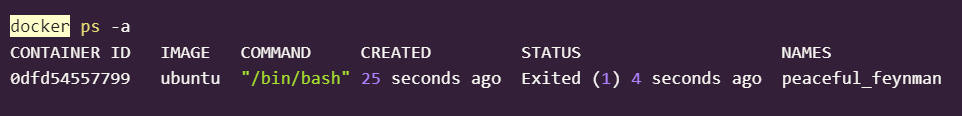
docker commit 0dfd54557799 auth/test(exited container id). Now you can see it when you rundocker images list.create new container from faulty image
docker run -it --rm --entrypoint sh auth/testNow navigate to check the logs under Logs/logs.txt.
-
0
Thanks, I will try.
-
0
This logs look like redis can't found
at StackExchange.Redis.ConnectionMultiplexer.Connect(String configuration, TextWriter log) in C:\projects\stackexchange-redis\src\StackExchange.Redis\ConnectionMultiplexer.cs:line 903 at Yiki.CoFarm.CoFarmIdentityServerModule.ConfigureServices(ServiceConfigurationContext context) in /src/aspnet-core/src/Yiki.CoFarm.IdentityServer/CoFarmIdentityServerModule.cs:line 113 at Volo.Abp.AbpApplicationBase.ConfigureServices() --- End of inner exception stack trace --- at Volo.Abp.AbpApplicationBase.ConfigureServices() at Volo.Abp.AbpApplicationBase..ctor(Type startupModuleType, IServiceCollection services, Action`1 optionsAction) at Volo.Abp.AbpApplicationWithExternalServiceProvider..ctor(Type startupModuleType, IServiceCollection services, Action`1 optionsAction) at Volo.Abp.AbpApplicationFactory.Create(Type startupModuleType, IServiceCollection services, Action`1 optionsAction) at Volo.Abp.AbpApplicationFactory.Create[TStartupModule](IServiceCollection services, Action`1 optionsAction) at Microsoft.Extensions.DependencyInjection.ServiceCollectionApplicationExtensions.AddApplication[TStartupModule](IServiceCollection services, Action`1 optionsAction) at Yiki.CoFarm.Startup.ConfigureServices(IServiceCollection services) in /src/aspnet-core/src/Yiki.CoFarm.IdentityServer/Startup.cs:line 10 at System.RuntimeMethodHandle.InvokeMethod(Object target, Object[] arguments, Signature sig, Boolean constructor, Boolean wrapExceptions) at System.Reflection.RuntimeMethodInfo.Invoke(Object obj, BindingFlags invokeAttr, Binder binder, Object[] parameters, CultureInfo culture) at Microsoft.AspNetCore.Hosting.ConfigureServicesBuilder.InvokeCore(Object instance, IServiceCollection services) at Microsoft.AspNetCore.Hosting.ConfigureServicesBuilder.<>c__DisplayClass9_0.<Invoke>g__Startup|0(IServiceCollection serviceCollection) at Microsoft.AspNetCore.Hosting.ConfigureServicesBuilder.Invoke(Object instance, IServiceCollection services) at Microsoft.AspNetCore.Hosting.ConfigureServicesBuilder.<>c__DisplayClass8_0.<Build>b__0(IServiceCollection services) at Microsoft.AspNetCore.Hosting.GenericWebHostBuilder.UseStartup(Type startupType, HostBuilderContext context, IServiceCollection services, Object instance) at Microsoft.AspNetCore.Hosting.GenericWebHostBuilder.<>c__DisplayClass13_0.<UseStartup>b__0(HostBuilderContext context, IServiceCollection services) at Microsoft.Extensions.Hosting.HostBuilder.CreateServiceProvider() at Microsoft.Extensions.Hosting.HostBuilder.Build() at Yiki.CoFarm.Program.Main(String[] args) in /src/aspnet-core/src/Yiki.CoFarm.IdentityServer/Program.cs:line 31 2021-03-22 06:34:47.175 +00:00 [INF] Starting Yiki.CoFarm.IdentityServer. 2021-03-22 06:34:48.271 +00:00 [FTL] Yiki.CoFarm.IdentityServer terminated unexpectedly! Volo.Abp.AbpInitializationException: An error occurred during ConfigureServices phase of the module Yiki.CoFarm.CoFarmIdentityServerModule, Yiki.CoFarm.IdentityServer, Version=1.0.0.0, Culture=neutral, PublicKeyToken=null. See the inner exception for details. ---> StackExchange.Redis.RedisConnectionException: It was not possible to connect to the redis server(s). UnableToConnect on 127.0.0.1:6379/Interactive, Initializing/NotStarted, last: NONE, origin: BeginConnectAsync, outstanding: 0, last-read: 0s ago, last-write: 0s ago, keep-alive: 60s, state: Connecting, mgr: 10 of 10 available, last-heartbeat: never, global: 0s ago, v: 2.0.593.37019 at StackExchange.Redis.ConnectionMultiplexer.ConnectImpl(Object configuration, TextWriter log) in C:\projects\stackexchange-redis\src\StackExchange.Redis\ConnectionMultiplexer.cs:line 941 at StackExchange.Redis.ConnectionMultiplexer.Connect(String configuration, TextWriter log) in C:\projects\stackexchange-redis\src\StackExchange.Redis\ConnectionMultiplexer.cs:line 903 at Yiki.CoFarm.CoFarmIdentityServerModule.ConfigureServices(ServiceConfigurationContext context) in /src/aspnet-core/src/Yiki.CoFarm.IdentityServer/CoFarmIdentityServerModule.cs:line 113 at Volo.Abp.AbpApplicationBase.ConfigureServices() ...... -
0
Makes sense,
services: basketdata: image: redis # volumes: # - /Users/Shared/redis-data:/var/lib/redis/data
Should expose 6379
-
0
I already dependon, why can't it find it?
-
0
add this
ports: - 6379occur error
StackExchange.Redis.RedisConnectionException: It was not possible to connect to the redis server(s). UnableToConnect on 127.0.0.1:6379/Interactive, Initializing/NotStarted, last: NONE, origin: BeginConnectAsync, outstanding: 0, last-read: 0s ago, last-write: 0s ago, keep-alive: 60s, state: Connecting, mgr: 10 of 10 available, last-heartbeat: never, global: 0s ago, v: 2.0.593.37019It seems use appsetting.json config I use
environment-> Redis:Configuration=basketdatait worked! -
0
but annother error
2021-03-22 12:58:49.214 +00:00 [ERR] An error occurred using the connection to database 'CoFarm' on server 'tcp://localhost:5432'. 2021-03-22 12:58:49.227 +00:00 [ERR] An exception occurred while iterating over the results of a query for context type 'Volo.Abp.BackgroundJobs.EntityFrameworkCore.BackgroundJobsDbContext'. System.InvalidOperationException: An exception has been raised that is likely due to a transient failure. ---> Npgsql.NpgsqlException (0x80004005): Exception while connecting ---> System.Net.Sockets.SocketException (99): Cannot assign requested address ...... -
0
This doesn't seem to be related to the ABP Framework.
See these:
- https://github.com/npgsql/efcore.pg/issues/225#issuecomment-356307586
- https://github.com/npgsql/efcore.pg/issues/225#issuecomment-532313931
-
0
I found the problem. I configured real environment variables in docker-compose, ConnectionStrings, and missing s, which resulted in the appsetting configuration not being replaced.





























































