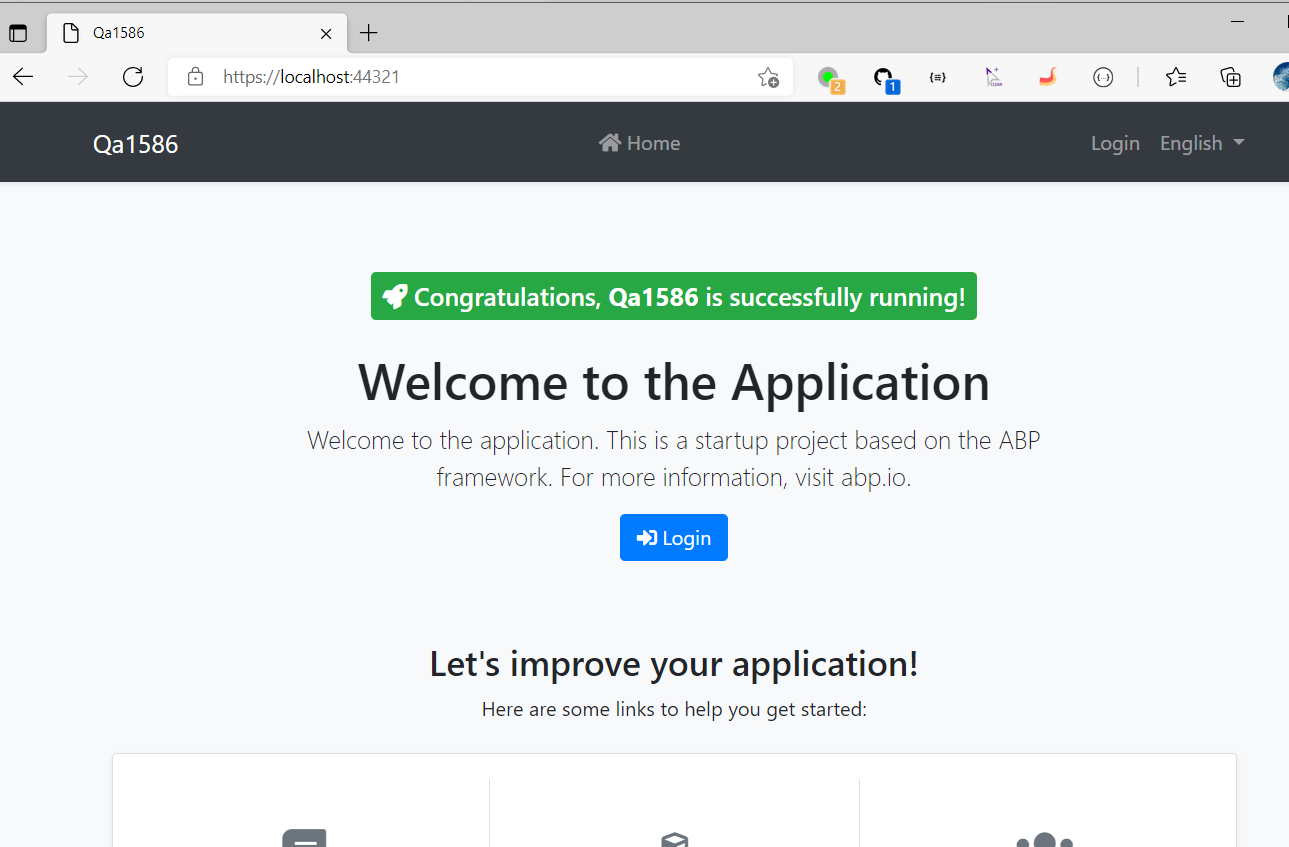- ABP Framework version: v4.3.3
- UI type: Angular
- DB provider: EF Core
-
- Tiered (MVC) or Identity Server Separated (Angular): no
Hi support, We have working project on IIS without any problem but when we created docker image of our project it only runs on http protocol.We tried to implement and configure kestrel but we could not manage to do it.Could you provide working https project example running on docker?
5 Answer(s)
-
0
Hi,
This actually not related to ABP, you can check this: https://docs.microsoft.com/en-us/aspnet/core/security/docker-compose-https?view=aspnetcore-5.0
-
0
Hi liangshiwei, We already read and tried every article about it in microsoft and stackoverflow. That article you shared is a great solution and works perfectly if you create a project WITHOUT APB. But when the ABP project was created, it was not a solution. In my opinion it is related to the "XYZHttpApiHostModue.cs" class that ABP creates. There must be a setting to add it or modify it but we couldn't manage to do that. That's why we asked for an example project that you already made that settings so that we can refer to. Also we tried to implement Kestrel but we couldn't manage to work it with ABP.
So If you could share an example or settings that would be much appreciated.
-
0
Hi,
Okay, I will check it out.
-
0
Hi,
I have successfully used HTTPS in Docker.
dockerfile:
FROM mcr.microsoft.com/dotnet/aspnet:5.0-buster-slim AS base WORKDIR /app EXPOSE 80 EXPOSE 443 COPY . . ENTRYPOINT ["dotnet", "Qa1586.Web.dll"]Generate local certificates:
dotnet dev-certs https -ep %USERPROFILE%\.aspnet\https\aspnetapp.pfx -p 123456 dotnet dev-certs https --trustdocker run command:
docker run --name qa -v D:/coding:/var/https -e ASPNETCORE_Kestrel__Certificates__Default__Password=123456 -e ASPNETCORE_Kestrel__Certificates__Default__Path=/var/https/aspnetapp.pfx -e ASPNETCORE_URLS='https://+:443;http://+:80' -p 44320:80 -p 44321:443 qa1586it works well
-
0
This question has been automatically marked as stale because it has not had recent activity.