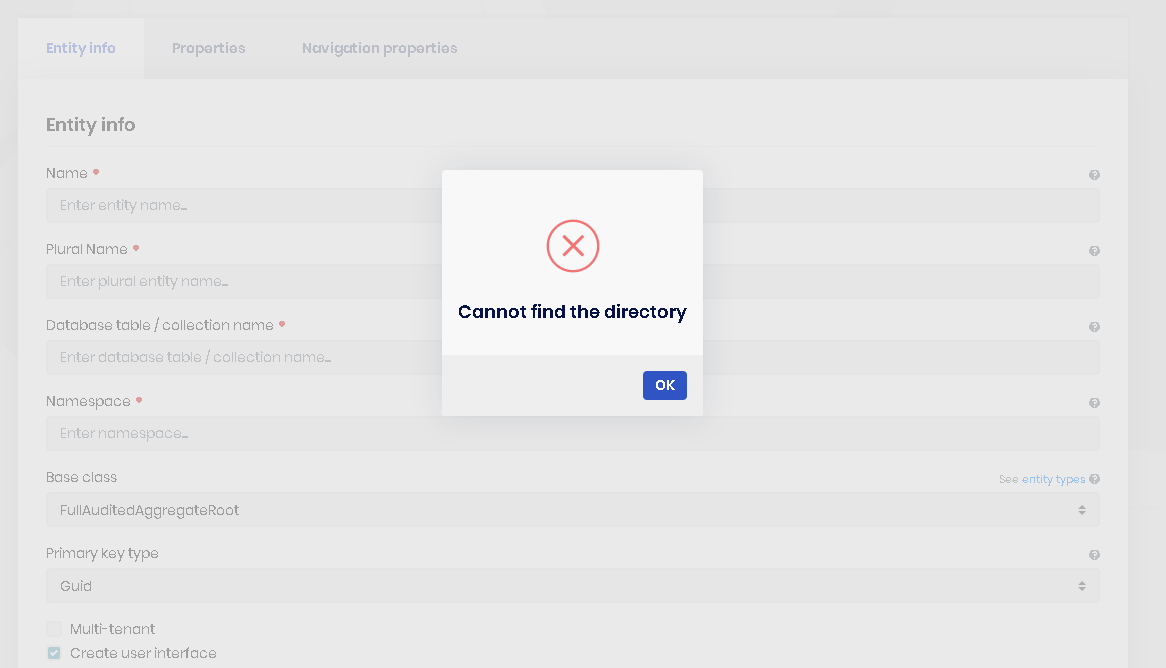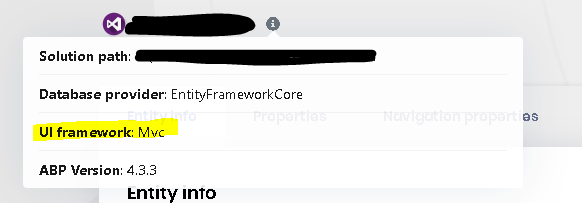- ABP Framework version: v4.3.3
- UI type: Angular
- DB provider: EF Core
- Steps to reproduce the issue:
Hello, I use the latest(4.4.2) version of abp suite in order to create some entities for an existing project. The project is created by my teammate using abp suite. When I try to open the project using Add an existing solution button, there aren't any problems. But, the error below comes up when CRUD Page Generator is opened. I face with the same error when I try to save entities.
Along with this, UI framework, which is Angular, information is not correct when I hover over to the solution info
Almost a year ago my teammate faced the same problem and tried a workaround solution but it doesn't work for me now. For the issue opened by my teammate: https://support.abp.io/QA/Questions/507/ABP-Suite-Error-Cannot-find-the-directory
1 Answer(s)
-
0
the directory paths are stored in the following locations:
%UserProfile%\.abp\suite\appsettings.json(WINDOWS)~/.abp/suite/appsettings.json(MAC)
check that the paths are correct and valid for your ABP solution.