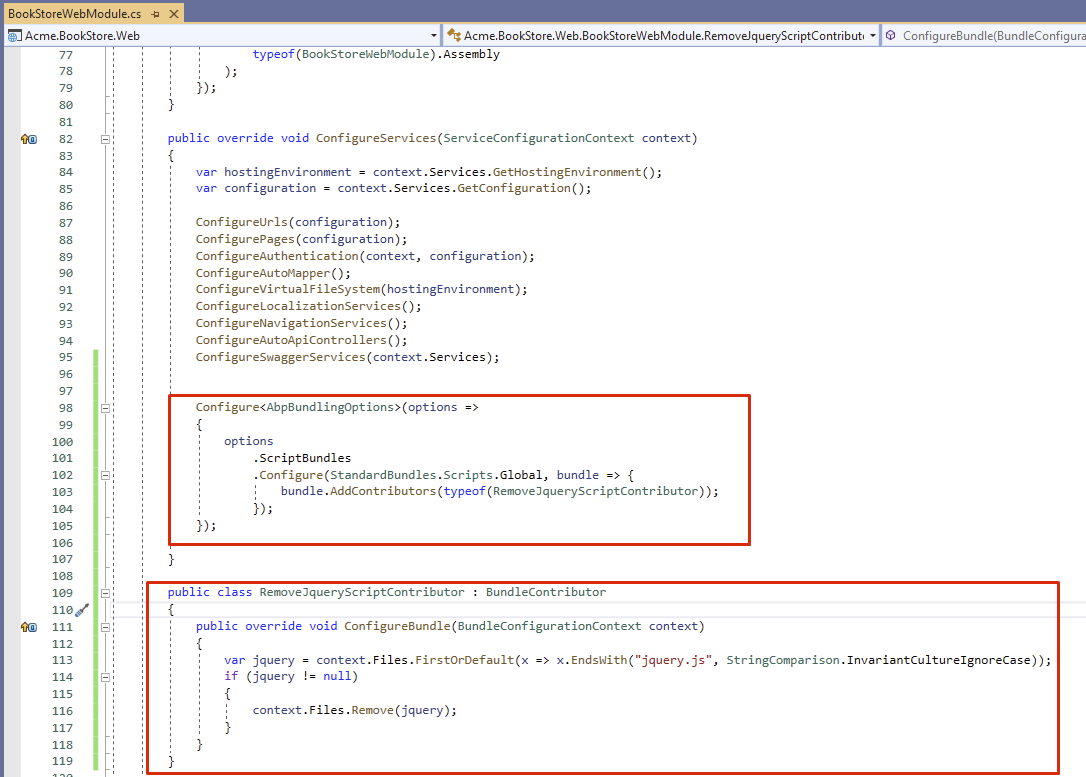0
alper created
Support Team
Director
1 Answer(s)
-
0
There are standard bundles come from the framework itself. These are CSS and JavaScript bundles. You can get list of these files and remove/add. Open
BookStoreWebModule.csInConfigureServices()method, add the below codeConfigure<AbpBundlingOptions>(options => { options .ScriptBundles .Configure(StandardBundles.Scripts.Global, bundle => { bundle.AddContributors(typeof(RemoveJqueryScriptContributor)); }); });And add this class,
public class RemoveJqueryScriptContributor : BundleContributor { public override void ConfigureBundle(BundleConfigurationContext context) { var jquery = context.Files.FirstOrDefault(x => x.EndsWith("jquery.js", StringComparison.InvariantCultureIgnoreCase)); if (jquery != null) { context.Files.Remove(jquery); } } }This code removes jquery.js from the standard global scripts bundle.