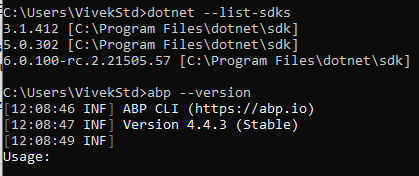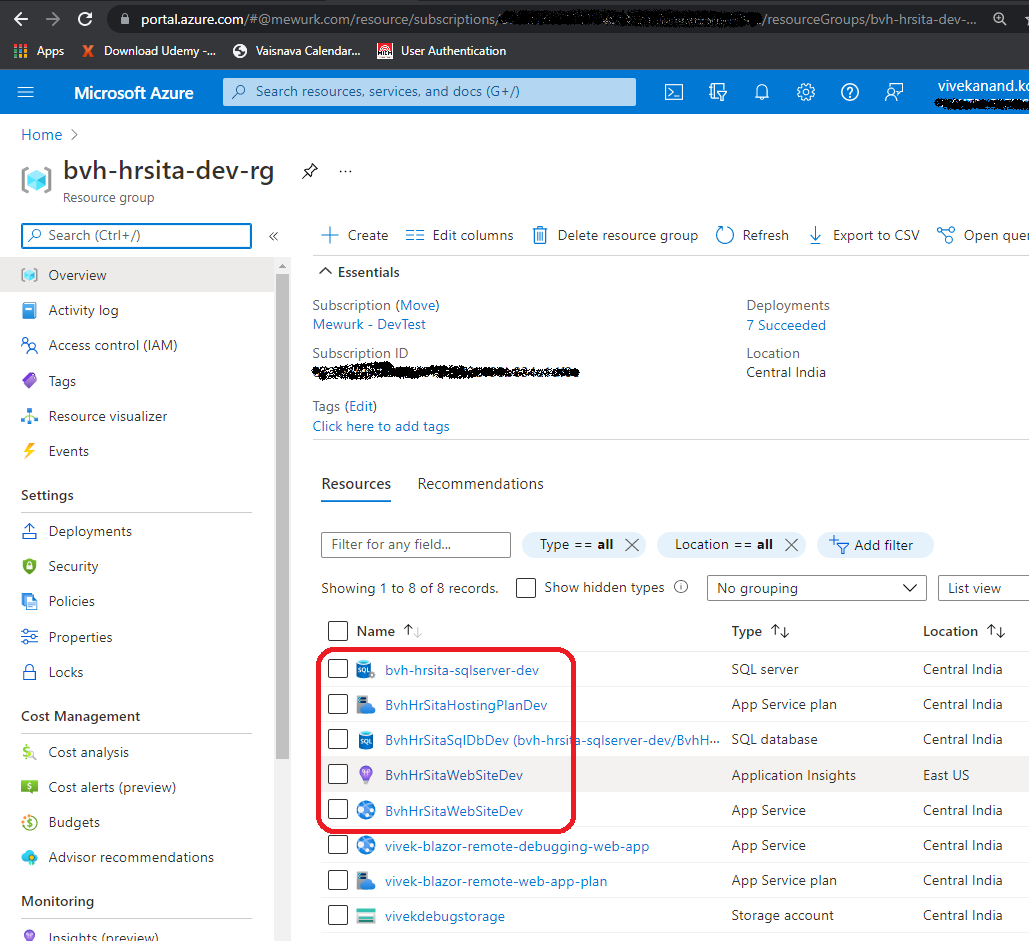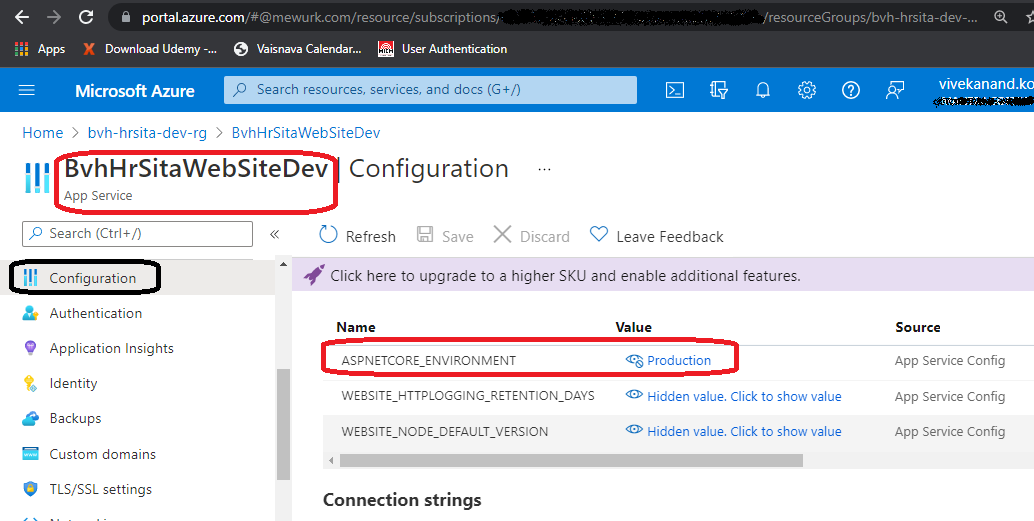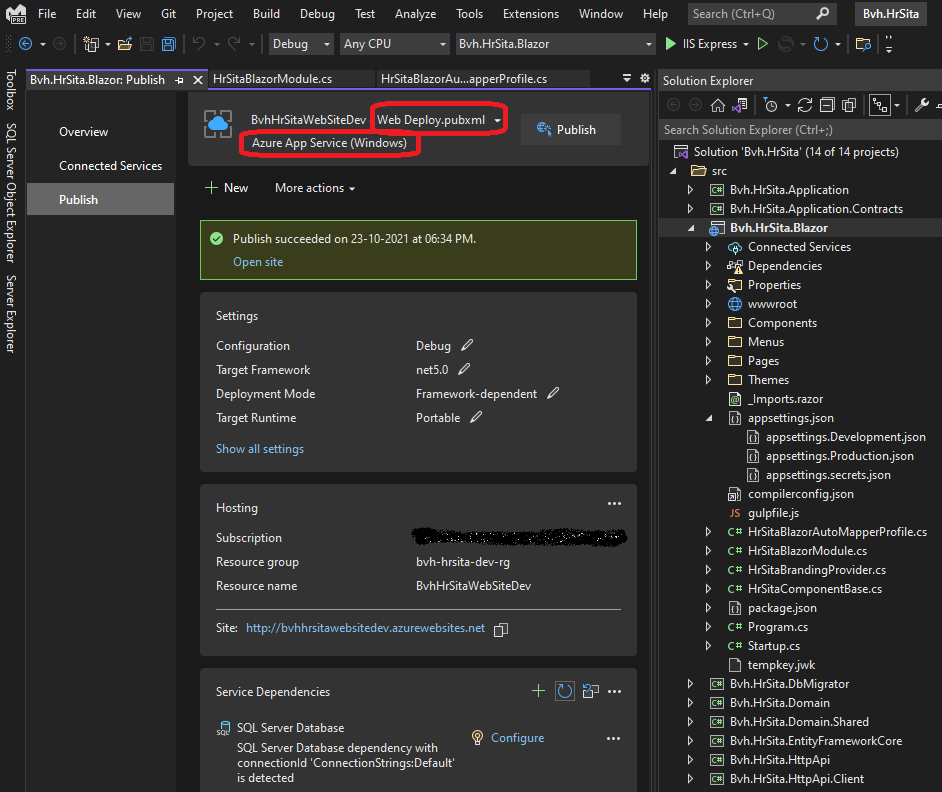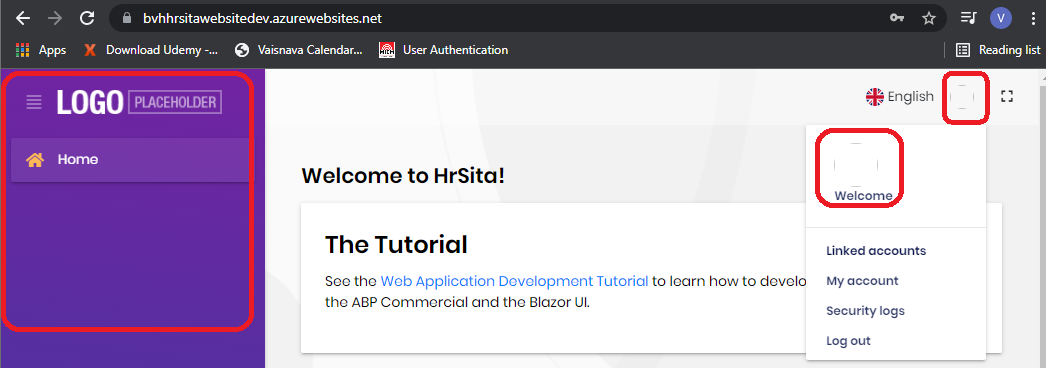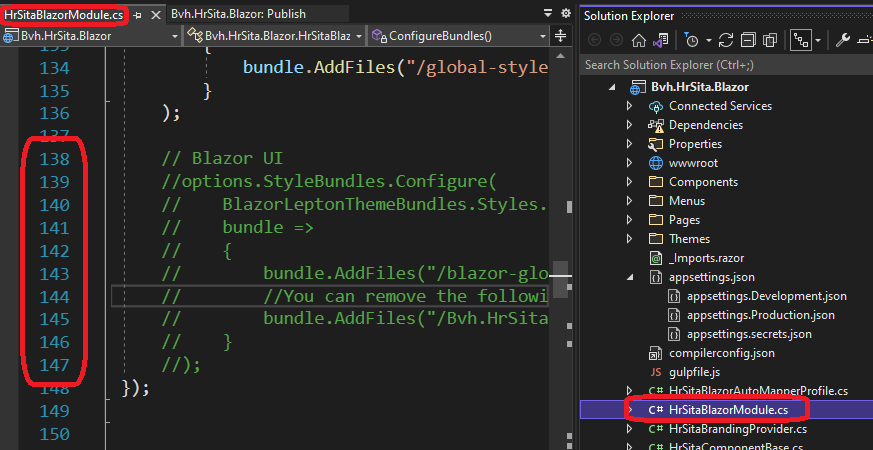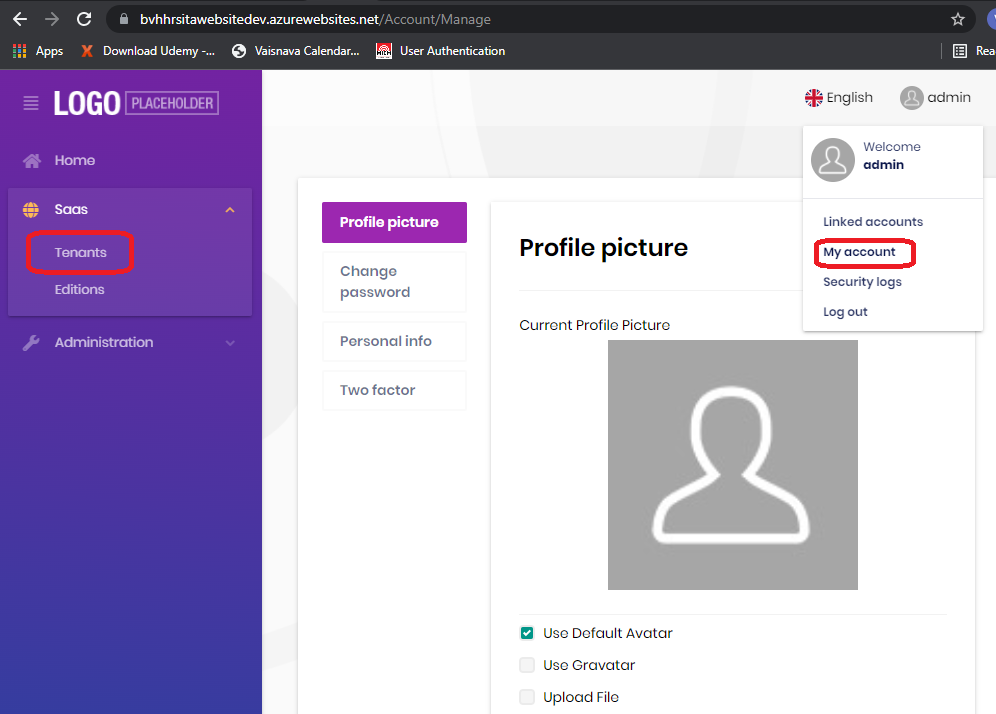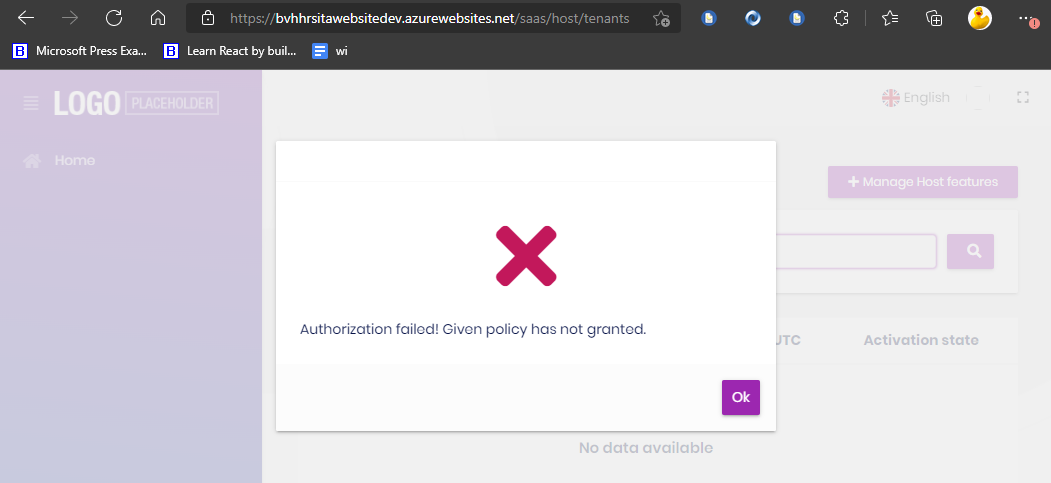I suggest take a look at this bug that I created first and then come here.
I created a starter Balzor Server project and deployed it to Azure. While it looks fine on local mcahine, something is wrong when ran on Azure.
The details are as follows.
The dotnet version is 6.0.100-rc.2.21505.57 ABP version is 4.4.3 (Stable)
UI Type is Blazor Server.
DB Provide: Ef Core
Tiered (MVC) or Identity Server Separated (Angular): No
First I created necessary resources on Azure, Web App Service and also backend Database.
I applied the migrations on the created database using the migrator project.
Then created a env var on the app service as follows.
Now I generated the app on .net 5(no preview, and not .net 6), and next in the code, I added a appsettings.Production.json file for production database(on azure) connection string.
Now I deployed the app from Visual Studio Publish as follows.
Finally the problem.
I launch the website running on Azure, the home page looks fine. I click the login link to get to the login page. This is also fine.
Once I login, the home page now looks differet, and here is the problem.
The left menu does not have the Saas and Administration menu items.
On the right, the admin does not appear, but you can click it.
When I pressed F12, I saw this message, but it seems there is no relevance to the problem at hand.
DevTools failed to load source map: Could not load content for https://bvhhrsitawebsitedev.azurewebsites.net/__bundles/toastr.js.map: HTTP error: status code 404, net::ERR_HTTP_RESPONSE_CODE_FAILURE
I felt there is some problem with bundling, and so I commented out the following code to diable the bundling and then redeployed. But the problem remained.
While My Account page looks fine as I navigate to it, the tenants page on the other hand has a different problem.
Authorization Failed, Given policy has not granted.
Other pages also show errors.
Hope I am not missing something trival.
2 Answer(s)
-
1
hi
Is WebSocket enabled on your Azure server?
-
0
Hi Maliming, Thats the issue, Thanks.