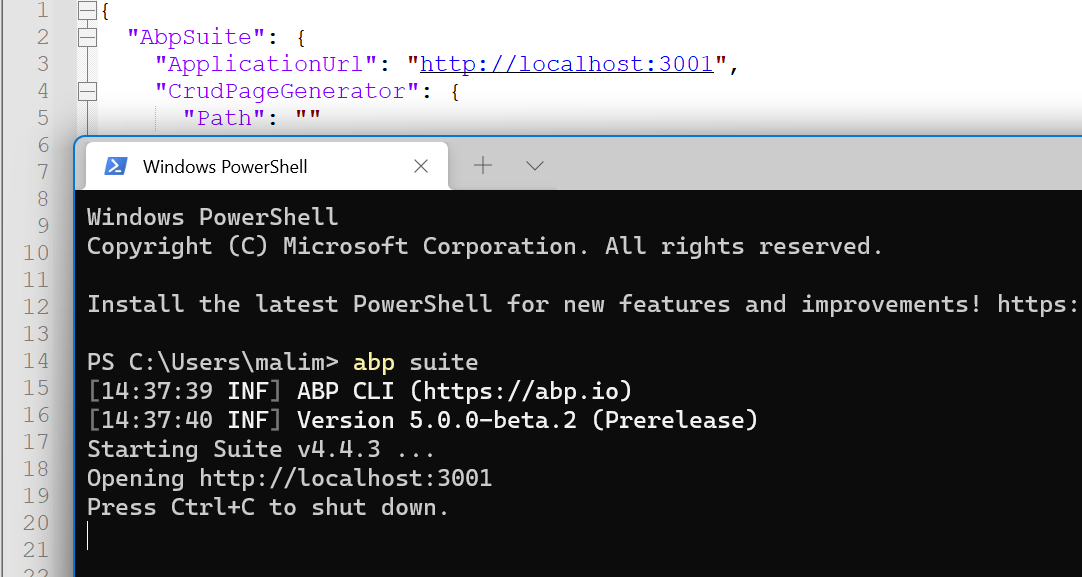- ABP Framework version: Latest
- UI type: Blazor
- DB provider: EF Core
- Steps to reproduce the issue: See below
Running Visual Studio 2019 Preview Developer Command Prompt as Administrator.
Trying to download the Lepton theme source code using the CLI, I get this error:
** Visual Studio 2019 Developer Command Prompt v16.10.0-pre.2.0 ** Copyright (c) 2021 Microsoft Corporation
C:\Windows\System32>cd \
C:>cd leptontheme
C:\LeptonTheme>abp login XXXXX -p XXXXX [11:27:28 INF] ABP CLI (https://abp.io) [11:27:28 INF] Version 4.4.3 (Stable) [11:27:37 INF] Successfully logged in as 'XXXXX'
C:\LeptonTheme>abp get-source Volo.LeptonTheme [11:31:48 INF] ABP CLI (https://abp.io) [11:31:49 INF] Version 4.4.3 (Stable) [11:31:50 INF] Output folder: C:\LeptonTheme [11:31:50 INF] Downloading source code of Volo.LeptonTheme [11:31:50 INF] Version: [11:31:50 INF] Output folder: C:\LeptonTheme Error occured while getting the latest version from https://abp.io/api/download/module/get-version/ : Remote server returns '500-Internal Server Error'. Message: An internal error occurred during your request! [11:31:54 WRN] The remote service is currently unavailable, please specify the version. [11:31:54 WRN] [11:31:54 WRN] Find the following template in your cache directory: [11:31:54 WRN] Template Name Version [11:31:54 WRN] [11:31:54 WRN] Use command: abp new Acme.BookStore -v version
C:\LeptonTheme>
Giving up on the CLI and trying to start ABP Suite (I've never used it before) I get this error:
** Visual Studio 2019 Developer Command Prompt v16.10.0-pre.2.0 ** Copyright (c) 2021 Microsoft Corporation
C:\Windows\System32>cd /
C:>cd leptontheme
C:\LeptonTheme>abp login XXXXX -p XXXXX [13:33:26 INF] ABP CLI (https://abp.io) [13:33:26 INF] Version 4.4.3 (Stable) [13:33:33 INF] Successfully logged in as 'XXXXX'
C:\LeptonTheme>abp suite update [13:33:45 INF] ABP CLI (https://abp.io) [13:33:46 INF] Version 4.4.3 (Stable) [13:33:48 INF] Updating ABP Suite ... Tool 'volo.abp.suite' was reinstalled with the latest stable version (version '4.4.3').
C:\LeptonTheme>abp suite
[13:34:26 INF] ABP CLI (https://abp.io)
[13:34:26 INF] Version 4.4.3 (Stable)
Starting Suite v4.4.3 ...
[13:34:35 FTL] Unable to start Kestrel.
System.IO.IOException: Failed to bind to address http://localhost:3000.
---> System.AggregateException: One or more errors occurred. (An attempt was made to access a socket in a way forbidden by its access permissions.) (An attempt was made to access a socket in a way forbidden by its access permissions.)
---> System.Net.Sockets.SocketException (10013): An attempt was made to access a socket in a way forbidden by its access permissions.
at System.Net.Sockets.Socket.UpdateStatusAfterSocketErrorAndThrowException(SocketError error, String callerName)
at System.Net.Sockets.Socket.DoBind(EndPoint endPointSnapshot, SocketAddress socketAddress)
at System.Net.Sockets.Socket.Bind(EndPoint localEP)
at Microsoft.AspNetCore.Server.Kestrel.Transport.Sockets.SocketConnectionListener.<Bind>g__BindSocket|13_0(<>c__DisplayClass13_0& )
at Microsoft.AspNetCore.Server.Kestrel.Transport.Sockets.SocketConnectionListener.Bind()
at Microsoft.AspNetCore.Server.Kestrel.Transport.Sockets.SocketTransportFactory.BindAsync(EndPoint endpoint, CancellationToken cancellationToken)
at Microsoft.AspNetCore.Server.Kestrel.Core.Internal.Infrastructure.TransportManager.BindAsync(EndPoint endPoint, ConnectionDelegate connectionDelegate, EndpointConfig endpointConfig)
at Microsoft.AspNetCore.Server.Kestrel.Core.KestrelServerImpl.<>c__DisplayClass29_01.<<StartAsync>g__OnBind|0>d.MoveNext() --- End of stack trace from previous location --- at Microsoft.AspNetCore.Server.Kestrel.Core.Internal.AddressBinder.BindEndpointAsync(ListenOptions endpoint, AddressBindContext context) at Microsoft.AspNetCore.Server.Kestrel.Core.LocalhostListenOptions.BindAsync(AddressBindContext context) --- End of inner exception stack trace --- ---> (Inner Exception [#1](https://abp.io/QA/Questions/1)) System.Net.Sockets.SocketException (10013): An attempt was made to access a socket in a way forbidden by its access permissions. at System.Net.Sockets.Socket.UpdateStatusAfterSocketErrorAndThrowException(SocketError error, String callerName) at System.Net.Sockets.Socket.DoBind(EndPoint endPointSnapshot, SocketAddress socketAddress) at System.Net.Sockets.Socket.Bind(EndPoint localEP) at Microsoft.AspNetCore.Server.Kestrel.Transport.Sockets.SocketConnectionListener.<Bind>g__BindSocket|13_0(<>c__DisplayClass13_0& ) at Microsoft.AspNetCore.Server.Kestrel.Transport.Sockets.SocketConnectionListener.Bind() at Microsoft.AspNetCore.Server.Kestrel.Transport.Sockets.SocketTransportFactory.BindAsync(EndPoint endpoint, CancellationToken cancellationToken) at Microsoft.AspNetCore.Server.Kestrel.Core.Internal.Infrastructure.TransportManager.BindAsync(EndPoint endPoint, ConnectionDelegate connectionDelegate, EndpointConfig endpointConfig) at Microsoft.AspNetCore.Server.Kestrel.Core.KestrelServerImpl.<>c__DisplayClass29_01.<<StartAsync>g__OnBind|0>d.MoveNext()
--- End of stack trace from previous location ---
at Microsoft.AspNetCore.Server.Kestrel.Core.Internal.AddressBinder.BindEndpointAsync(ListenOptions endpoint, AddressBindContext context)
at Microsoft.AspNetCore.Server.Kestrel.Core.LocalhostListenOptions.BindAsync(AddressBindContext context)<---
--- End of inner exception stack trace ---
at Microsoft.AspNetCore.Server.Kestrel.Core.LocalhostListenOptions.BindAsync(AddressBindContext context)
at Microsoft.AspNetCore.Server.Kestrel.Core.Internal.AddressBinder.AddressesStrategy.BindAsync(AddressBindContext context)
at Microsoft.AspNetCore.Server.Kestrel.Core.Internal.AddressBinder.BindAsync(IEnumerable1 listenOptions, AddressBindContext context) at Microsoft.AspNetCore.Server.Kestrel.Core.KestrelServerImpl.BindAsync(CancellationToken cancellationToken) at Microsoft.AspNetCore.Server.Kestrel.Core.KestrelServerImpl.StartAsync[TContext](IHttpApplication1 application, CancellationToken cancellationToken)
[13:34:35 FTL] Volo.Abp.Suite terminated unexpectedly!
System.IO.IOException: Failed to bind to address http://localhost:3000.
---> System.AggregateException: One or more errors occurred. (An attempt was made to access a socket in a way forbidden by its access permissions.) (An attempt was made to access a socket in a way forbidden by its access permissions.)
---> System.Net.Sockets.SocketException (10013): An attempt was made to access a socket in a way forbidden by its access permissions.
at System.Net.Sockets.Socket.UpdateStatusAfterSocketErrorAndThrowException(SocketError error, String callerName)
at System.Net.Sockets.Socket.DoBind(EndPoint endPointSnapshot, SocketAddress socketAddress)
at System.Net.Sockets.Socket.Bind(EndPoint localEP)
at Microsoft.AspNetCore.Server.Kestrel.Transport.Sockets.SocketConnectionListener.<Bind>g__BindSocket|13_0(<>c__DisplayClass13_0& )
at Microsoft.AspNetCore.Server.Kestrel.Transport.Sockets.SocketConnectionListener.Bind()
at Microsoft.AspNetCore.Server.Kestrel.Transport.Sockets.SocketTransportFactory.BindAsync(EndPoint endpoint, CancellationToken cancellationToken)
at Microsoft.AspNetCore.Server.Kestrel.Core.Internal.Infrastructure.TransportManager.BindAsync(EndPoint endPoint, ConnectionDelegate connectionDelegate, EndpointConfig endpointConfig)
at Microsoft.AspNetCore.Server.Kestrel.Core.KestrelServerImpl.<>c__DisplayClass29_01.<<StartAsync>g__OnBind|0>d.MoveNext() --- End of stack trace from previous location --- at Microsoft.AspNetCore.Server.Kestrel.Core.Internal.AddressBinder.BindEndpointAsync(ListenOptions endpoint, AddressBindContext context) at Microsoft.AspNetCore.Server.Kestrel.Core.LocalhostListenOptions.BindAsync(AddressBindContext context) --- End of inner exception stack trace --- ---> (Inner Exception [#1](https://abp.io/QA/Questions/1)) System.Net.Sockets.SocketException (10013): An attempt was made to access a socket in a way forbidden by its access permissions. at System.Net.Sockets.Socket.UpdateStatusAfterSocketErrorAndThrowException(SocketError error, String callerName) at System.Net.Sockets.Socket.DoBind(EndPoint endPointSnapshot, SocketAddress socketAddress) at System.Net.Sockets.Socket.Bind(EndPoint localEP) at Microsoft.AspNetCore.Server.Kestrel.Transport.Sockets.SocketConnectionListener.<Bind>g__BindSocket|13_0(<>c__DisplayClass13_0& ) at Microsoft.AspNetCore.Server.Kestrel.Transport.Sockets.SocketConnectionListener.Bind() at Microsoft.AspNetCore.Server.Kestrel.Transport.Sockets.SocketTransportFactory.BindAsync(EndPoint endpoint, CancellationToken cancellationToken) at Microsoft.AspNetCore.Server.Kestrel.Core.Internal.Infrastructure.TransportManager.BindAsync(EndPoint endPoint, ConnectionDelegate connectionDelegate, EndpointConfig endpointConfig) at Microsoft.AspNetCore.Server.Kestrel.Core.KestrelServerImpl.<>c__DisplayClass29_01.<<StartAsync>g__OnBind|0>d.MoveNext()
--- End of stack trace from previous location ---
at Microsoft.AspNetCore.Server.Kestrel.Core.Internal.AddressBinder.BindEndpointAsync(ListenOptions endpoint, AddressBindContext context)
at Microsoft.AspNetCore.Server.Kestrel.Core.LocalhostListenOptions.BindAsync(AddressBindContext context)<---
--- End of inner exception stack trace ---
at Microsoft.AspNetCore.Server.Kestrel.Core.LocalhostListenOptions.BindAsync(AddressBindContext context)
at Microsoft.AspNetCore.Server.Kestrel.Core.Internal.AddressBinder.AddressesStrategy.BindAsync(AddressBindContext context)
at Microsoft.AspNetCore.Server.Kestrel.Core.Internal.AddressBinder.BindAsync(IEnumerable1 listenOptions, AddressBindContext context) at Microsoft.AspNetCore.Server.Kestrel.Core.KestrelServerImpl.BindAsync(CancellationToken cancellationToken) at Microsoft.AspNetCore.Server.Kestrel.Core.KestrelServerImpl.StartAsync[TContext](IHttpApplication1 application, CancellationToken cancellationToken)
at Microsoft.AspNetCore.Hosting.GenericWebHostService.StartAsync(CancellationToken cancellationToken)
at Microsoft.Extensions.Hosting.Internal.Host.StartAsync(CancellationToken cancellationToken)
at Microsoft.Extensions.Hosting.HostingAbstractionsHostExtensions.RunAsync(IHost host, CancellationToken token)
at Microsoft.Extensions.Hosting.HostingAbstractionsHostExtensions.RunAsync(IHost host, CancellationToken token)
at Volo.Abp.Suite.Program.Main(String[] args)
C:\LeptonTheme>
Any suggestions on how to fix these? Because currently I'm dead in the water.
Thanks!
T
5 Answer(s)
-
0
hi
We will check this.
abp get-source Volo.LeptonTheme -
0
hi
Can you try again?
abp get-source Volo.LeptonTheme -
0
Beautiful. CLI appears to be working now:
C:\LeptonTheme>abp get-source Volo.LeptonTheme [16:51:12 INF] ABP CLI (https://abp.io) [16:51:13 INF] Version 4.4.3 (Stable) [16:51:16 INF] Output folder: C:\LeptonTheme [16:51:16 INF] Downloading source code of Volo.LeptonTheme [16:51:16 INF] Version: [16:51:16 INF] Output folder: C:\LeptonTheme [16:51:19 INF] Using cached module: Volo.LeptonTheme, version: 4.4.3 [16:51:22 INF] Check out the documents at https://docs.abp.io/en/commercial/latest/themes/lepton [16:51:28 INF] 'Volo.LeptonTheme' has been successfully downloaded to 'C:\LeptonTheme'
C:\LeptonTheme>
Still no luck kicking up ABP Suite though:
C:\LeptonTheme>abp suite [16:51:56 INF] ABP CLI (https://abp.io) [16:51:56 INF] Version 4.4.3 (Stable) Starting Suite v4.4.3 ... [16:52:03 FTL] Unable to start Kestrel. System.IO.IOException: Failed to bind to address http://localhost:3000. ---> System.AggregateException: One or more errors occurred. (An attempt was made to access a socket in a way forbidden by its access permissions.) (An attempt was made to access a socket in a way forbidden by its access permissions.) ---> System.Net.Sockets.SocketException (10013): An attempt was made to access a socket in a way forbidden by its access permissions. at System.Net.Sockets.Socket.UpdateStatusAfterSocketErrorAndThrowException(SocketError error, String callerName) at System.Net.Sockets.Socket.DoBind(EndPoint endPointSnapshot, SocketAddress socketAddress) at System.Net.Sockets.Socket.Bind(EndPoint localEP)
That looks to be something my end (I'm guessing) with the "Unable to start Kestrel". Any ideas on what could be causing that?
I would prefer to use the Suite rather than the CLI moving forward, if possible, so getting this working would be advantageous...
Thanks!
T
-
0
-
0
Ah, excellent. I was wondering if there was a way to do this.
I ended up running "netstat -aon" to get a list of everything using ports on my machine.
I found an entry that was using Port 3000, and made a note of it's PID.
Using Task Manager, I added the PID column, and found and instance of "Node.js" (server-side Node) using the port in question.
Turns out this was running in the background as part of an application called "Logi Analytics".
I terminated the services related to that application, and was able to get ABP Suite up and running without the Kestrel error.
I'll leave this note here, in case it helps someone else out in the future.
Thanks so much for your help! Although now it looks like I'm going to have a busy weekend :-)
T