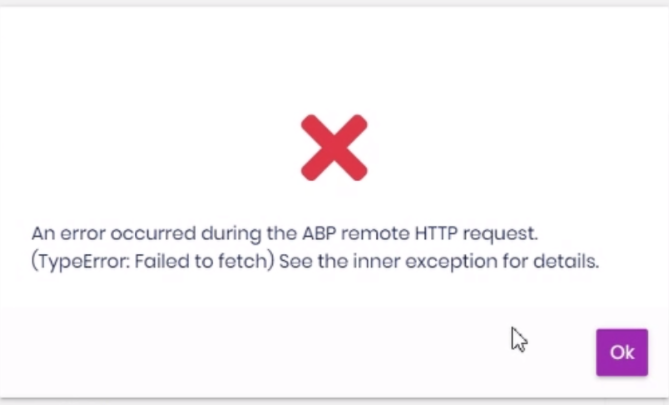To update both ABP CLI and ABP Suite to the latest preview, run the following command:
dotnet tool update -g Volo.Abp.Cli --version *-rc* && abp suite update --preview
v5.0 Preview ABP Framework Version Notes https://blog.abp.io/abp/ABP-IO-Platform-5.0-RC-1-Has-Been-Released
103 Answer(s)
-
0
I started to get this error periodically sometime after updating to 5.x (can´t remember when it started exactly)
TypeError:Failed to fetch
This is just something that happens randomly (both locally and on Azure) and if I navigate from the page and to it again it is fixed so there is no way to replicate it... so no steps to reproduce at my end.
And the error message says "See the inner exception for details"... there is nothing more... but next time it happens I will add the more screenshots to show that.
But I was wondering if this could be connected to dynamic proxies because sometimes when I run locally the Swagger UI doesn´t display any of my methods and just the abp.io´s ones. When that happens I need to turn off VS and rerun everything for it to pop in again. Would using static proxies fix that issue?
p.s I had created an issue for this here but asked to discuss it here.
ABP Framework version. 5.13, Blazor WASM, EF Core
-
0
- ABP Framework version: v5.0.0-rc2
- UI type: Blazor
- DB provider: EF Core
- Tiered (MVC) or Identity Server Separated (Angular): no
- Exception message and stack trace: no
- Steps to reproduce the issue:"generate page from ABP Suite (rc1 is lastest available now) autocomplete item.DisplayName null exception on edit modal"
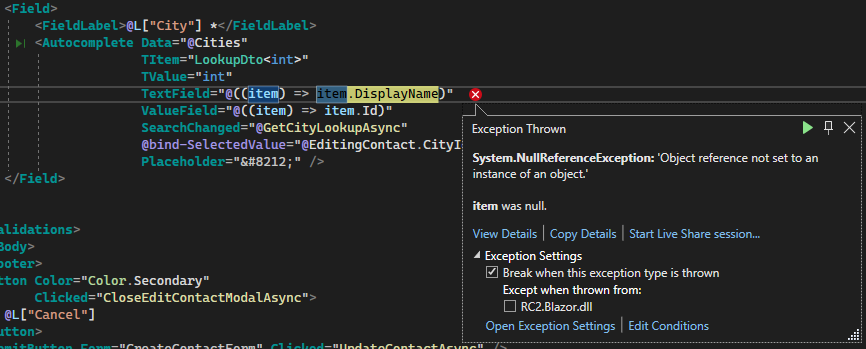
- looks like something else is changed in Blazorise
We'll check this
This problem have a solution?, I'm having the same problem.
-
0
@jhsanc
See https://github.com/abpframework/abp/issues/11505#issuecomment-1039854226