0
zhongfang created
- ABP Framework version: v5.2.0
- UI type: Blazor
- DB provider: EF Core
- Tiered (MVC) or Identity Server Separated (Angular): no
- Exception message and stack trace:
- no error log in Logs.txt, the last log line is 2022-04-15 09:59:19.404 +08:00 [INF] Starting IdentityServer4 version 4.1.2+997a6cdd643e46cd5762b710c4ddc43574cbec2e
- stop here in Visual Studio 2022
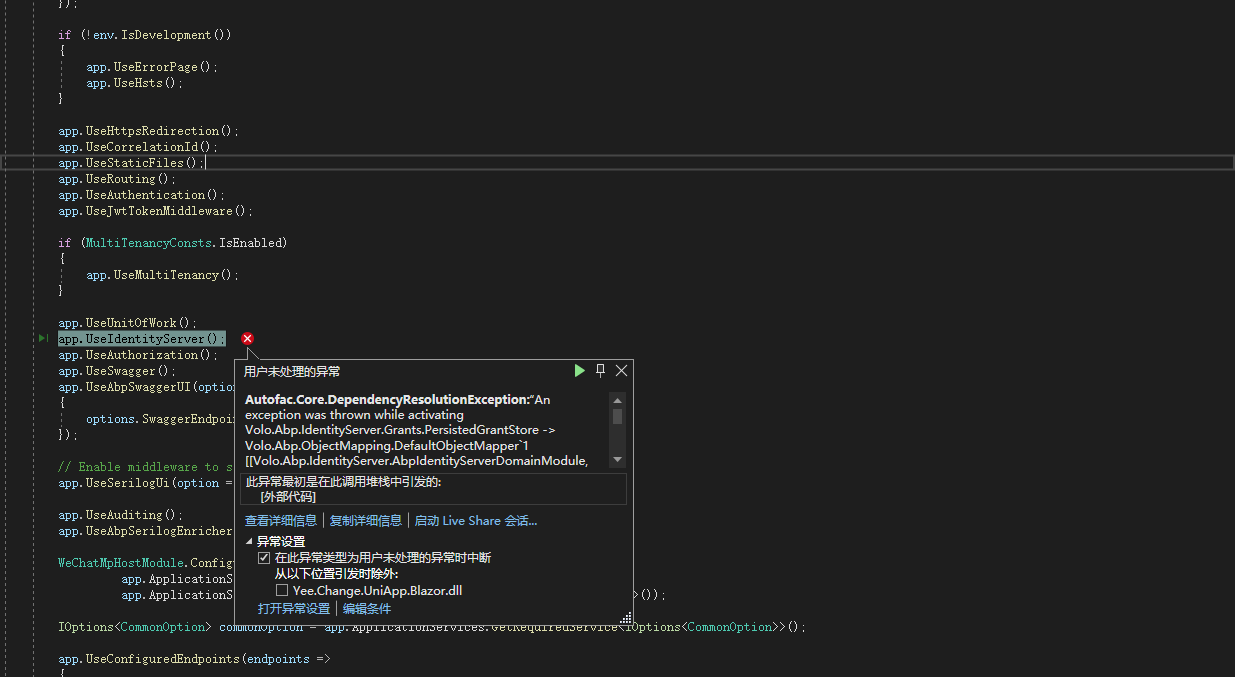
- the full text in above picture is
Autofac.Core.DependencyResolutionException:“An exception was thrown while activating Volo.Abp.IdentityServer.Grants.PersistedGrantStore -> Volo.Abp.ObjectMapping.DefaultObjectMapper`1[[Volo.Abp.IdentityServer.AbpIdentityServerDomainModule, Volo.Abp.IdentityServer.Domain, Version=5.2.0.0, Culture=neutral, PublicKeyToken=null]] -> Volo.Abp.AutoMapper.AutoMapperAutoObjectMappingProvider`1[[Volo.Abp.IdentityServer.AbpIdentityServerDomainModule, Volo.Abp.IdentityServer.Domain, Version=5.2.0.0, Culture=neutral, PublicKeyToken=null]] -> λ:Volo.Abp.AutoMapper.IMapperAccessor -> λ:Volo.Abp.AutoMapper.MapperAccessor.”
- Steps to reproduce the issue:"
- I have upgrade to ABP 5.2.0 many day ago, and everything is ok
- Now I can not start the project with DEBUG under Visual Studio 2022(not preview version)
1 Answer(s)
-
0
Oh, It is caused by Automapper. My custome module missed settings. After I resolve my own Automapper configuration. program starte successfully.































































