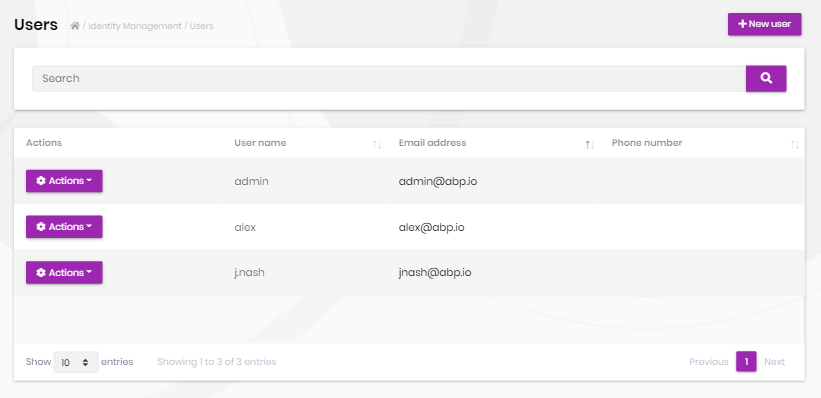0
Dina created
3 Answer(s)
-
0
Hi, you can override it by creating an Index.js file in the same directory of the module file (/Pages/Identity/Users/index.js) and copy the module content to that newly created file and make your changes.
- Index.js (/Pages/Identity/Users/index.js)
(function ($) { var l = abp.localization.getResource('AbpIdentity'); //... abp.ui.extensions.tableColumns.get("identity.user").addContributor( function (columnList) { columnList.addManyTail( [ { title: l('Actions'), rowAction: { items: abp.ui.extensions.entityActions.get("identity.user").actions.toArray() } }, //other fields { title: l('CreationTime'), data: "creationTime", dataFormat: "datetime" //change data format by your needs }, ] ); }, 0 //adds as the first contributor ); //... })(jQuery);
Please see the following resources for more:
- https://docs.abp.io/en/abp/5.3/UI/AspNetCore/Customization-User-Interface
- https://docs.abp.io/en/abp/5.3/UI/AspNetCore/Entity-Action-Extensions
- https://docs.abp.io/en/abp/5.3/UI/AspNetCore/Data-Table-Column-Extensions
-
0
what if I wanted to do my changes at server side not JavaScript?
-
0
what if I wanted to do my changes at server side not JavaScript?
The same is also valid for razor pages and etc.. You only need to create a new razor page/class on the same path and change by your needs.
Please check the https://docs.abp.io/en/abp/5.3/UI/AspNetCore/Customization-User-Interface?_ga=2.135766769.1926299507.1654164050-344190752.1654164050#overriding-a-page .