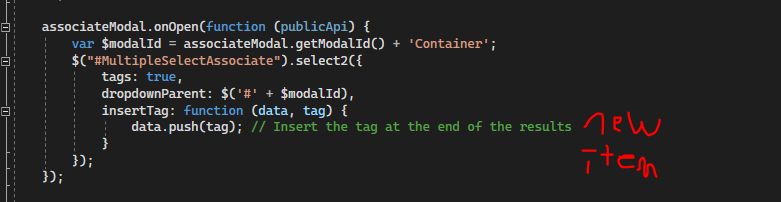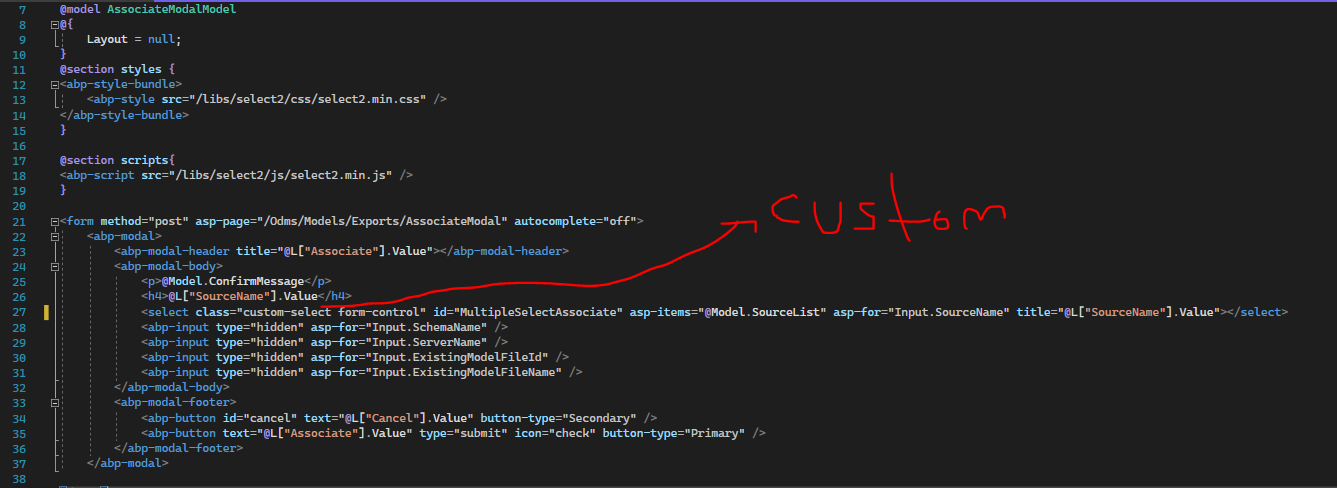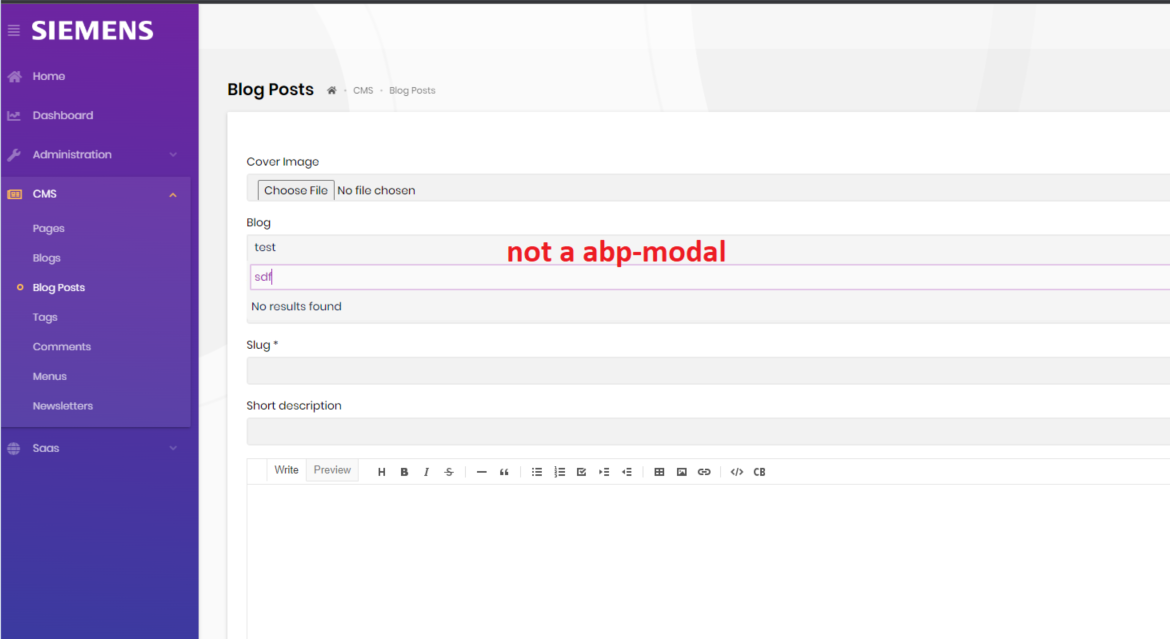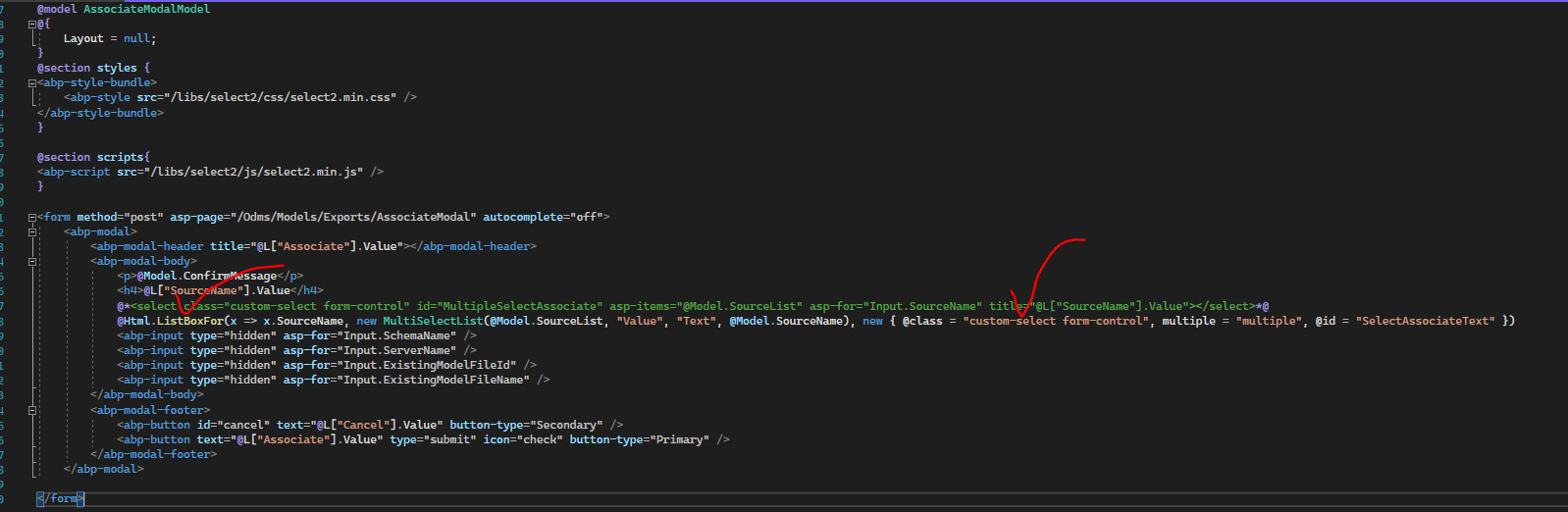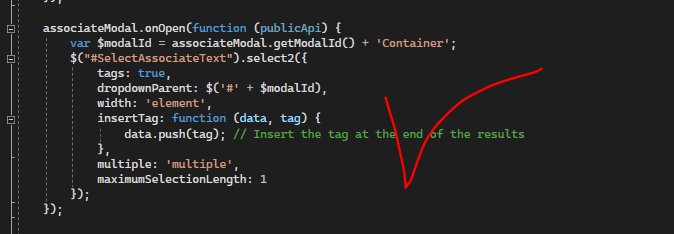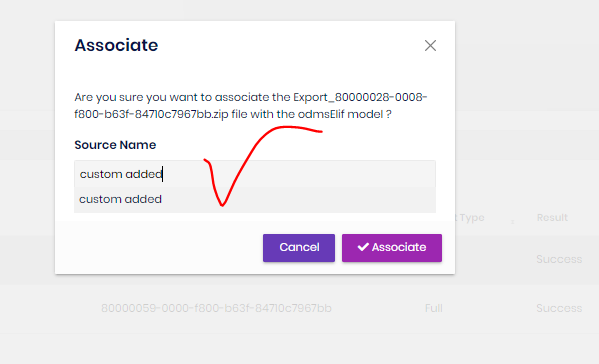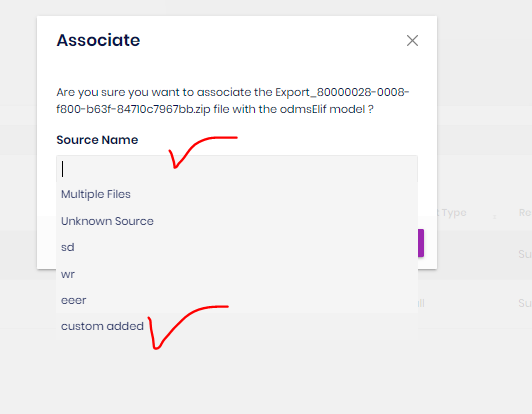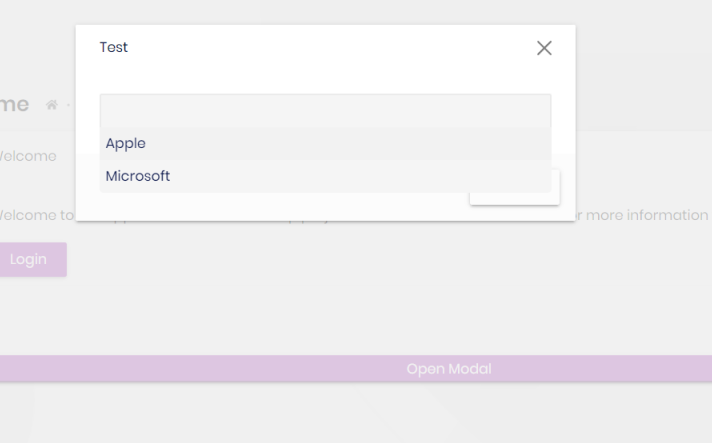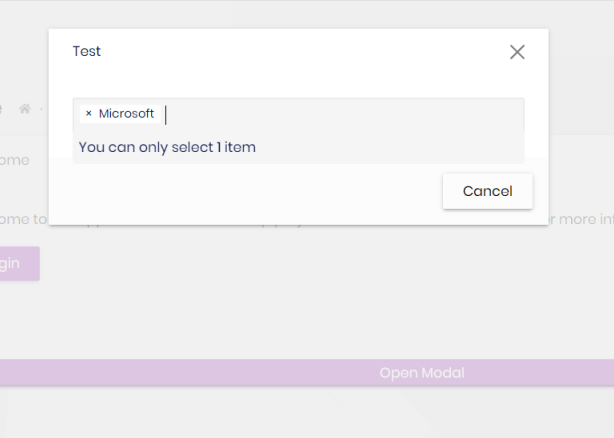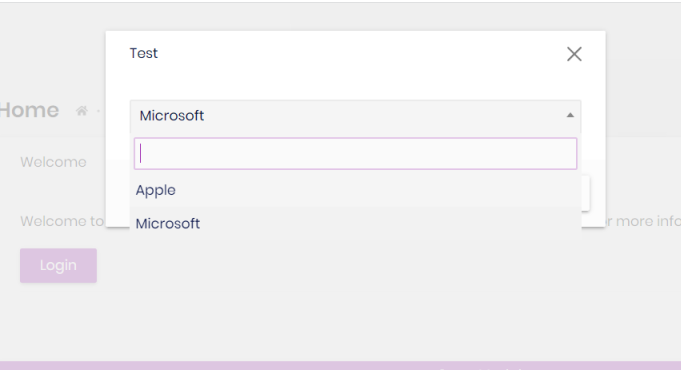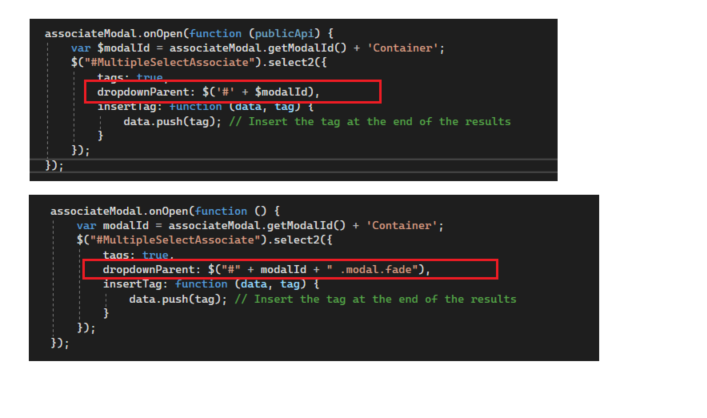Hello,
Select2 error was not fixed, even after upgrading the version to 5.3.0. Can you review our previous question from this link? https://support.abp.io/QA/Questions/2577/use-of-select2-on-abp-modal-is-broken-after-version-upgraded--to-v511
Thanks,
Check the docs before asking a question: https://docs.abp.io/en/commercial/latest/ Check the samples, to see the basic tasks: https://docs.abp.io/en/commercial/latest/samples/index The exact solution to your question may have been answered before, please use the search on the homepage.
If you're creating a bug/problem report, please include followings:
ABP Framework version: v5.3.0
UI type: / MVC /
DB provider: EF Core
Tiered (MVC) or Identity Server Separated (Angular): yes / no
Exception message and stack trace:
Steps to reproduce the issue:"
6 Answer(s)
-
0
Hi ElifKaya
It'solved the problem https://support.abp.io/QA/Questions/2348/Select2-BS5-Modal-Problem
-
0
Hi,
In the CmsKit example, you are using the select component with abp-dynamic-form in a normal html page. We want to use it in abp-modal. Still, I went through your example and tried it as in the CmsKit. Select component it has been enabled. However, we are using different features of select component. We could also add a new item to the select list dynamically as below. But this is working in normal pages but not in abp-modal. But, it is broken after we upgraded ABP version to 5.1.1.
The component class in your example does not have a new option insert feature. Can you show an example like this? We can also achieve this when we use bootstrap modal instead of abp-modal, but we want to achieve it with abp-modal.
We actually handled this using multiple ListBoxFor. We can also limit upper as 1. But we still hope to be able to use it as select component as before.
Thanks
-
0
Hi,
I will check it.
-
0
Hi,
There is no problem
customModal.onOpen(function() { var modalId = customModal.getModalId() + 'Container'; $("#customSelect").select2({ tags: true, dropdownParent: $("#" + modalId), insertTag: function(data, tag) { data.push(tag); }, multiple: "multiple", maximumSelectionLength:1 }); })<select class="custom-select form-control" id="customSelect" asp-items="@Model.SelectListItems" title="Custom select"></select> -
0
If you don't want to set
multipleandmaximumSelectionLengthYou can try this:
customModal.onOpen(function() { var modalId = customModal.getModalId() + 'Container'; $("#customSelect").select2({ tags: true, dropdownParent: $("#" + modalId +" .modal.fade"), insertTag: function(data, tag) { data.push(tag); } }); }); -
0
If you don't want to set
multipleandmaximumSelectionLengthYou can try this:
customModal.onOpen(function() { var modalId = customModal.getModalId() + 'Container'; $("#customSelect").select2({ tags: true, dropdownParent: $("#" + modalId +" .modal.fade"), insertTag: function(data, tag) { data.push(tag); } }); });Actually, we were using it as in the first example and we were getting an error. It fixed when I Adding ".modal.fade" as you showed. Thank you so much.