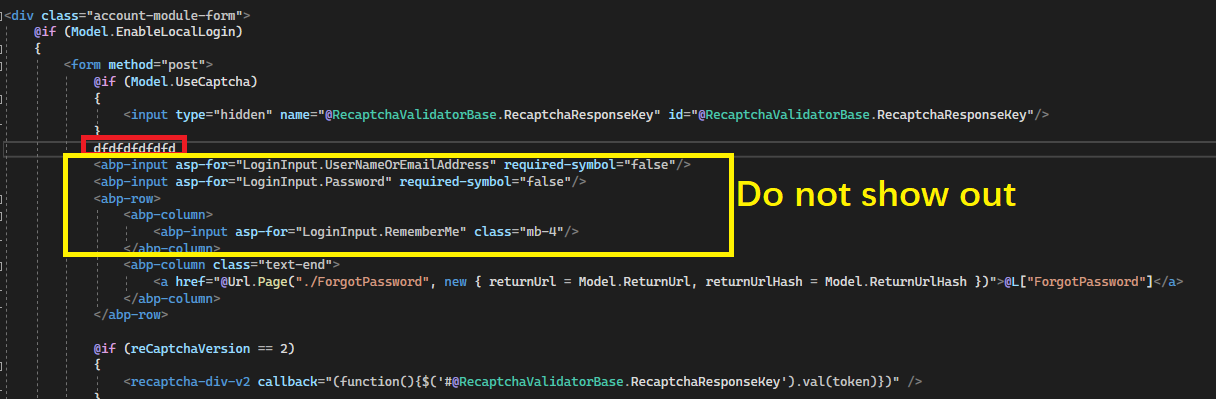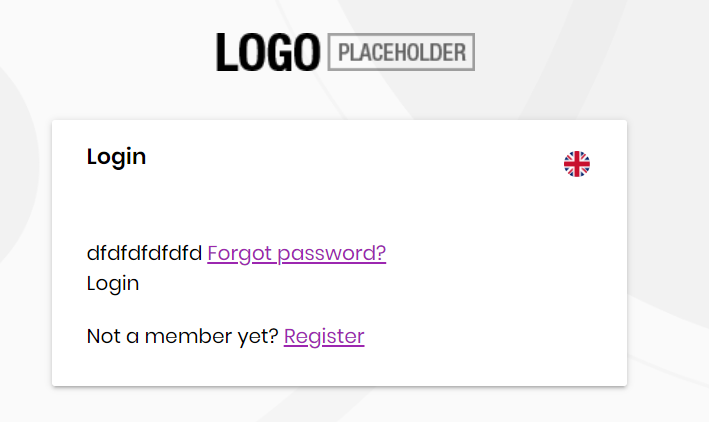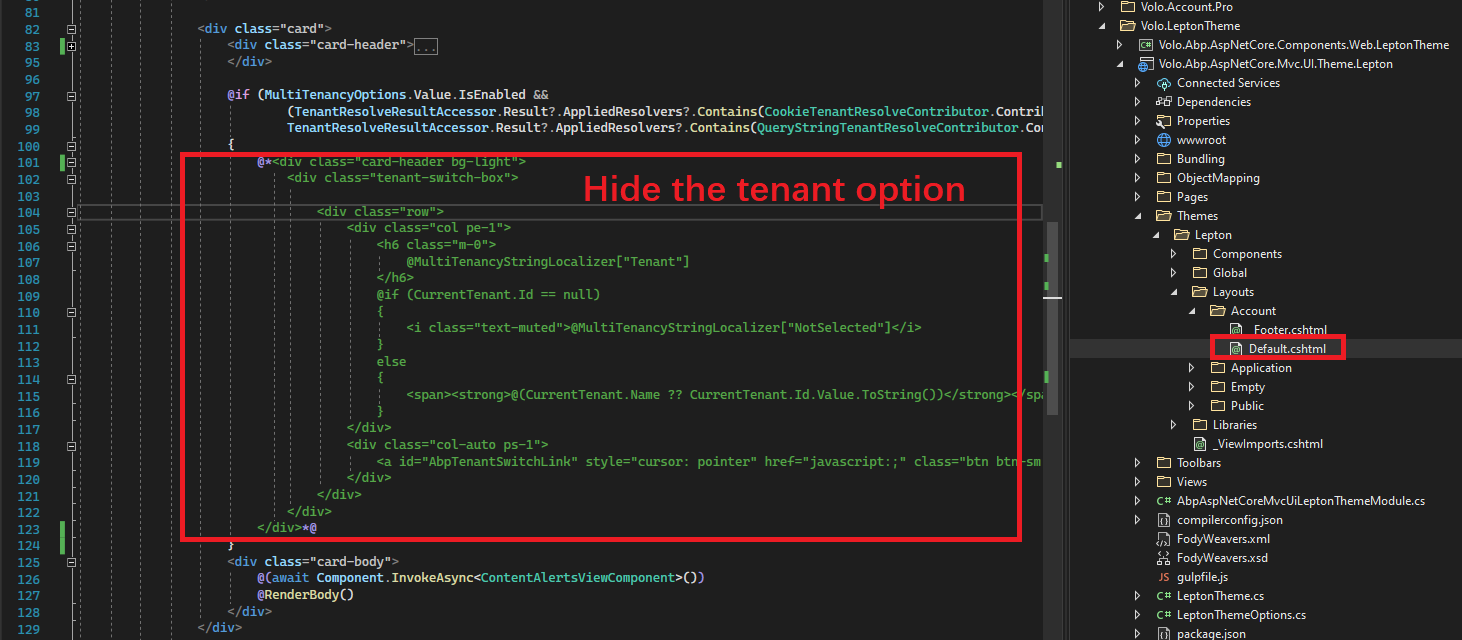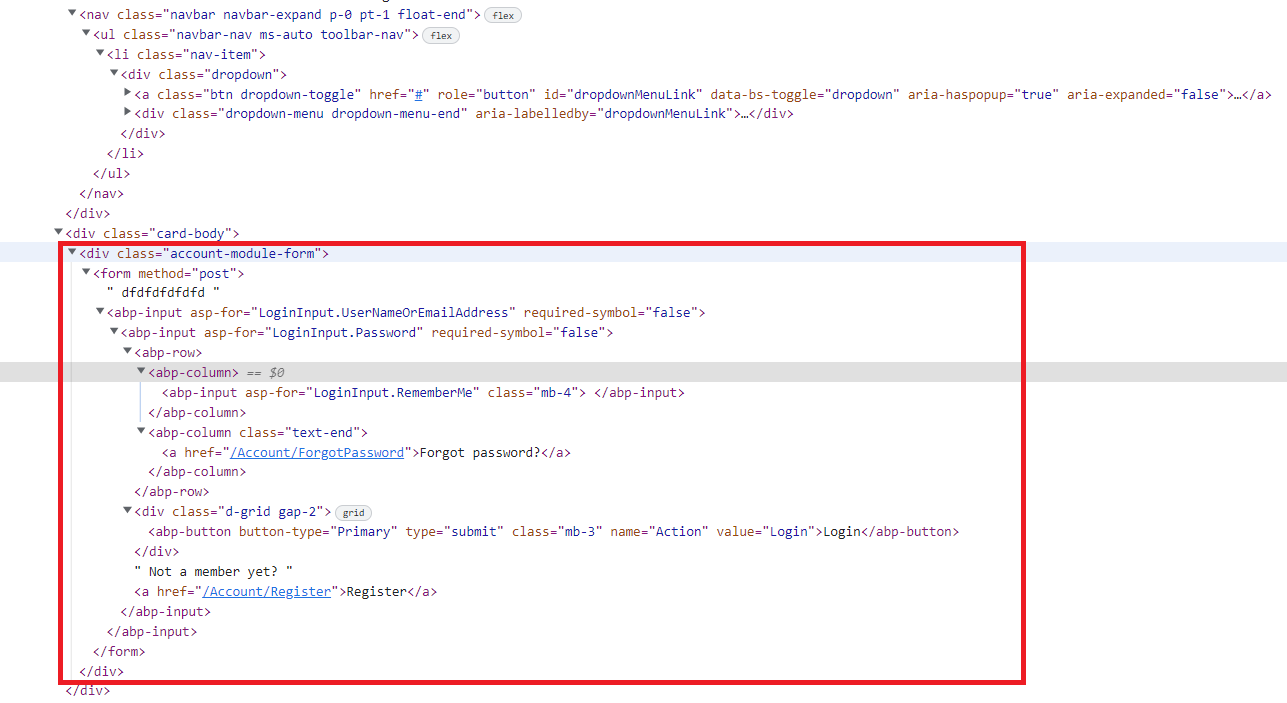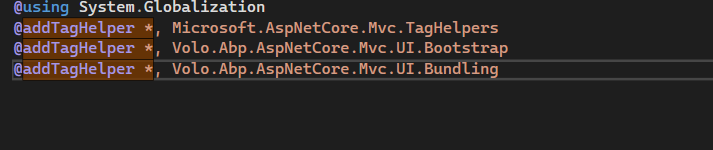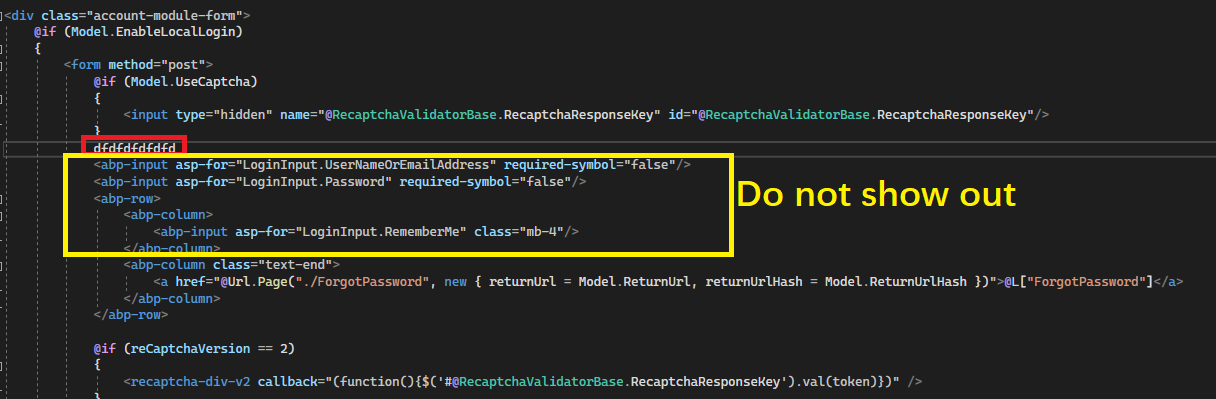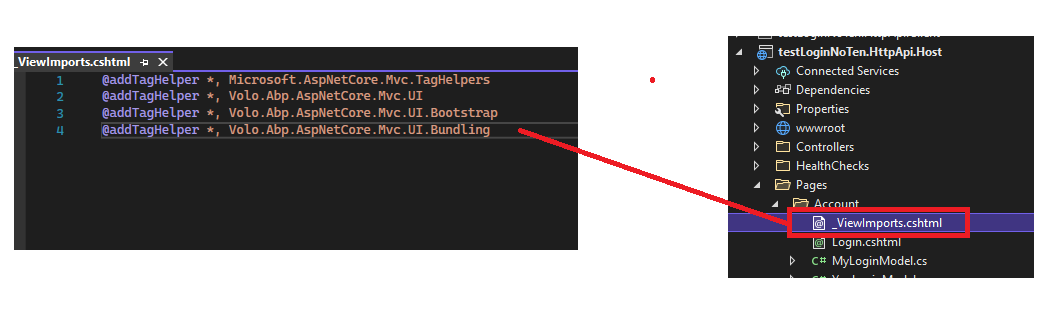0
abpVAndy created
- ABP Framework version: v5.3.1
- UI type: Angular
- DB provider: EF Core
- Tiered (MVC) or Identity Server Separated (Angular): no
- Exception message and stack trace:
- Steps to reproduce the issue:"
Hi,
Before v4+ works for this way to change login page. Right now, I still use this method to change the login page. It seems <abp-input> do not show out when customizing login page.
Follow: https://community.abp.io/posts/how-to-customize-the-login-page-for-mvc-razor-page-applications-9a40f3cd https://docs.abp.io/en/abp/latest/UI/AspNetCore/Customization-User-Interface
6 Answer(s)
-
0
hi
What's the HTML response of this page?
-
0
-
0
hi
Check the
_ViewImports.cshtmlfile.@addTagHelper *, Microsoft.AspNetCore.Mvc.TagHelpers @addTagHelper *, Volo.Abp.AspNetCore.Mvc.UI @addTagHelper *, Volo.Abp.AspNetCore.Mvc.UI.Bootstrap @addTagHelper *, Volo.Abp.AspNetCore.Mvc.UI.Bundling -
0
-
0
-
0