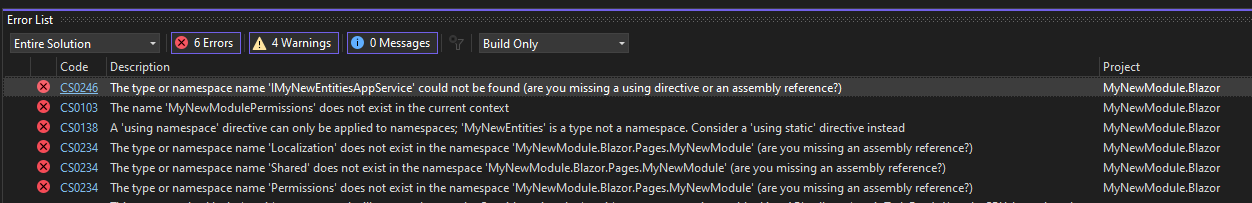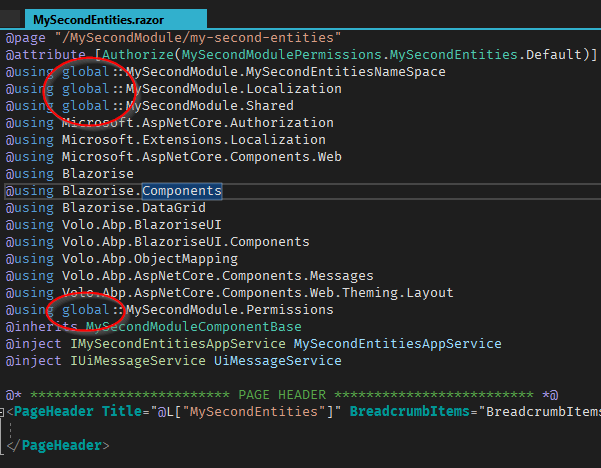0
FrancoisLabelle created
- ABP Framework version: v5.3.2, Suite
- UI type: Blazor
- DB provider: EF Core
- Tiered (MVC) or Identity Server Separated (Angular): yes
- Exception message and stack trace: (see screenshot)
- Steps to reproduce the issue:"
- Using ABP Suite, create a new solution: Blazor, EFCore, Tiered: Yes
- In the module section, create a new module (MyNewModule) and wait... and wait... and wait...
- What can take so long ?!?!? Oh, yeah... the "super fast" yarn !!! 7 minutes run-time after the 20 seconds time taken to create the module ! But ?!?! Wait ! Where are the sub folders .\angular and .\hosts ?!?!? They got deleted ?!?!? This means that I had to wait 7 minutes for yarn to complete his tasks on projects/folder that got deleted at the end of the module creation process ?!?!? Come on ! Was this really needed ?!?!?
- in VS, load/reload solution, compile, run and make sur everything works until now. (Should be good at this point !)
- Add a new entity to the newly created module...
- Return to main screen and click "add an existing solution"
- Enter the path of the newly created module (a browse window would be nice here !)
- Add a new entity, with only one property and click save and generate (and be surprised of how fast it could be to generate almost 30 files in less than 2 seconds !!!)
- Try to compile and see all the errors...
After having struggled couples of minutes to find a work around, I had the idea to try something, add the "global::" prefix before the "namespace!" inside the the razor page and then I was able to compile the project without any error.
But, I'm not sure if it's a good thing and that we should do have to do this... Anyhow, ABP Suite needs a fix for this I think, right ?
1 Answer(s)
-
0
hi,
created internal issues for bug fixes and enhancements. (Issue numbers: 11276, 11277, 11279)