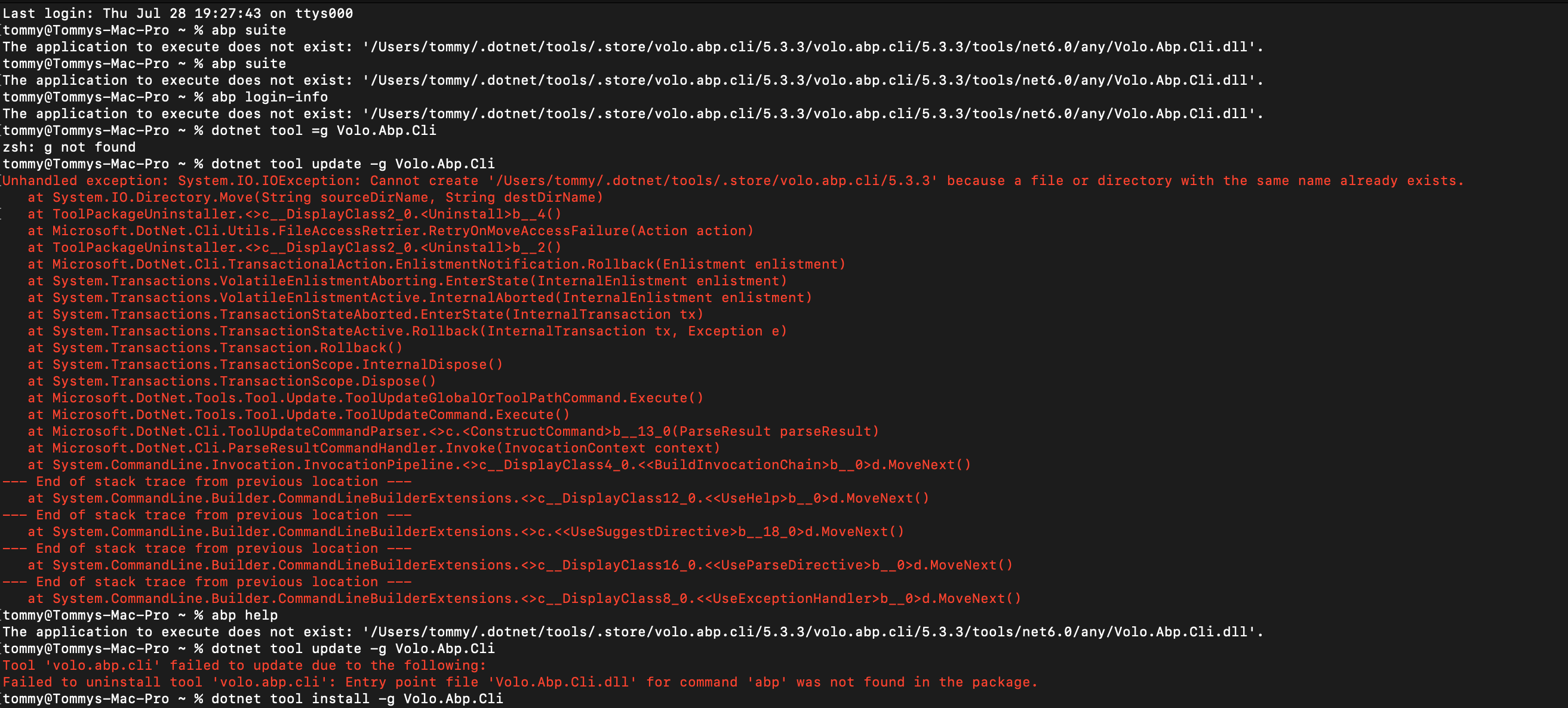I'm on a Mac and I ABP Suite there was a newer version so I ran the dotnet tool update -g Volo.Abp.Cli per the instructions not I'm getting this error message.
The application to execute does not exist: '/Users/tommy/.dotnet/tools/.store/volo.abp.cli/5.3.3/volo.abp.cli/5.3.3/tools/net6.0/any/Volo.Abp.Cli.dll'.
So I attempted to run the update again and I get the error message shown in the screen. Trying to uninstall fails also.
Any Ideas?
Check the docs before asking a question: https://docs.abp.io/en/commercial/latest/ Check the samples, to see the basic tasks: https://docs.abp.io/en/commercial/latest/samples/index The exact solution to your question may have been answered before, please use the search on the homepage.
If you're creating a bug/problem report, please include followings:
- ABP Framework version: vX.X.X
- UI type: Angular / MVC / Blazor
- DB provider: EF Core / MongoDB
- Tiered (MVC) or Identity Server Separated (Angular): yes / no
- Exception message and stack trace:
- Steps to reproduce the issue:"
1 Answer(s)
-
0
hi
Please try to kill the
abp.exeprocess anddotnet tool uninstall volo.abp.cli -gthendotnet tool install volo.abp.cli -g