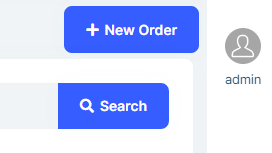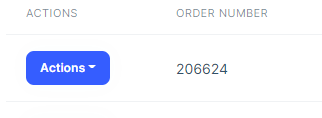0
cellero created
- ABP Framework version: v6.0.0-rc.3
- UI type: Blazor Server
Please advise how to size Toolbar buttons. In the new LeptonX UI they are large and take up too much space. The Action button in the grid is a better size.
` protected virtual ValueTask SetToolbarItemsAsync() { Toolbar.AddButton(L["ExportToExcel"], async () =>{ await DownloadAsExcelAsync(); }, IconName.Download);
Toolbar.AddButton(L["NewAnalysisAccountCode"], async () =>
{
await OpenCreateAnalysisAccountCodeModalAsync();
}, IconName.Add, requiredPolicyName: ConcretePermissions.AnalysisAccountCodes.Create);
return ValueTask.CompletedTask;
}`
1 Answer(s)
-
0
Hi @cellero, we have an open issue about this topic and we'll reconsider the toolbar button size in the next releases. Thanks for giving feedback.
Currently, to make the toolbar buttons smaller, you can write custom CSS like below;
.lpx-content-toolbar button { font-size: 1rem !important; padding: 0.1rem 1rem !important; }