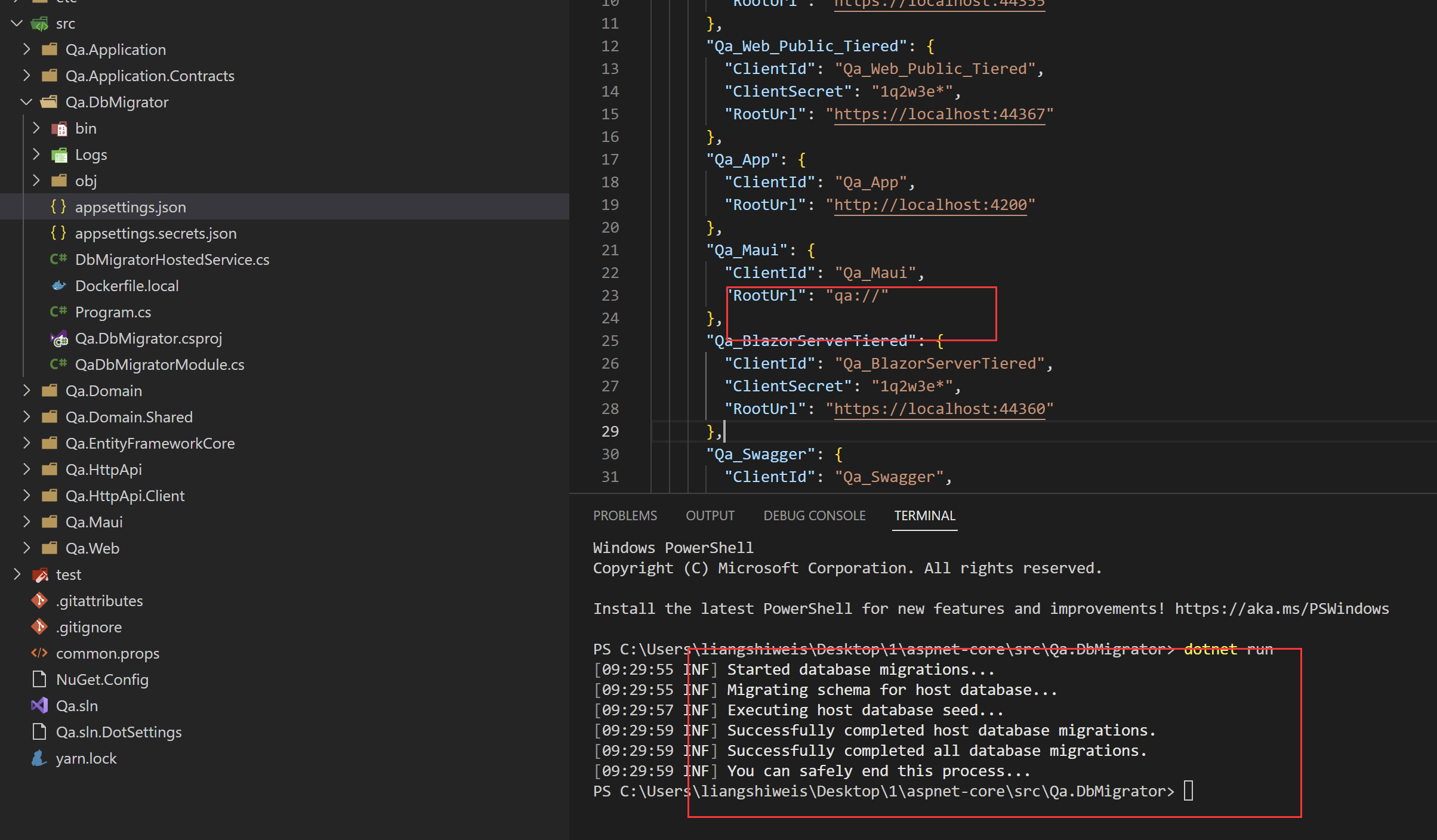If you're creating a bug/problem report, please include followings:
- ABP Framework version: Commercial 6.0.0-rc.3
- UI type: MVC
- DB provider: EF Core
- Tiered (MVC) or Identity Server Separated (Angular): no
I created a starter solution that included the MAUI mobile project. On the initial build of the app I get an error (DEP0700: Registration of the app failed [0x80073D1F] Maui_Test.Maui)
If I ignore the error and attempt to run the DBMigrator I get an exception (BusinessRuleException) indicating that there is an invalid Uri. The Uri that is invalid is maui_test://. I put a breakpoint in at the check for the Business Rule Exception and bypass the error and got the DBMigrator to run. However when I try to run the app with either the MAUI project or the Web project as the startup project I get an error saying that the HttpApi.Client.dll cannot be found.
Please tell me what the value should be for the Maui RootUrl in the appsettings.json file and how to get the project to run in Windows.
3 Answer(s)
-
0
Hi,
Can you share the steps to reproduce?
-
0
Go to abp suite and launch version 6.0.0-rc3. Select Create New Solution Give it a name, MVC, SQL Server/Entity Framework, MAUI and enter connection string. Click "save" NOTE: the command window indicates everything worked, but suite indicates "Invalid directory" error on close. Open new project in Visual Studio Set DBMigrator as startup project Run Throws BusinessRuleException on invalid redirectUri Bypass check for maui:// URI DBMigrator completes and tables are created and populated
-
0