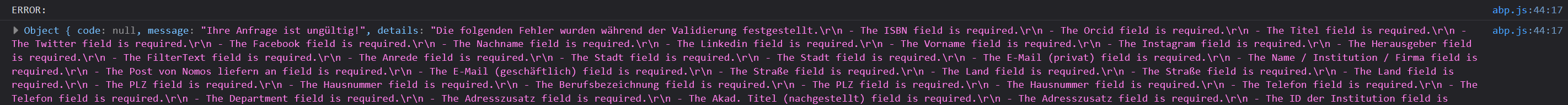0
a3x created
- ABP Framework version: v5.3.4
- UI type: MVCr
- DB provider: EF Core
- Tiered (MVC) or Identity Server Separated (Angular): no
- Exception message and stack trace:
In a project I set the attribute <Nullable>enable</Nullable> within all my projects (csproj) in order to allow nullable types.
After starting the application I get for all tables and fields the error message "Field XXX is required" However, the fields are not marked as required in the view, nor in any DTO.
How can I solve this one?
1 Answer(s)
-
0
hi
Please try to set
SuppressImplicitRequiredAttributeForNonNullableReferenceTypesofMvcOptionstotruehttps://learn.microsoft.com/en-us/dotnet/api/microsoft.aspnetcore.mvc.mvcoptions.suppressimplicitrequiredattributefornonnullablereferencetypes?view=aspnetcore-6.0