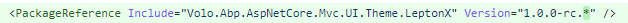- ABP Framework version: v5.3
- UI type: MVC
- DB provider: EF Core
- Tiered (MVC): yes
- Exception message and stack trace: log file attached
- Steps to reproduce the issue:"
Installed abp suite for the verry first time to generate app/microservice template based solution
- install abp suite version 5.3
- launch abp suite to get localhost app running
- create a new solution
- select app or microservice template with any options
stack trace / error message [13:42:54 ERR] ---------- RemoteServiceErrorInfo ---------- { "code": null, "message": "An internal error occurred during your request!", "details": null, "data": {}, "validationErrors": null }
[13:42:54 ERR] Object reference not set to an instance of an object. System.NullReferenceException: Object reference not set to an instance of an object.
Screenshots
- error when executing from local host app -- https://drive.google.com/file/d/18HwyzKfiiWmi9CBxhr7DWr20ykZliAVe/view?usp=sharing
- error when executing from abp cli - https://drive.google.com/file/d/1QikjVLXSPU_IeBMhJQipxLn5GEQKDqDy/view?usp=sharing
suspect somehow 6.0 templates gets donwloaded and sbp suite 5.3 using that to generate the solution or how do we force the template version and if so where do I download old templates?
6 Answer(s)
-
0
Hi, can we confirm that
abp cliandabp suitehave the same version(e.g.5.3.0)? -
0
Yes cli and abp suite are same versions. Installed non preview and latest stable which is 5.3.
Screenshot in google drive: https://drive.google.com/file/d/11o041AyebffZsMPaRa1vAd1QFJXK0FF1/view?usp=sharing
-
0
Hi, in web project we've specified the LeptonX package versions as
1.0.0-rc.*to, let you get the latest LeptonX package version:However, this caused a problem while updating a project or running the ABP Suite.
We've fixed this problem on the latest stable release (6.0.0).
To be able to run the ABP Suite, please open your
*.Web.csprojand change the LeptonX package version to1.0.0-rc.7or any certain version, then you should be able to update your project and run the ABP Suite.Best regards.
-
0
Unfortunately I have also raised a similar issue #3923 Even in version v6.0.0 the Blazor project references like this.
<ItemGroup> <PackageReference Include="Volo.Abp.AspNetCore.Components.Server.LeptonXTheme" Version="1.0.0-rc." /> <PackageReference Include="Volo.Abp.AspNetCore.Mvc.UI.Theme.LeptonX" Version="1.0.0-rc." /> </ItemGroup>
I assume both issues are because of this.
-
0
Can you confirm what is right version to be used for v6.0.0 ?
-
0
Can you confirm what is right version to be used for v6.0.0 ?
@rajamannar For the stable version (v6.0.0) of ABP Framework, you can use version
1.0.0of LeptonX Theme.