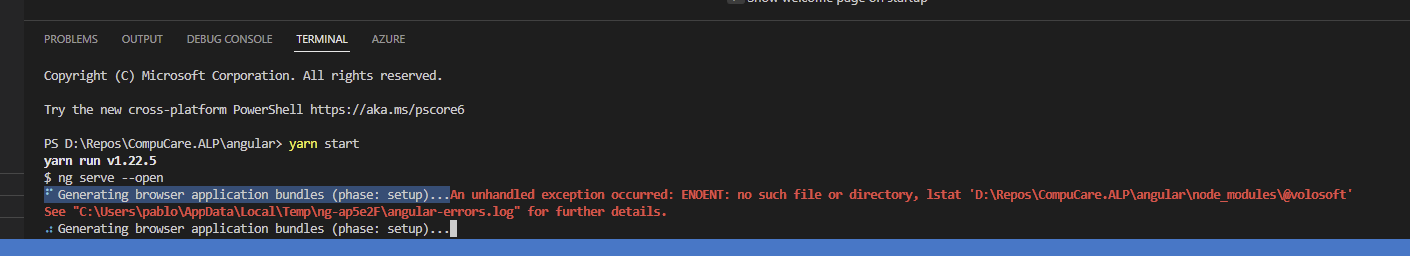- ABP Framework version: v6.0.0
- UI type: Angular
- DB provider: EF Core
- Exception message and stack trace:
yarn run v1.22.5 $ ng serve --open ⠋ Generating browser application bundles (phase: setup)...An unhandled exception occurred: ENOENT: no such file or directory, lstat 'D:\Repos\CompuCare.ALP\angular\node_modules@volosoft' See "C:\Users\pablo\AppData\Local\Temp\ng-ap5e2F\angular-errors.log" for further details.
- Steps to reproduce the issue:"
This happens after creating a project using the ABP Suite and trying to build using "yarn start", it just stays at "⠋ Generating browser application bundles (phase: setup)..."
This is urgent, please help.
1 Answer(s)
-
0
If you choose Lepton, you need to add these style settings to angular.json.
{ "input": "node_modules/@volo/abp.ng.theme.lepton/dist/global/styles/lepton1.min.css", "inject": false, "bundleName": "lepton1" }, { "input": "node_modules/@volo/abp.ng.theme.lepton/dist/global/styles/lepton2.min.css", "inject": false, "bundleName": "lepton2" }, { "input": "node_modules/@volo/abp.ng.theme.lepton/dist/global/styles/lepton3.min.css", "inject": false, "bundleName": "lepton3" }, { "input": "node_modules/@volo/abp.ng.theme.lepton/dist/global/styles/lepton4.min.css", "inject": false, "bundleName": "lepton4" }, { "input": "node_modules/@volo/abp.ng.theme.lepton/dist/global/styles/lepton5.min.css", "inject": false, "bundleName": "lepton5" }, { "input": "node_modules/@volo/abp.ng.theme.lepton/dist/global/styles/lepton6.min.css", "inject": false, "bundleName": "lepton6" }, { "input": "node_modules/@volo/abp.ng.theme.lepton/dist/global/styles/lepton1.rtl.min.css", "inject": false, "bundleName": "lepton1.rtl" }, { "input": "node_modules/@volo/abp.ng.theme.lepton/dist/global/styles/lepton2.rtl.min.css", "inject": false, "bundleName": "lepton2.rtl" }, { "input": "node_modules/@volo/abp.ng.theme.lepton/dist/global/styles/lepton3.rtl.min.css", "inject": false, "bundleName": "lepton3.rtl" }, { "input": "node_modules/@volo/abp.ng.theme.lepton/dist/global/styles/lepton4.rtl.min.css", "inject": false, "bundleName": "lepton4.rtl" }, { "input": "node_modules/@volo/abp.ng.theme.lepton/dist/global/styles/lepton5.rtl.min.css", "inject": false, "bundleName": "lepton5.rtl" }, { "input": "node_modules/@volo/abp.ng.theme.lepton/dist/global/styles/lepton6.rtl.min.css", "inject": false, "bundleName": "lepton6.rtl" },Remove these settings in angular.json
{ "input": "node_modules/@volo/abp.ng.theme.lepton/dist/global/styles/lepton1.min.css", "inject": false, "bundleName": "lepton1" }, { "input": "node_modules/@volo/abp.ng.theme.lepton/dist/global/styles/lepton2.min.css", "inject": false, "bundleName": "lepton2" }, { "input": "node_modules/@volo/abp.ng.theme.lepton/dist/global/styles/lepton3.min.css", "inject": false, "bundleName": "lepton3" }, { "input": "node_modules/@volo/abp.ng.theme.lepton/dist/global/styles/lepton4.min.css", "inject": false, "bundleName": "lepton4" }, { "input": "node_modules/@volo/abp.ng.theme.lepton/dist/global/styles/lepton5.min.css", "inject": false, "bundleName": "lepton5" }, { "input": "node_modules/@volo/abp.ng.theme.lepton/dist/global/styles/lepton6.min.css", "inject": false, "bundleName": "lepton6" }, { "input": "node_modules/@volo/abp.ng.theme.lepton/dist/global/styles/lepton1.rtl.min.css", "inject": false, "bundleName": "lepton1.rtl" }, { "input": "node_modules/@volo/abp.ng.theme.lepton/dist/global/styles/lepton2.rtl.min.css", "inject": false, "bundleName": "lepton2.rtl" }, { "input": "node_modules/@volo/abp.ng.theme.lepton/dist/global/styles/lepton3.rtl.min.css", "inject": false, "bundleName": "lepton3.rtl" }, { "input": "node_modules/@volo/abp.ng.theme.lepton/dist/global/styles/lepton4.rtl.min.css", "inject": false, "bundleName": "lepton4.rtl" }, { "input": "node_modules/@volo/abp.ng.theme.lepton/dist/global/styles/lepton5.rtl.min.css", "inject": false, "bundleName": "lepton5.rtl" }, { "input": "node_modules/@volo/abp.ng.theme.lepton/dist/global/styles/lepton6.rtl.min.css", "inject": false, "bundleName": "lepton6.rtl" },https://github.com/abpframework/abp/blob/dce0cf7a6f2db9aa738fa2b15e1d6c2a627ccdc9/docs/en/UI/Angular/Theme-Configurations.md
If you are using
Resource Owner Password Flowyou may skip this step. go to the pathaspnet-core/src/YourAppName.HttpApi.Host/and add@volo/abp.aspnetcore.mvc.ui.theme.leptonto package.json likeyarn add @volo/abp.aspnetcore.mvc.ui.theme.lepton. Then run the command in the terminal (in the same path)abp install-libsIt will be working as expected. The problem will be fixed soon.