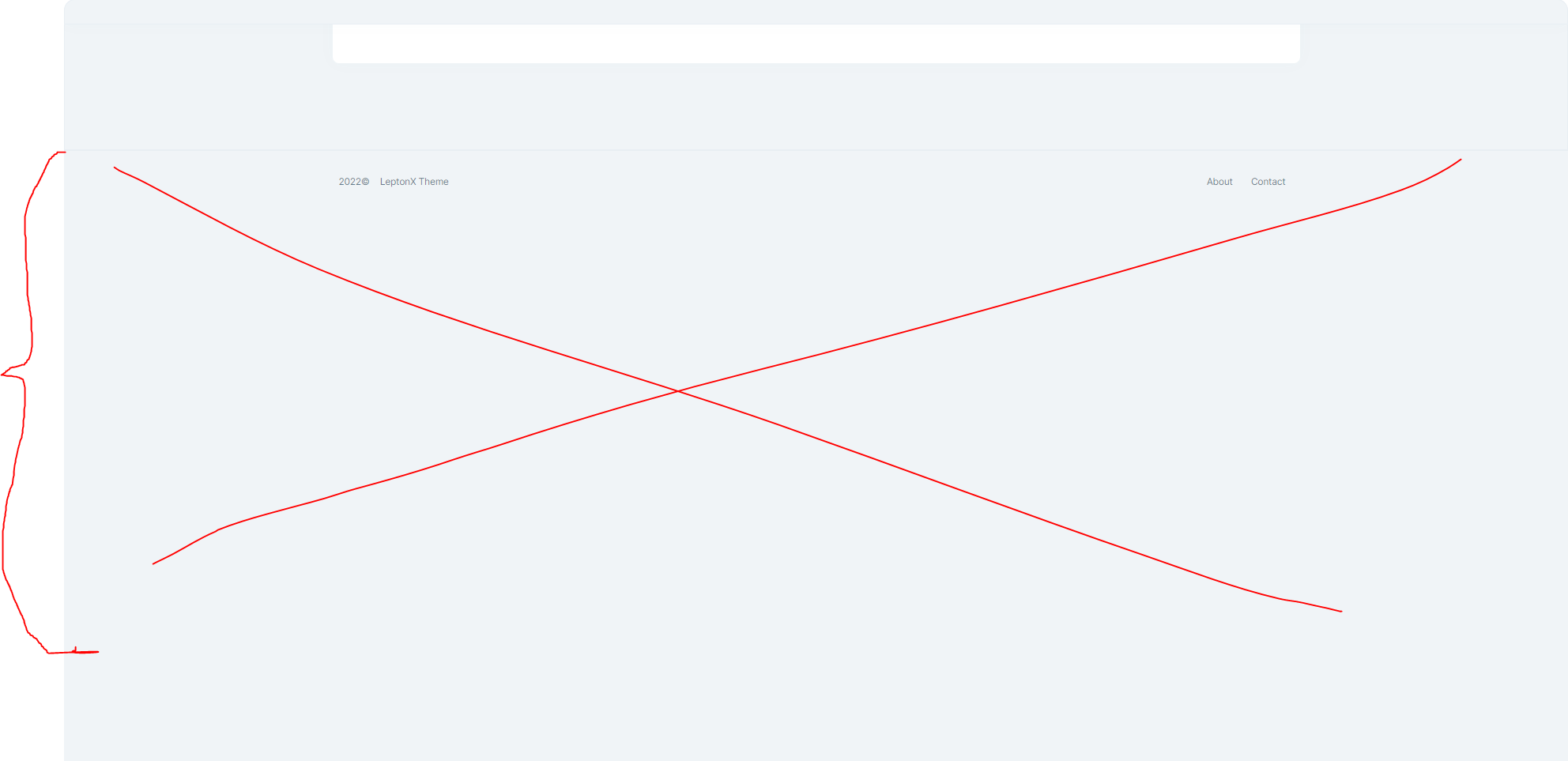0
ccernat created
- ABP Framework version: v6.0.1
- UI type: Blazor
- DB provider: EF Core
- Tiered (MVC) or Identity Server Separated (Angular): no
- Exception message and stack trace:
- Steps to reproduce the issue:"
Change layout of Blazor wasm app to Top Menu. Run the app.
Here is the footer:
How can we solve this until a fix is deployed?
Thank you.
2 Answer(s)
-
0
We solved that problem and it'll be released in the next version of LeptonX.
You can use the following footer override in your application to fix it until the next release.
Create a razor file in your blazor project. Let's say it's
MyFooter.razorContent of this file should be as following:
@using Volo.Abp.DependencyInjection @using Microsoft.Extensions.DependencyInjection @using Volo.Abp.AspNetCore.Components.Web.LeptonXTheme.Components.ApplicationLayout.TopMenu @inherits Footer @attribute [ExposeServices(typeof(Footer))] @attribute [Dependency(ReplaceServices = true)] <div class="lpx-footer"> <div class="d-flex justify-content-between px-4 py-3"> <div> <span>2022©</span> <a href="#"> LeptonX Theme</a> </div> <div> <a href="#">About</a> <a href="#">Contact</a> </div> </div> </div> -
0
Hello!
I confirm that it is working now.
Please reimburse the support ticket. :)
Thanks a lot for the assistance!
Catalin