0
shobhit created
- ABP Framework version: v4.2.2
- UI type: Angular
- DB provider: EF Core
- Tiered (MVC) or Identity Server Separated (Angular): yes
- Exception message and stack trace:
- Steps to reproduce the issue:"
- Run ABP Suite
- Create new project
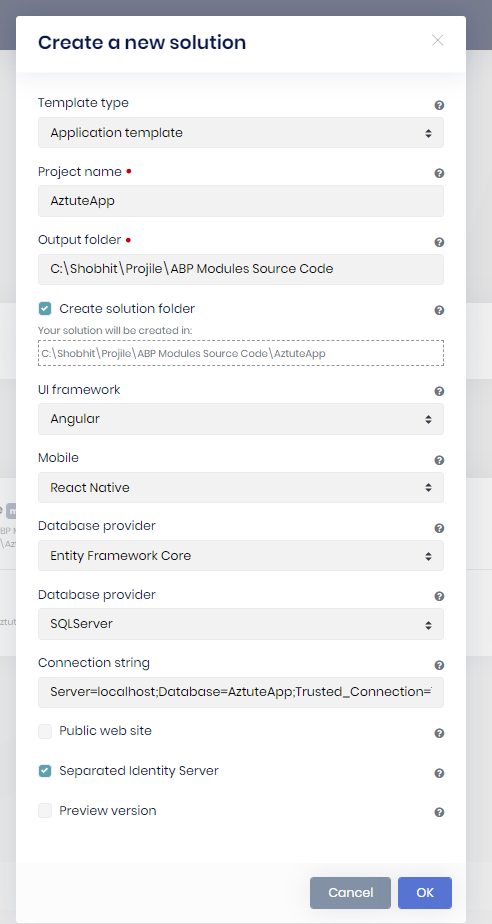
- Got below error in cmd
- [22:06:32 ERR] Object reference not set to an instance of an object. System.NullReferenceException: Object reference not set to an instance of an object. at Volo.Abp.Cli.ProjectBuilding.Templates.RemoveUnnecessaryPortsStep.RemoveUnnecessaryDbMigratorClients(ProjectBuildContext context) in D:\github\abp\framework\src\Volo.Abp.Cli.Core\Volo\Abp\Cli\ProjectBuilding\Templates\RemoveUnnecessaryPortsStep.cs:line 56 at Volo.Abp.Cli.ProjectBuilding.Templates.RemoveUnnecessaryPortsStep.Execute(ProjectBuildContext context) in D:\github\abp\framework\src\Volo.Abp.Cli.Core\Volo\Abp\Cli\ProjectBuilding\Templates\RemoveUnnecessaryPortsStep.cs:line 15 at Volo.Abp.Cli.ProjectBuilding.Building.ProjectBuildPipeline.Execute() in D:\github\abp\framework\src\Volo.Abp.Cli.Core\Volo\Abp\Cli\ProjectBuilding\Building\ProjectBuildPipeline.cs:line 19 at Volo.Abp.Cli.ProjectBuilding.TemplateProjectBuilder.BuildAsync(ProjectBuildArgs args) in D:\github\abp\framework\src\Volo.Abp.Cli.Core\Volo\Abp\Cli\ProjectBuilding\TemplateProjectBuilder.cs:line 112 at Volo.Abp.Cli.Commands.NewCommand.ExecuteAsync(CommandLineArgs commandLineArgs) in D:\github\abp\framework\src\Volo.Abp.Cli.Core\Volo\Abp\Cli\Commands\NewCommand.cs:line 173 at Volo.Abp.Suite.Areas.AbpSuite.CrudPageGenerator.Services.SolutionService.CreateSolutionAsync(CreateSolutionModel input) at lambda_method1671(Closure , Object ) at Microsoft.AspNetCore.Mvc.Infrastructure.ActionMethodExecutor.AwaitableObjectResultExecutor.Execute(IActionResultTypeMapper mapper, ObjectMethodExecutor executor, Object controller, Object[] arguments) at Microsoft.AspNetCore.Mvc.Infrastructure.ControllerActionInvoker.<InvokeActionMethodAsync>g__Awaited|12_0(ControllerActionInvoker invoker, ValueTask`1 actionResultValueTask) at Microsoft.AspNetCore.Mvc.Infrastructure.ControllerActionInvoker.
Please Note i don't have D Drive in my system
5 Answer(s)
-
0
hi
ABP Framework version: v4.2.2
Is your suite version the same as your cli and project?
4.2.X
-
0
Cli version is 4.3.3 Suite version is 4.2.2 Project version not selected
-
0
hi
Please try to uninstall cli and suite, then install same version of cli and suite.
-
0
Hi Maliming, Please help me to get how to unitsall and install specific version of cli and suite.
-
0
> dotnet tool uninstall volo.abp.cli -g Tool 'volo.abp.cli' (version '7.0.0-rc.3') was successfully uninstalled. > dotnet tool install volo.abp.cli -g --version 6.0.2 You can invoke the tool using the following command: abp Tool 'volo.abp.cli' (version '6.0.2') was successfully installed.> dotnet tool uninstall volo.abp.suite -g Tool 'volo.abp.suite' (version '6.0.2') was successfully uninstalled. > dotnet tool install volo.abp.suite -g --add-source https://nuget.abp.io/your-api-key/v3/index.json --version 6.0.0 You can invoke the tool using the following command: abp-suite Tool 'volo.abp.suite' (version '6.0.0') was successfully installed.```Get your api key from https://commercial.abp.io/my-organizations/ https://nuget.abp.io/bb4675ac-1ab3-4ee9-bb35-dd26f2994d90/v3/index.json































































