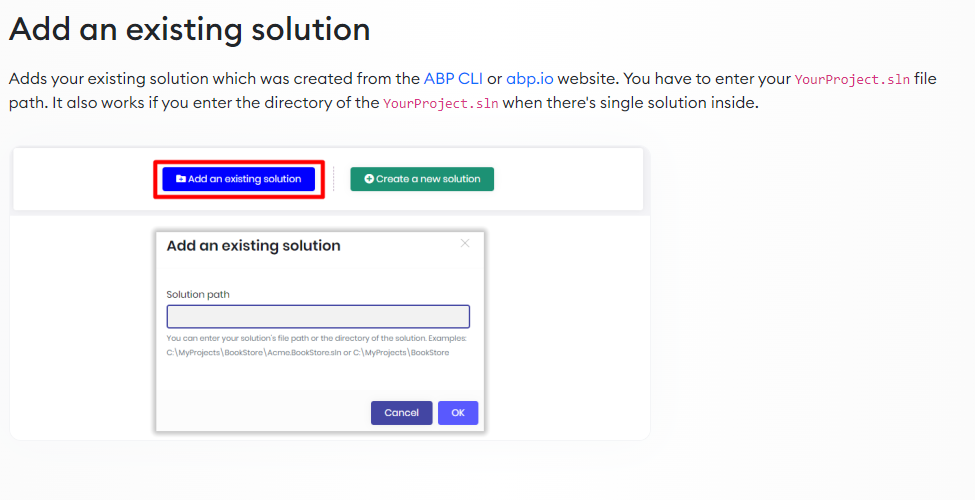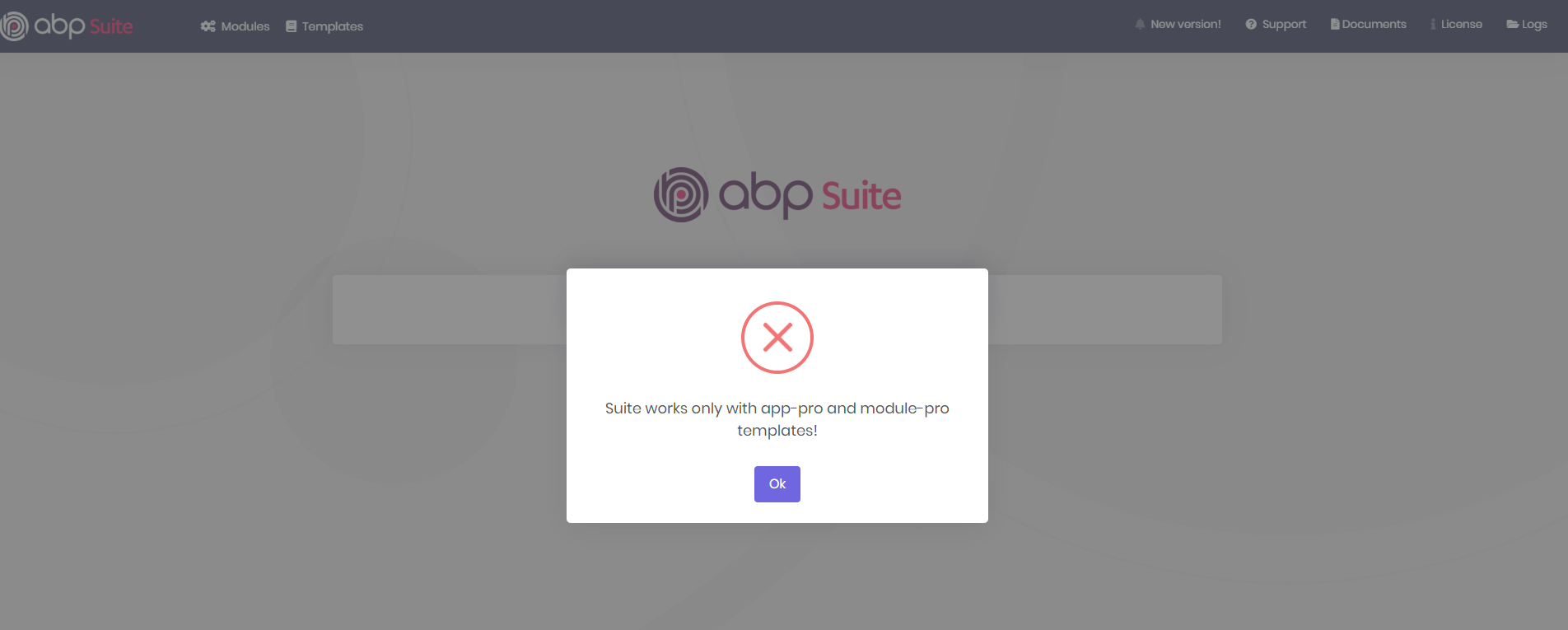- ABP Framework version: v6.0.0
- UI type: Angular
- DB provider: EF Core
- Tiered (MVC) or Identity Server Separated (Angular): yes
- Exception message and stack trace:
2022-11-30 11:52:13.646 -07:00 [INF] Request starting HTTP/1.1 POST http://localhost:3000/api/abpSuite/addSolution application/json 87 2022-11-30 11:52:13.646 -07:00 [INF] Executing endpoint 'Volo.Abp.Suite.Controllers.AbpSuiteController.AddSolutionAsync (Volo.Abp.Suite)' 2022-11-30 11:52:13.651 -07:00 [INF] Route matched with {action = "AddSolution", controller = "AbpSuite", area = "", page = ""}. Executing controller action with signature System.Threading.Tasks.Task`1[Volo.Abp.Suite.Models.Solution] AddSolutionAsync(Volo.Abp.Suite.Services.AddSolutionInput) on controller Volo.Abp.Suite.Controllers.AbpSuiteController (Volo.Abp.Suite). 2022-11-30 11:52:13.680 -07:00 [WRN] ---------- RemoteServiceErrorInfo ---------- { "code": null, "message": "Suite works only with app-pro and module-pro templates!", "details": null, "data": {}, "validationErrors": null }
2022-11-30 11:52:13.680 -07:00 [WRN] Suite works only with app-pro and module-pro templates! Volo.Abp.UserFriendlyException: Suite works only with app-pro and module-pro templates! at Volo.Abp.Suite.Services.PersistanceService.DSLyClCO2R(String ) at Volo.Abp.Suite.Services.PersistanceService.uiFyXMWGo3(AddSolutionInput ) at Volo.Abp.Suite.Services.PersistanceService.AddSolutionAsync(AddSolutionInput input) at Volo.Abp.Suite.Controllers.AbpSuiteController.AddSolutionAsync(AddSolutionInput input) at lambda_method1613(Closure , Object ) at Microsoft.AspNetCore.Mvc.Infrastructure.ActionMethodExecutor.AwaitableObjectResultExecutor.Execute(IActionResultTypeMapper mapper, ObjectMethodExecutor executor, Object controller, Object[] arguments) at Microsoft.AspNetCore.Mvc.Infrastructure.ControllerActionInvoker.
- Steps to reproduce the issue:" According to documentation https://docs.abp.io/en/commercial/6.0/abp-suite/add-solution, I can add an ABP Solution that I ´ve createt on Community Version but I am getting this error: "Suite works only with app-pro and module-pro templates!"
1 Answer(s)
-
0
Hi, it seems you've created a solution by using one of the free templates. In your application's Nuget.Config file there should be a NuGet Source that corresponds to ABP Commercial's Nuget Server.
So, you can navigate to the my-organizations page, get the license key and then add it to the NuGet.config file:
<add key="ABP Commercial NuGet Source" value="https://nuget.abp.io/xxxxxxxx-xxxx-xxxx-xxxx-xxxxxxxxxxxx/v3/index.json" />Then, you should be able to use ABP Suite. However, we are strongly suggesting to use ABP Commercial's Pro Templates for better application development and compatibility with ABP Suite.