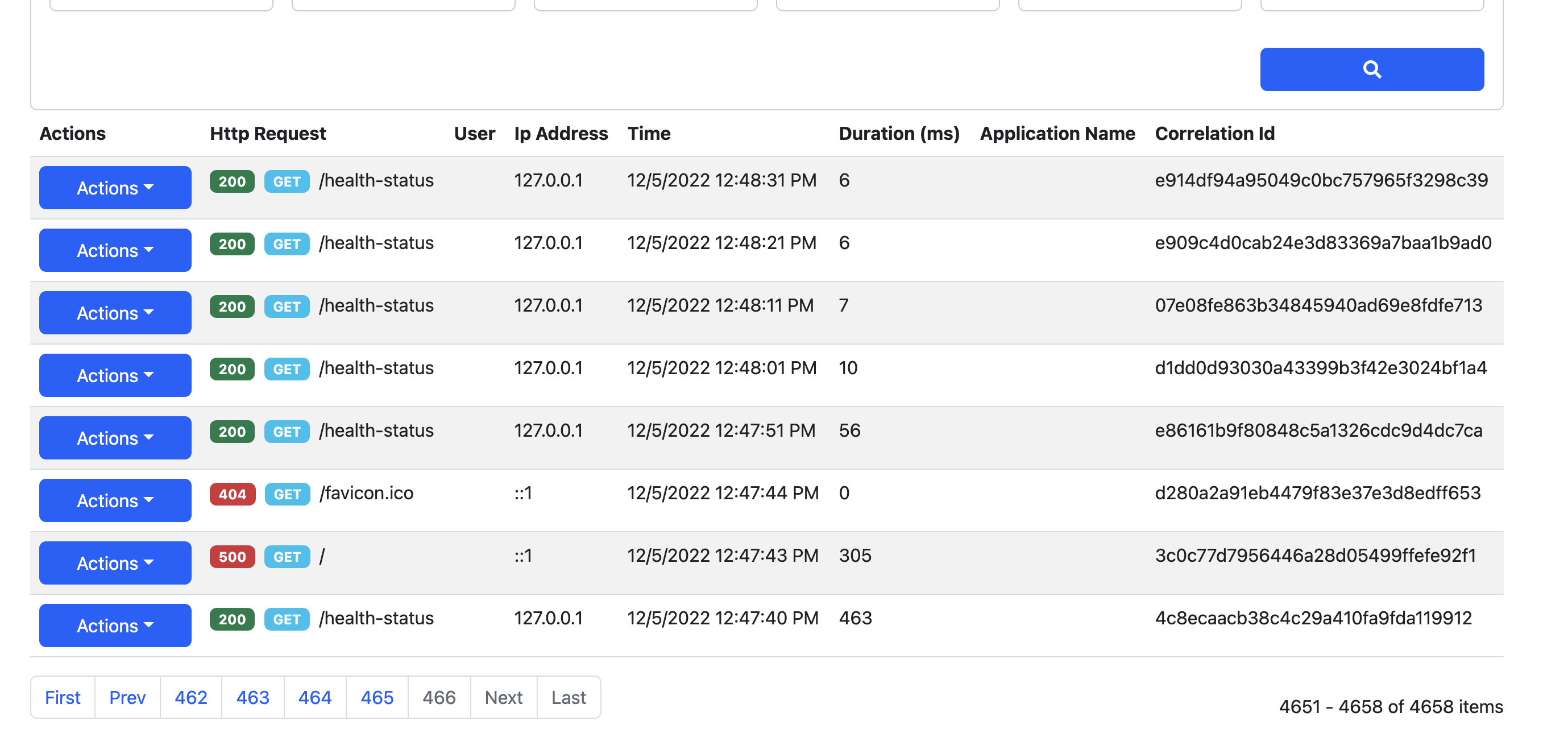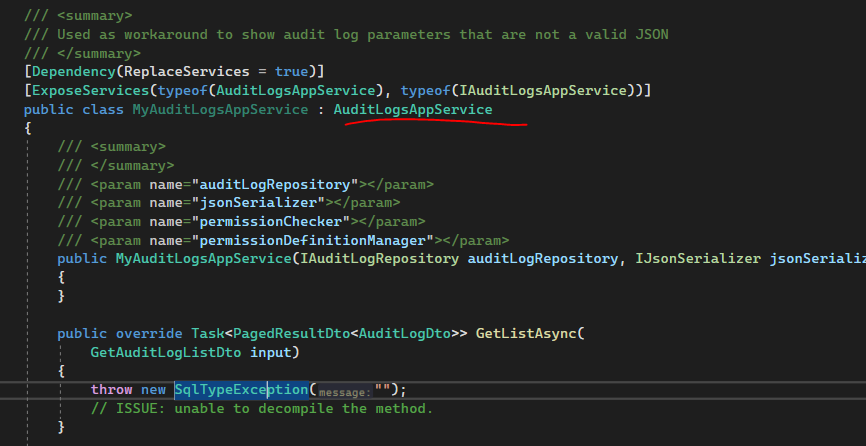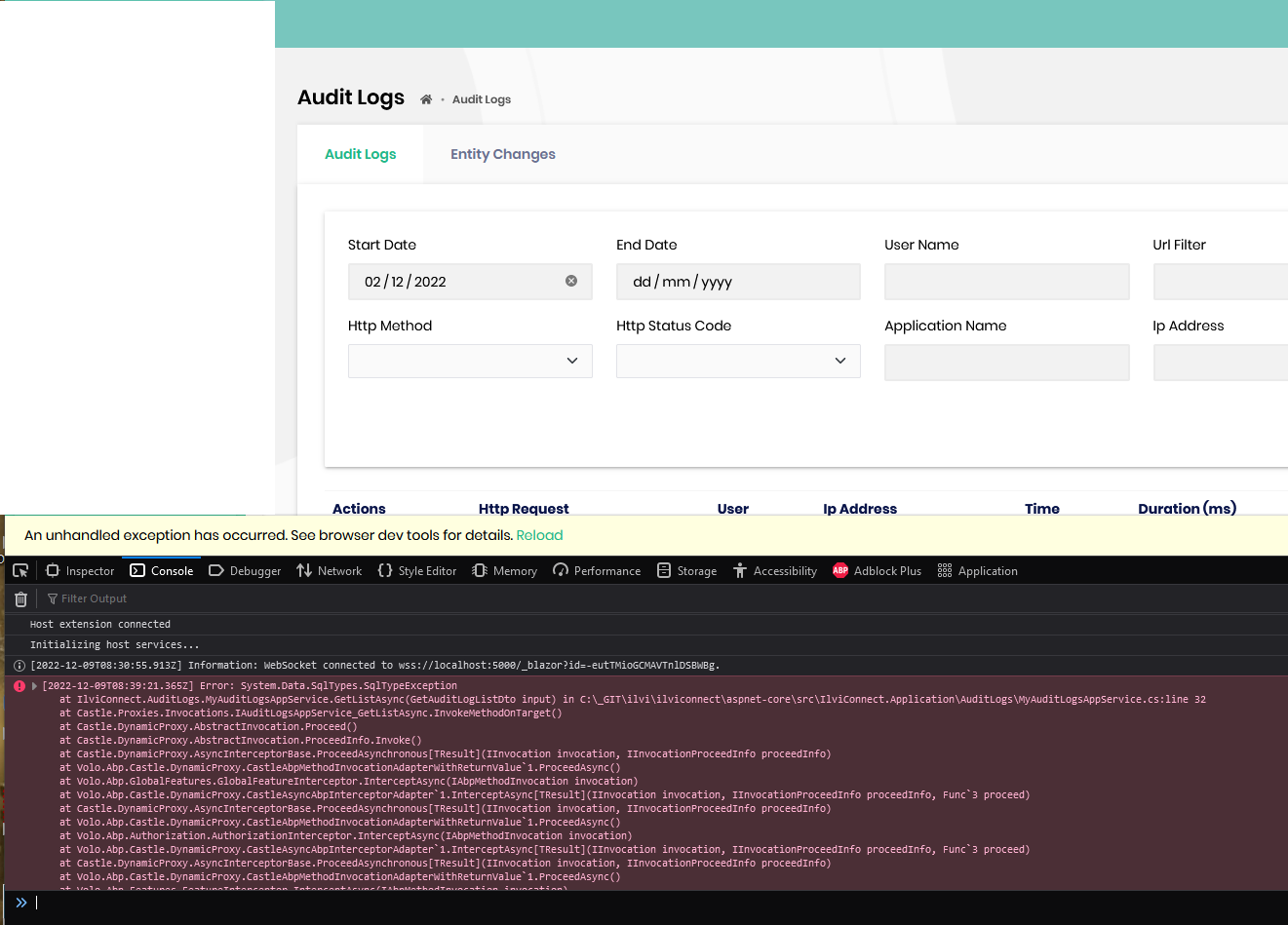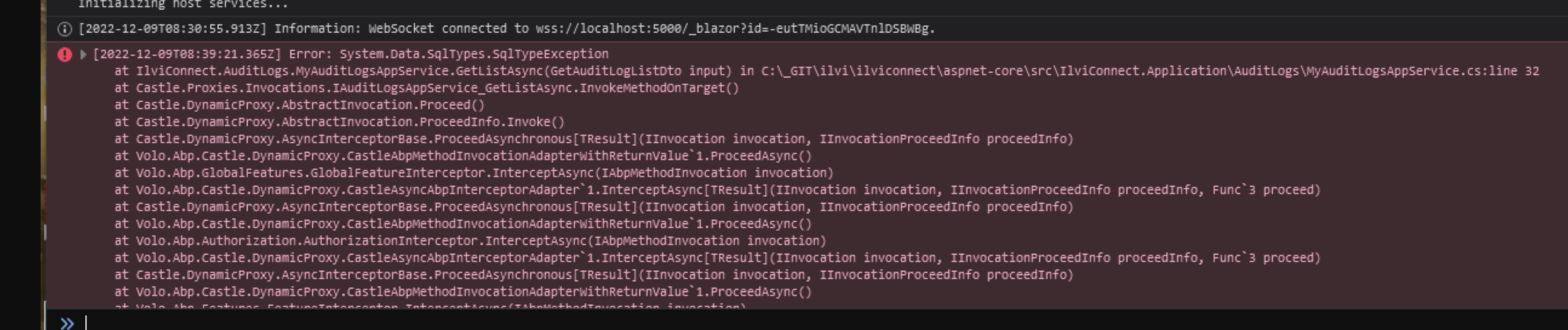- ABP Framework version: v5.1.4
- UI type: Blazor (Server)
- DB provider: EF Core
- Tiered (MVC) or Identity Server Separated (Angular): no
- Exception message and stack trace:
- Steps to reproduce the issue:"
- Download starter template
- Put a lot of data into audit logs (100.000+)
- Open Audit log UI -> UI loads & crashes after timeout.
Audit log UI can only handle little data. When using blazor, UI crashes when too much data exists & call runs into timeout.
Please provide an option to disable pagination. Allowing to search for everything looks nice, but does not work. We need audit logs that do not crash when many logs exist in a short amout of time.
8 Answer(s)
-
0
hi
Please share your test project with liming.ma@volosoft.com Thanks
-
0
Can be reproduced with just your starter template (blazor server).
1:
abp new Acme.BookStore --theme basic2: Add test controller to create exceptions:
using System; using Microsoft.AspNetCore.Authorization; namespace Acme.BookStore; /* Inherit your application services from this class. */ [AllowAnonymous] public class TestAppService : BookStoreAppService { public string setError(string errorMessage = "") { throw new Exception("TEST error !!!!!!!!!!!!!"); } }3: Use Postman Runner to call
POST https://localhost:44332/api/app/test/set-error?errorMessage=asdfasdfasdfasdfasdfasdfasdfasdfasdfasdfasdfasdfasdfasdfasdfasdfasdfasdfasdfasdfasdfasdfasdfI tested with inserting 50k entries
The audit log UI will throw an error starting from 3000.
-
0
-
0
Because the payload is too small, as you just checked health-status. With 50k entries that include an exception with a message it will be different.
It may also work to just add a delay of 1 minute the audit controller GET, as the UI crash happens because of a timeout exception.
-
0
hi
UI crashes when too much data exists & call runs into timeout.
Can you share error screenshot and logs from browser console?
-
0
On backend the exception is
Execution Timeout Expired. The timeout period elapsed prior to completion of the operation or the server is not responding.which is okay because this can happen. It can be reproduced by just throwing an exception in the audit log controller.Our issue is that the UI audit log crashes (v5.1.4) because of this.
-
0
-
0
Have you tried the high/latest version of the template project?