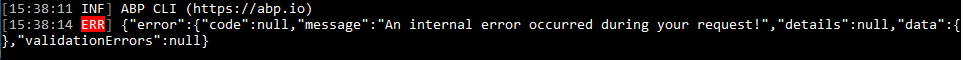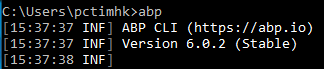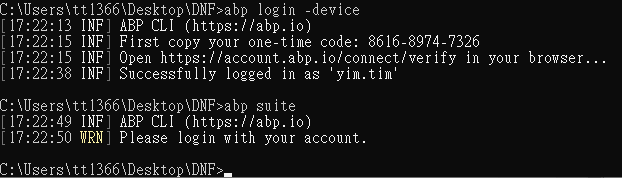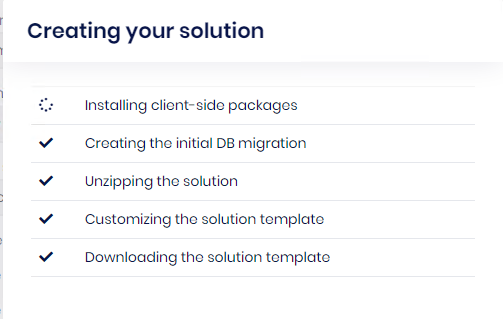0
yim.tim created
9 Answer(s)
-
0
hi
Can you try login in with device flow?
abp login --device -
0
Hi, you seem to be registered with more than one organization, you can use the following command in such cases.
abp login YourEmailAddress -p YourPassword -o YourSelectedOrganizationName -
0
Ok, I can login using the device flow. Thx.
-
0
-
0
What organization I belong to? My colleague are on leave. I would like to get my organization master account to maintain the developer account. Thx.
-
0
hi
abp login YourEmailAddress -p YourPassword -o
BCTHK -
0
-
0
You can exit the suite and run
abp install-libscommand in your project folder. -
0
It can solved. Thx.