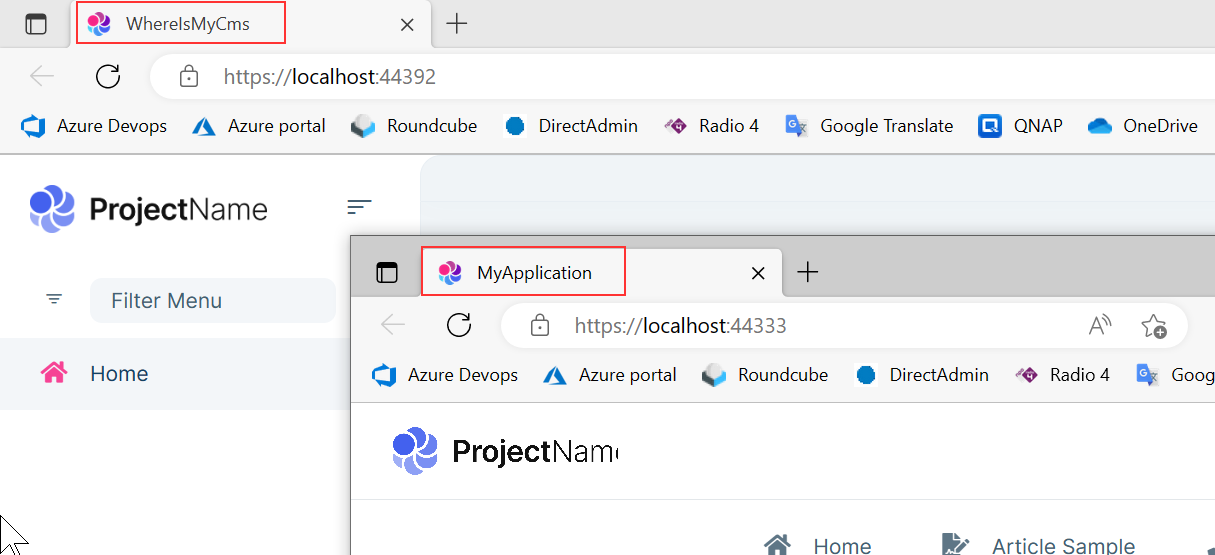0
info@ericverschoor.nl created
- ABP Framework version: v7.0.0
- UI type: Blazor Server
- DB provider: EF Core
- Tiered (MVC): no
- Steps to reproduce the issue:"
- Create a new solution using abp suite
- start the application
You'll notice that the page title of the Web.Public does not contains the project title, It is using the default name of the DefaultBrandingProvider 'MyApplication'.
Reason
the MyProjectBrandingProvider is missing in the Web.Public project but it does exist in the Blazor project.
Solution
Add a MyProjectBrandingProvider to **MyProject.Web.Public **
namespace MyProject.Web.Public;
[Dependency(ReplaceServices = true)]
public class MyProjectBrandingProvider : DefaultBrandingProvider
{
public override string AppName => "MyProject";
}
Please fix this in the abp templates
3 Answer(s)
-
0
Thanks, I will fix this.
-
0
can you also refund this ticket?
-
0
Refunded