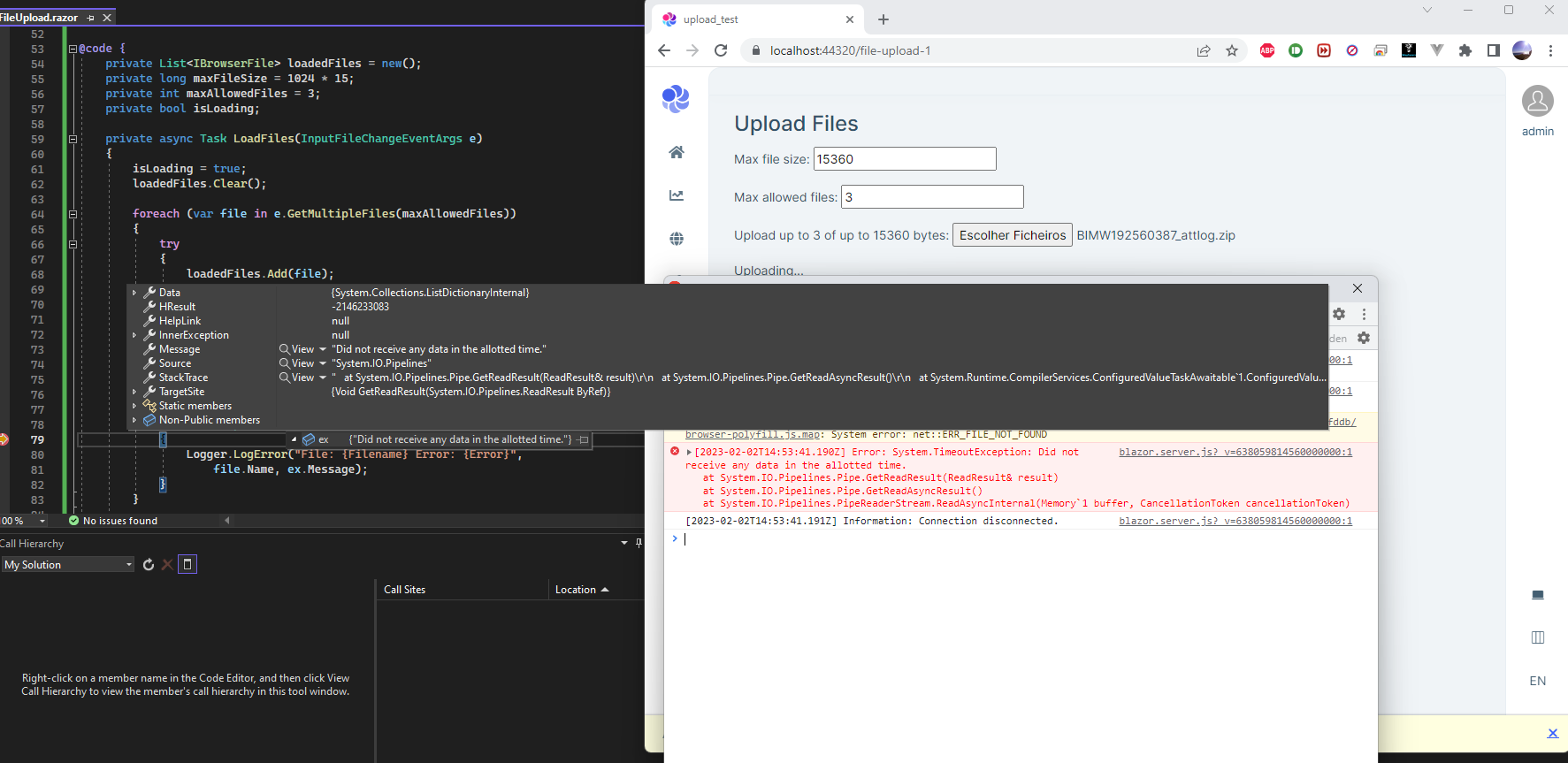ABP Framework version: v7.0.1
UI type: Blazor
DB provider: EF Core
Tiered (MVC) or Identity Server Separated (Angular): No, Blazor Server
Exception message and stack trace:Did not receive any data in the allotted time.
at System.IO.Pipelines.Pipe.GetReadResult(ReadResult& result) at System.IO.Pipelines.Pipe.GetReadAsyncResult() at System.Runtime.CompilerServices.ConfiguredValueTaskAwaitable
1.ConfiguredValueTaskAwaiter.GetResult() at System.IO.Pipelines.PipeReaderStream.<ReadAsyncInternal>d__30.MoveNext() at System.Threading.Tasks.ValueTask1.get_Result() at System.Runtime.CompilerServices.ValueTaskAwaiter1.GetResult() at Microsoft.AspNetCore.Components.Server.Circuits.RemoteJSDataStream.<ReadAsync>d__36.MoveNext() at System.Threading.Tasks.ValueTask1.get_Result() at System.Runtime.CompilerServices.ValueTaskAwaiter1.GetResult() at Microsoft.AspNetCore.Components.Forms.BrowserFileStream.<CopyFileDataIntoBuffer>d__30.MoveNext() at System.Threading.Tasks.ValueTask1.get_Result() at System.Runtime.CompilerServices.ValueTaskAwaiter`1.GetResult() at Microsoft.AspNetCore.Components.Forms.BrowserFileStream.Steps to reproduce the issue:"
Create a new solution. Copy FileUpload1 from microsoft page (https://learn.microsoft.com/en-us/aspnet/core/blazor/file-uploads?source=recommendations&view=aspnetcore-7.0&pivots=server)
Run the project and try to upload a file
3 Answer(s)
-
0
The same happens with the example FileUpload2
-
0
Hi.
It looks not a problem with ABP, but Blazor: See: https://github.com/dotnet/aspnetcore/issues/38842#issuecomment-1342540950
You can try this:
Configure<HubOptions>(options => { options.DisableImplicitFromServicesParameters = true; }); -
0
Hi,
I had already tested this option, but it had not worked, however doing as you say, it works.
Thank's