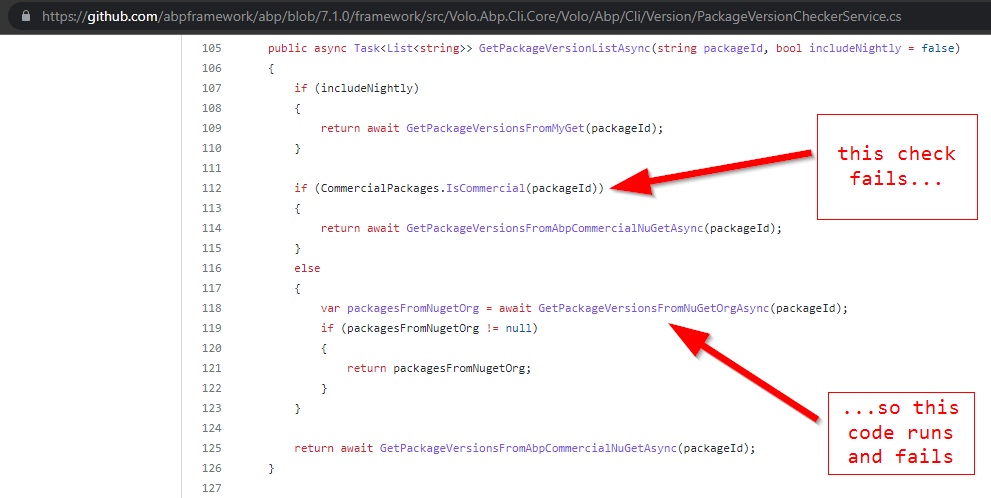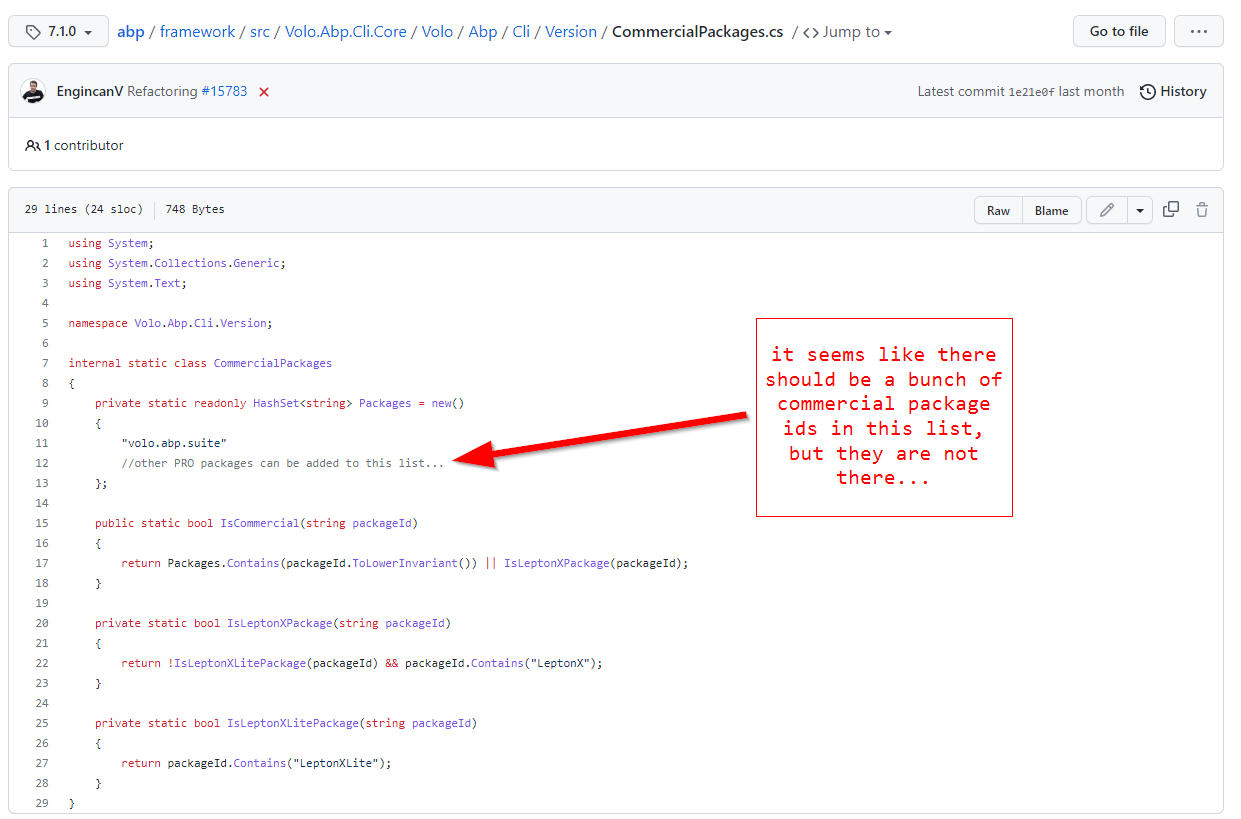Hi!
I am trying to run abp update -v 6.0.3 but I get errors like HTTP request attempt failed to https://api.nuget.org/v3-flatcontainer/volo.abp.auditlogging.application/index.json with an error: 404-Not Found.
Of course volo.abp.auditlogging.application cannot be found at api.nuget.org because it is a commercial package, but it seems like this package id is missing from the list of commercial package ids here.
https://github.com/abpframework/abp/commit/13034bfb91b18b9c09946781d2d90af9dca80e67
In fact, the only package id (other than Lepton stuff) that the cli only considers to be commerical is volo.abp.suite.
Am I missing something? Should not all of the commerical package ids be in the list? Do I need to add them myself or something?
Thanks!
3 Answer(s)
-
0
This package exists on nuget.abp.io, and I can successfully download it. Replace the
{YOUR_API_KEY}with your own NuGet API key and test this file:https://nuget.abp.io/{YOUR_API_KEY}/v3/package/Volo.Abp.AuditLogging.Application/6.0.3/Volo.Abp.AuditLogging.Application.6.0.3.nupkg
On the other hand, please ignore this message
HTTP request attempt failed to https://api.nuget.org/v3-flatcontainer/volo.abp.auditlogging.application/index.json with an error: 404-Not Found.... because package restore system tries to find the required package in all NuGet sources because it doesn't know where it's located. therefore these errors are actually informational logs. -
0
-
0
Hello, I have created an issue on the subject. See: https://github.com/abpframework/abp/issues/16130
As you said for PRO packages, it first looks at
nuget.organd then when it returns null, it looks atnuget.abp.io. This both causes performance loss and creates the perception that there is an error becausenuget.orgreturns 404.I'm closing this topic because it will be followed up with this issue.
Closing the issue. Feel free to re-open or create a new issue if you have further questions.