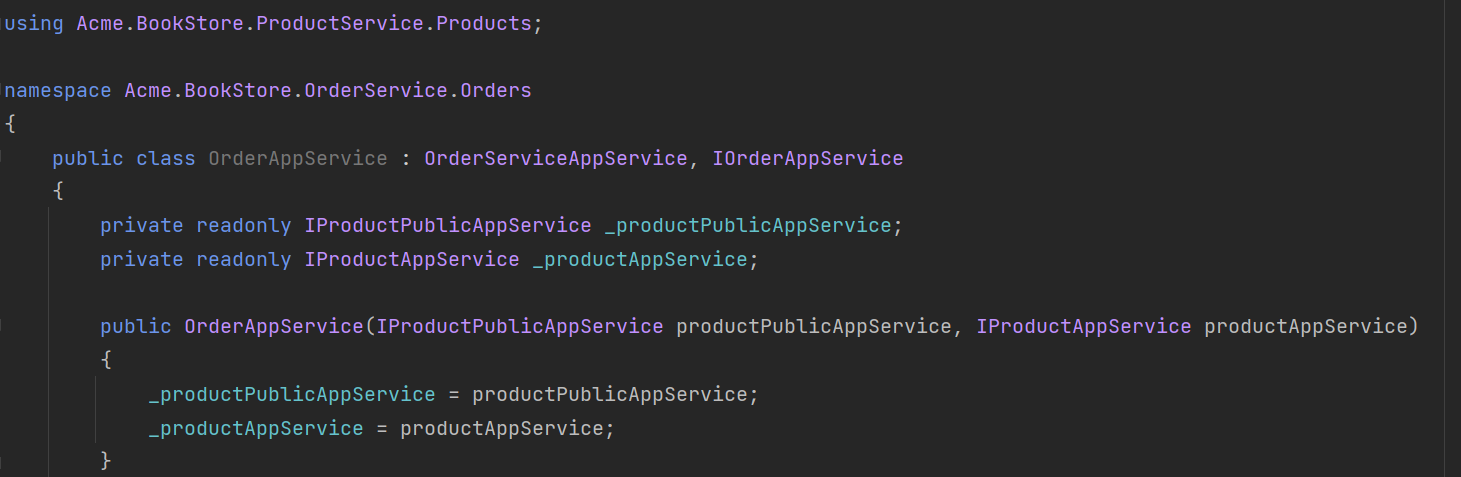- ABP Framework version: v5.2.2
- UI type: Angular
- DB provider: EF Core
- Tiered (MVC) or Identity Server Separated (Angular): yes
- Exception message and stack trace:
- Steps to reproduce the issue:"
Hi There,
We are using the microservices template and would like your advice on what is the best way to retrieve a list of all tenants from a microservice Application layer.
your assistance is greatly appreciated.
5 Answer(s)
-
0
hi
You can take a look at this document.
https://docs.abp.io/en/commercial/latest/startup-templates/microservice/interservice-communication
-
0
Hi There,
Thank you for taking the time to respond. I have reviewed the documentation and made the following changes:
- Included the Saas.Application.Contracts.csproj and Saas.HttpApi.Client.csproj project references in my microservice project.
- Added the SaasApplicationContractsModule as a dependency in my ApplicationContractsModule.
- Added the SaasHttpApiClientModule as a dependency in my ApplicationModule.
- Configured the RemoteServices in my microservices appsettings.json.
However, I am facing an issue with the absence of SaasAppService or repositories that can be injected into my microservices application layer to obtain a list of all tenants.
Although this might be a simple task, I am new to ABP, so please bare with me.
-
0
-
0
Hi,
After injecting ITeantAppService into my AppService and calling 'await _tenantAppService.GetListAsync' I get the following error: Not Found.
In my appsettings.json I have RemoteService config: "RemoteServices": { "Default": { "BaseUrl": "https://localhost:44388/", "UseCurrentAccessToken": "false" } },
Please advise what could be the issue.
-
0
Can you share a simple project? liming.ma@volosoft.com