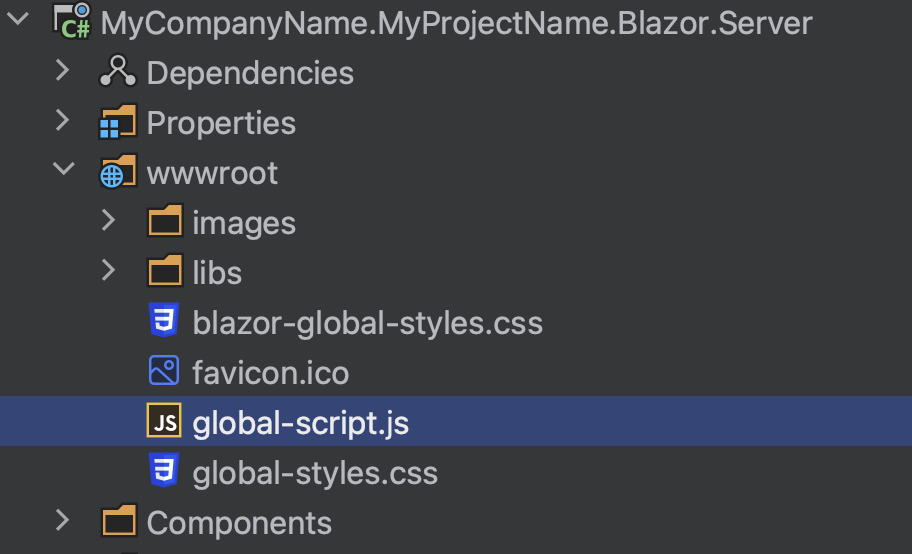ABP Commercial 7.0.1 / Blazor Server / EF / Non tiered / Seperated Host and Tenant DBs
Hi, we have a requirement to dynamically change the branding logo on the upper left of the screen when logged in (2 different possible logos).
We understand that we can override the DefaultBrandingProvider to specify a LogoUrl and LogoReverseUrl dynamically.
The problem we are having though is how to specify different sizing depending on which logo we show.
For example, the following works for one logo... but a different height and top value needs to be defined for the other logo.
.navbar-brand {
height: 15px;
top: 26px;
}```
3 Answer(s)
-
0
hi
You can add a global javascript to dynamically change its height and top according to the logo.
-
0
Thanks, would you have anything you can point me to in order to accomplish this in the Blazor Server ABP template?
-
0