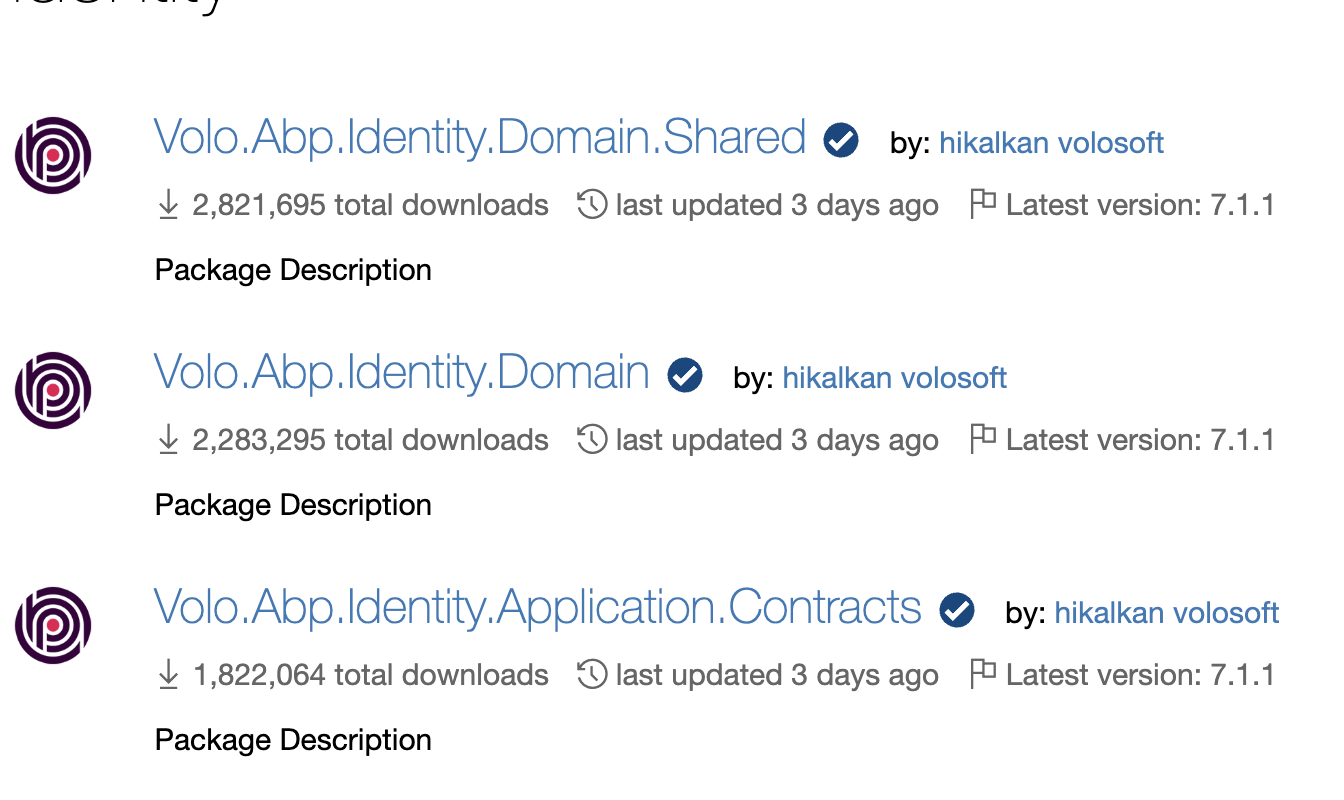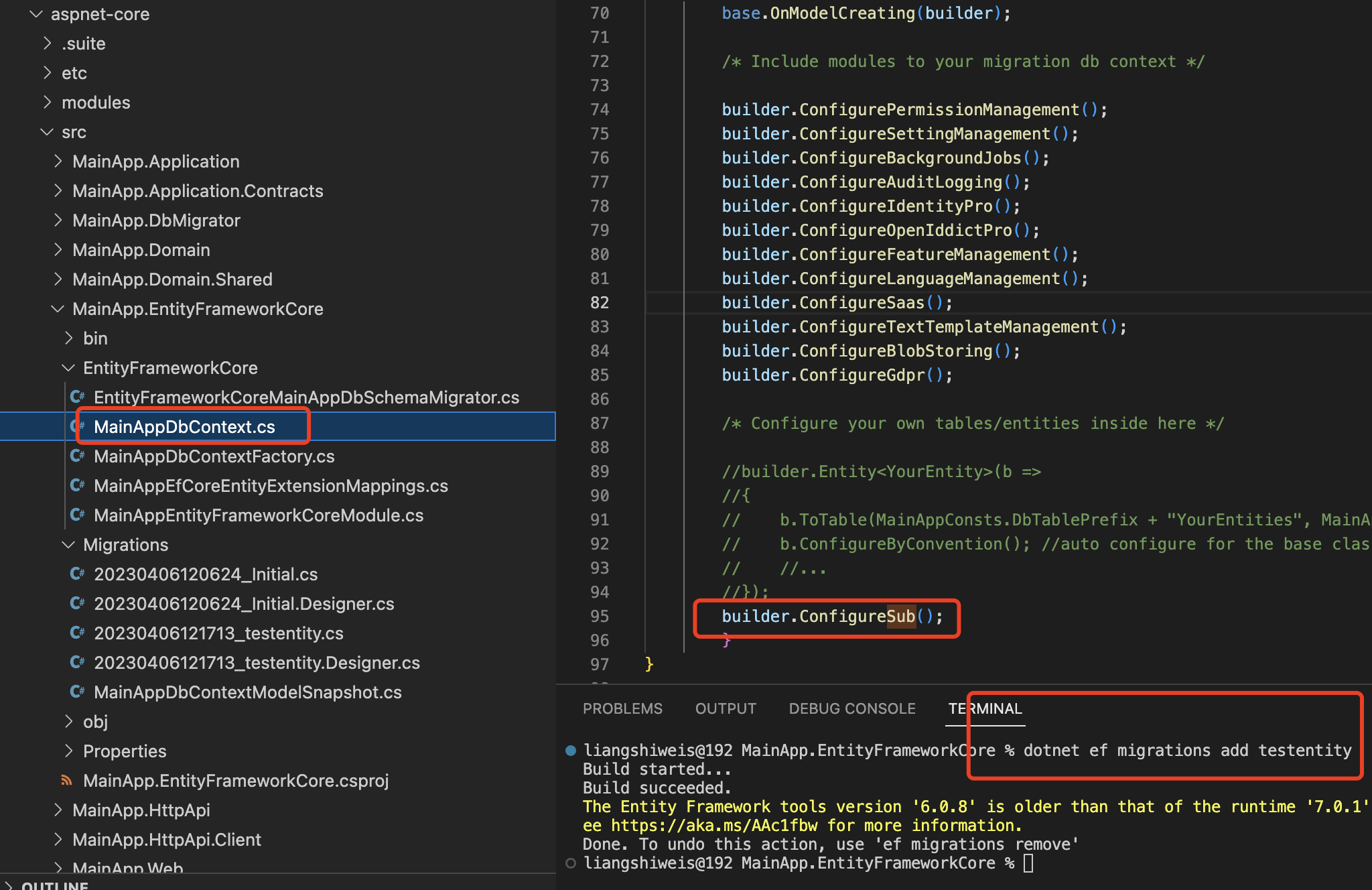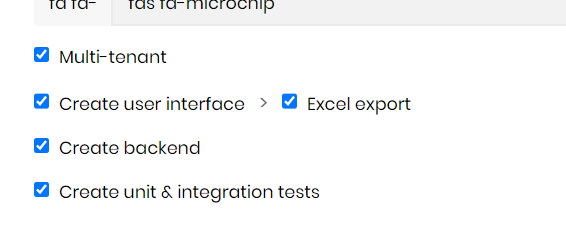Dears,
I created an application with the name 'Main' then I added a new Module with the name 'Sub', then I generated a new entity in module 'Sub' using abp suite, generated the angular components, added the DTO, entities, etc.
What I am trying to do is:
Add a new migration for the Sub/Entity since the abp suite is not adding the migrations.
How to do it keeping Module Sub isolated from the main application.
Thanks in advance.
- ABP Framework version: v7.0.2
- UI type: Angular
- DB provider: EF Core
- Tiered (MVC) or Identity Server Separated (Angular): yes
11 Answer(s)
-
0
Add a new migration for the Sub/Entity since the abp suite is not adding the migrations.
You can run the
dotnet ef migrations add xxxcommand to add a new migration file.How to do it keeping Module Sub isolated from the main application.
Do you mean that you want the module as a standalone application? if so, you can run the HttpApi.Host project, it will be used as an independent API service.
If I misunderstand please let me know.
-
0
Thank you for your response, where should I run mentioned command ?
I think I didn't explain my issue well.
I need to use the module as a part of any solution I make and I need the migrations to be a part of it.
Thanks
-
0
Hi,
If you configure the module dependency correctly, you can run the command in
EntityFrameworkCoreof the main application.I need to use the module as a part of any solution I make and I need the migrations to be a part of it.
It is already there. you can use the module in any solution. there are two ways:
- Referenced by project source code
This way, you need to copy the modue source code always when you start a new solution.
- Referenced by nuget package
You can push the module to your private Nuget server, and install them to the solution, just like we do:
-
0
Hello Liang, Since I am using the abp suite, I think the configuration should be correct cause I am not the one who configured it.
Unfortunately, running the command in main ef project is not working with the Sub DbContext.
-
0
I created an application with the name 'Main' then I added a new Module with the name 'Sub',
How do you add the module
Sub?The suite didn't support it, you need to add the
Submodule toMainmanually.We have an example for this: https://github.com/abpframework/abp-samples/tree/master/BookStore-Modular
-
0
I added it via abp suite.
- Select application solution.
- Navigate to modules.
- Then create new module.
This will generate a new module and append it to the solution.
I am not sure what do you mean by it is not supported via suite.
Do you mean it is buggy and not working? Cause it is there and I can add the module via it.
-
0
-
0
-
0
Anyway as a workaround I just added the migration files to the main ef project manually.
Yes, you need to add the migration file manually
-
0
Ok Thank you, but I think adding the migrations as a part of the main EF project will not keep the "Sub" module isolated.
-
0
Hi,
If you want to keep the sub-module independent, you should use it as a separate application deployment.
But it will make your project more complex, it used to be a single application, but now it has become a distributed application
I can show you how to do it if this is what you want.