0
akaziuka created
- ABP Framework version: v7.2.2
- UI type: Angular / Blazor (for the public site)
- DB provider: EF Core
- Tiered (MVC) or Identity Server Separated (Angular): AuthServer is separated
Steps to reproduce:
- Generate a solution based on the Application Template
- Using official Sentry documentation here: https://docs.sentry.io/platforms/dotnet/guides/aspnetcore/ add changes to the
appsettings.jsonfile in the 'xxx.HttpApi.Host' (backend) project. - Add changes in the
Program.cslike this:
var builder = WebApplication.CreateBuilder(args);
builder.Host
.AddAppSettingsSecretsJson()
.UseAutofac()
.UseSerilog();
await builder.AddApplicationAsync<_3MHttpApiHostModule>();
var app = builder.Build();
await app.InitializeApplicationAsync();
await app.RunAsync();
app.UseSentryTracing();
return 0;
- Build solution via
etc/build/build-images-locally.ps1 - Run solution in Docker by executing
etc/docker/run-docker.ps1 - Open the app, call APIs and observe Sentry Dashboard for incoming performance logs The issue is that the integration does not work. Nothing happens after the change is implemented according to instructions. Not sure is the place is correct.
Another question:
The official documentation from Sentry suggests using builder.WebHost.UseSentry(); construction. However, the ABP code does not use WebHost. Is there a workaround for that?
Please advise.
2 Answer(s)
-
1
Hi,
You can try:
var builder = WebApplication.CreateBuilder(args); builder.WebHost.UseSentry(); builder.Host .AddAppSettingsSecretsJson() .UseAutofac() .UseSerilog(); await builder.AddApplicationAsync<MyProjectNameWebPublicModule>(); var app = builder.Build(); app.UseSentryTracing(); await app.InitializeApplicationAsync(); await app.RunAsync(); return 0; -
0
Hi,
You can try:
var builder = WebApplication.CreateBuilder(args); builder.WebHost.UseSentry(); builder.Host .AddAppSettingsSecretsJson() .UseAutofac() .UseSerilog(); await builder.AddApplicationAsync<MyProjectNameWebPublicModule>(); var app = builder.Build(); app.UseSentryTracing(); await app.InitializeApplicationAsync(); await app.RunAsync(); return 0;This configuration worked (I saw from the logs it was initializing) but it didn't send transactions to Sentry. I got in contact with Sentry support, and theit support suggested making a change to
appsettings,jsonto include"TracesSampleRate": "1.0"parameter. My config started looking like this: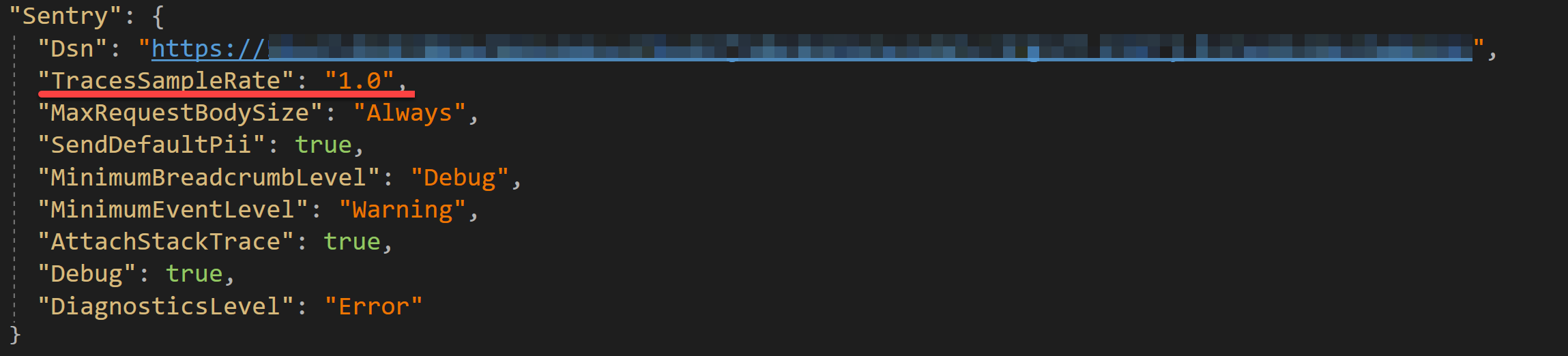 It worked like a charm.
Thanks for the help.
It worked like a charm.
Thanks for the help.































































