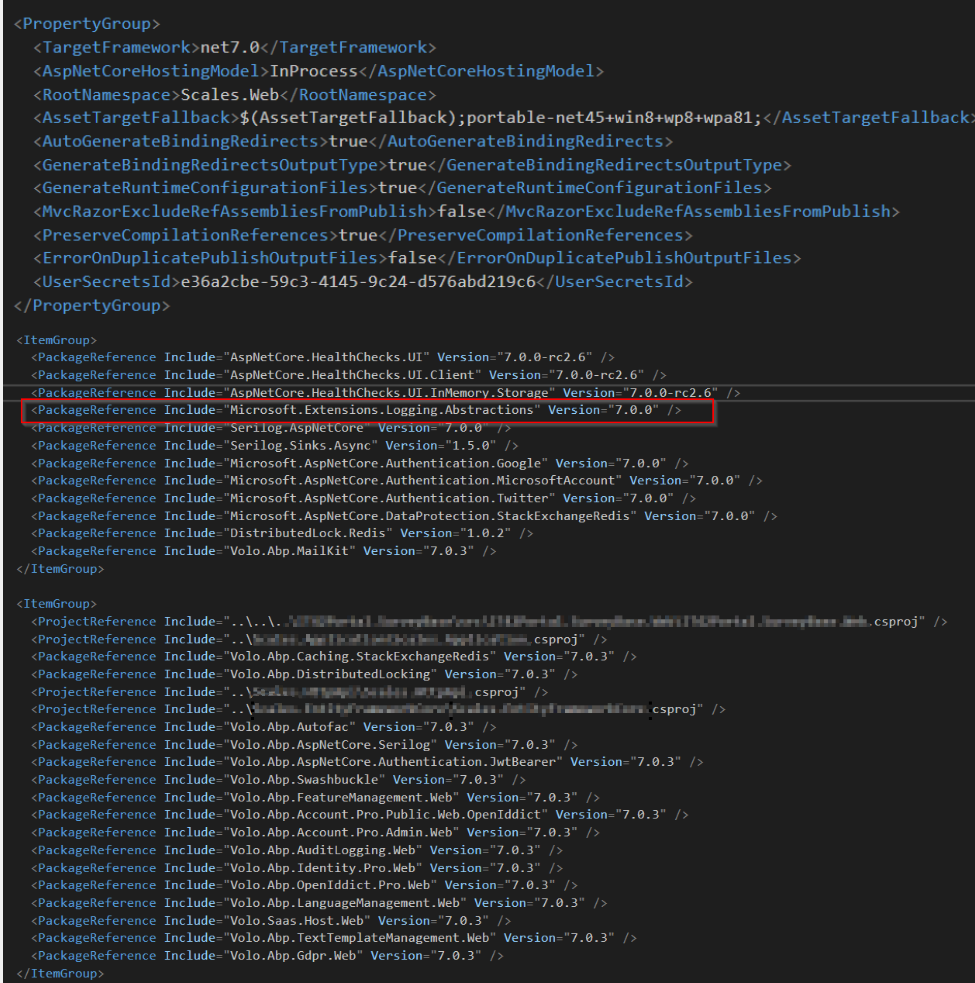0
manuel42 created
- ABP Framework version: Updated from v6.0.3 To v7.0.3
- UI type: MVC
- DB provider: EF Core
- Tiered (MVC) or Identity Server Separated (Angular): no
- Exception message and stack trace:
System.IO.FileNotFoundException: Could not load file or assembly 'Microsoft.Extensions.Logging.Abstractions, Version=7.0.0.0, Culture=neutral, PublicKeyToken=adb9793829ddae60'. The system cannot find the file specified. File name: 'Microsoft.Extensions.Logging.Abstractions, Version=7.0.0.0, Culture=neutral, PublicKeyToken=adb9793829ddae60' at Microsoft.Extensions.DependencyInjection.LoggingServiceCollectionExtensions.AddLogging(IServiceCollection services, Action`1 configure) at
- Steps to reproduce the issue:"
I have updated my solution from 6.0.3 to 7.0.3. When I run the project locally it starts without an error. But when I try to deploy it on azure I got the exception above. I have tried to add the missing dependency but this does not fix the error.
I have also checked the wwwroot folder on azure but the dll is there What can I do to solve this? I do not want to downgrade back to .NET6.
Any help is welcome