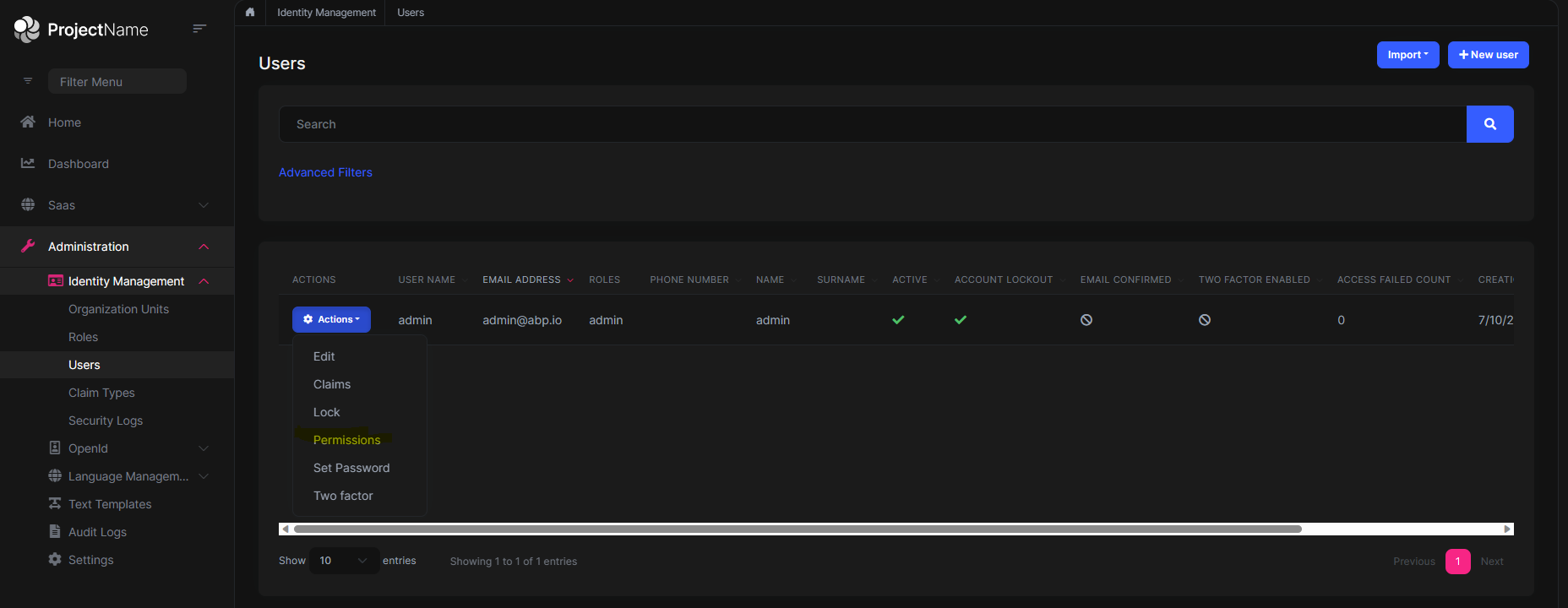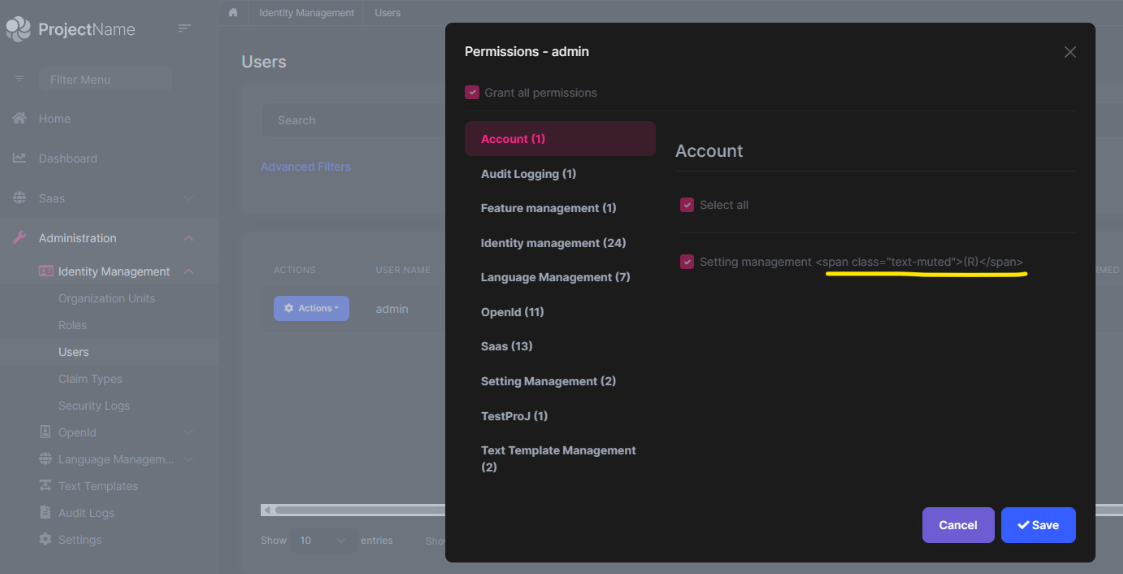Check the docs before asking a question: https://docs.abp.io/en/commercial/latest/ Check the samples, to see the basic tasks: https://docs.abp.io/en/commercial/latest/samples/index The exact solution to your question may have been answered before, please use the search on the homepage.
If you're creating a bug/problem report, please include followings:
- ABP Framework version: v7.2.2
- UI type: MVC
- DB provider: EF Core
- Tiered (MVC) or Identity Server Separated (Angular): No
- Exception message and stack trace:
- Steps to reproduce the issue:"
<br> To reproduce the issue, follow these steps: 1. Go to Administration > Identity Management > Users. 2. Select 'Actions' and choose 'Permissions'. 3. The Permissions Page will appear. 4. The <span class> </span> element is not supposed to appear.
Kindly assist Thanks
1 Answer(s)
-
0
Hi,
this issue was already reported and is fixed in 7.2.3: https://github.com/abpframework/abp/issues/16687
I´ll refund the question for you.
Kind regards Nico