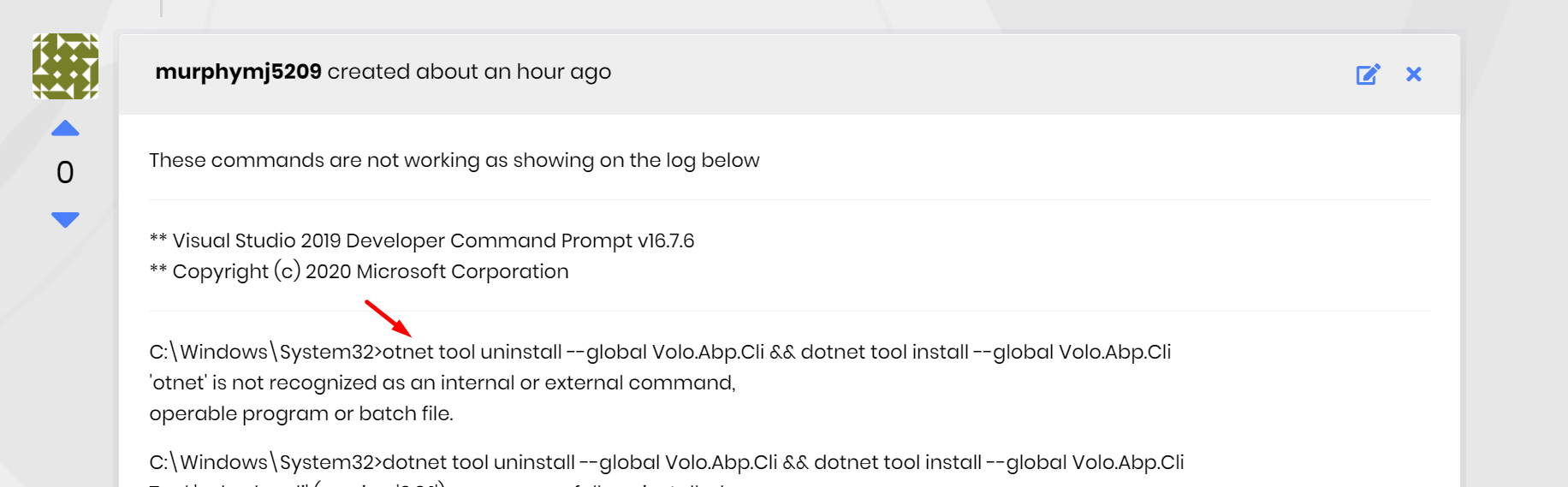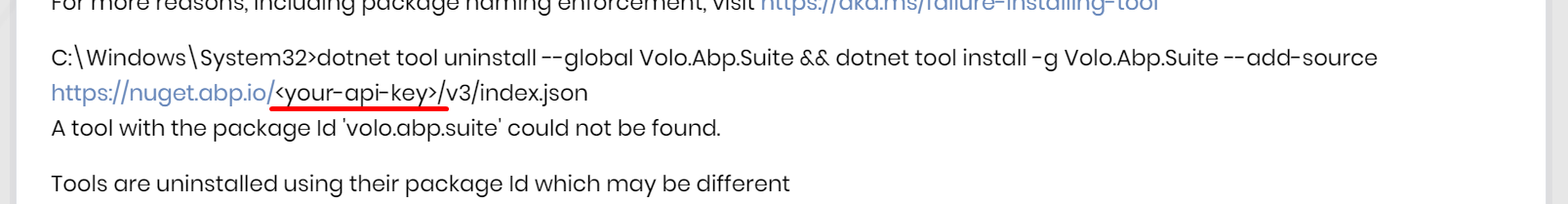11 Answer(s)
-
0
-
0
-
0
Hi,
You also need to
dotnet tool update -g Volo.Abp.Suite --version 3.3.1 -
0
Your suggestion is what I had done before and it did not work. I assume that you meant abp suite --version 3.3.1; this also did not work.
I tried various combinations and Suite is not working for me and now I am getting a new error. Please let me know what to do to make the Suite work again with 3.3.1.
the below is a log of what I tried to do.
** Visual Studio 2019 Developer Command Prompt v16.7.6 ** Copyright (c) 2020 Microsoft Corporation
C:\Windows\System32>abp login murphymj5209 [21:53:21 INF] ABP CLI (https://abp.io) [21:53:21 INF] Version 3.3.1 (Stable) Password: [21:53:31 INF] Successfully logged in as 'murphymj5209'
C:\Windows\System32> dotnet tool update -g Volo.Abp.Suite --version 3.3.1 C:\Program Files\dotnet\sdk\3.1.403\NuGet.targets(128,5): error : Failed to retrieve information about 'volo.abp.suite' from remote source 'https://nuget.telerik.com/nuget/FindPackagesById()?id='volo.abp.suite'&semVerLevel=2.0.0'. [C:\Users\michaelmurphy\AppData\Local\Temp\u1jm0g0e.kff\restore.csproj] C:\Program Files\dotnet\sdk\3.1.403\NuGet.targets(128,5): error : Response status code does not indicate success: 401 (Logon failed.). [C:\Users\michaelmurphy\AppData\Local\Temp\u1jm0g0e.kff\restore.csproj] Tool 'volo.abp.suite' failed to update due to the following: The tool package could not be restored. Tool 'volo.abp.suite' failed to install. This failure may have been caused by:
- You are attempting to install a preview release and did not use the --version option to specify the version.
- A package by this name was found, but it was not a .NET Core tool.
- The required NuGet feed cannot be accessed, perhaps because of an Internet connection problem.
- You mistyped the name of the tool.
For more reasons, including package naming enforcement, visit https://aka.ms/failure-installing-tool
C:\Windows\System32>abp suite --version 3.3.1 [21:54:05 INF] ABP CLI (https://abp.io) [21:54:05 INF] Version 3.3.1 (Stable) [21:54:07 INF] Installing ABP Suite... C:\Program Files\dotnet\sdk\3.1.403\NuGet.targets(128,5): error : Failed to retrieve information about 'volo.abp.suite' from remote source 'https://nuget.telerik.com/nuget/FindPackagesById()?id='volo.abp.suite'&semVerLevel=2.0.0'. [C:\Users\michaelmurphy\AppData\Local\Temp\qqcxd33f.isk\restore.csproj] C:\Program Files\dotnet\sdk\3.1.403\NuGet.targets(128,5): error : Response status code does not indicate success: 401 (Logon failed.). [C:\Users\michaelmurphy\AppData\Local\Temp\qqcxd33f.isk\restore.csproj] The tool package could not be restored. Tool 'volo.abp.suite' failed to install. This failure may have been caused by:
- You are attempting to install a preview release and did not use the --version option to specify the version.
- A package by this name was found, but it was not a .NET Core tool.
- The required NuGet feed cannot be accessed, perhaps because of an Internet connection problem.
- You mistyped the name of the tool.
For more reasons, including package naming enforcement, visit https://aka.ms/failure-installing-tool [21:54:09 INF] You can also run the following command to install ABP Suite. [21:54:09 INF] dotnet tool install -g Volo.Abp.Suite [21:54:09 WRN] ABP Suite is not installed! To install it you can run the command: "abp suite install"
C:\Windows\System32>abp suite install --version 3.3.1 [21:54:31 INF] ABP CLI (https://abp.io) [21:54:31 INF] Version 3.3.1 (Stable) [21:54:32 INF] Installing ABP Suite... C:\Program Files\dotnet\sdk\3.1.403\NuGet.targets(128,5): error : Failed to retrieve information about 'volo.abp.suite' from remote source 'https://nuget.telerik.com/nuget/FindPackagesById()?id='volo.abp.suite'&semVerLevel=2.0.0'. [C:\Users\michaelmurphy\AppData\Local\Temp\dfadcg2j.mud\restore.csproj] C:\Program Files\dotnet\sdk\3.1.403\NuGet.targets(128,5): error : Response status code does not indicate success: 401 (Logon failed.). [C:\Users\michaelmurphy\AppData\Local\Temp\dfadcg2j.mud\restore.csproj] The tool package could not be restored. Tool 'volo.abp.suite' failed to install. This failure may have been caused by:
- You are attempting to install a preview release and did not use the --version option to specify the version.
- A package by this name was found, but it was not a .NET Core tool.
- The required NuGet feed cannot be accessed, perhaps because of an Internet connection problem.
- You mistyped the name of the tool.
For more reasons, including package naming enforcement, visit https://aka.ms/failure-installing-tool [21:54:35 INF] You can also run the following command to install ABP Suite. [21:54:35 INF] dotnet tool install -g Volo.Abp.Suite
C:\Windows\System32>abp suite uninstall [21:54:58 INF] ABP CLI (https://abp.io) [21:54:59 INF] Version 3.3.1 (Stable)
C:\Windows\System32> C:\Windows\System32> dotnet tool update -g Volo.Abp.Suite --version 3.3.1 C:\Program Files\dotnet\sdk\3.1.403\NuGet.targets(128,5): error : Failed to retrieve information about 'volo.abp.suite' from remote source 'https://nuget.telerik.com/nuget/FindPackagesById()?id='volo.abp.suite'&semVerLevel=2.0.0'. [C:\Users\michaelmurphy\AppData\Local\Temp\nruelqou.zph\restore.csproj] C:\Program Files\dotnet\sdk\3.1.403\NuGet.targets(128,5): error : Response status code does not indicate success: 401 (Logon failed.). [C:\Users\michaelmurphy\AppData\Local\Temp\nruelqou.zph\restore.csproj] Tool 'volo.abp.suite' failed to update due to the following: The tool package could not be restored. Tool 'volo.abp.suite' failed to install. This failure may have been caused by:
- You are attempting to install a preview release and did not use the --version option to specify the version.
- A package by this name was found, but it was not a .NET Core tool.
- The required NuGet feed cannot be accessed, perhaps because of an Internet connection problem.
- You mistyped the name of the tool.
For more reasons, including package naming enforcement, visit https://aka.ms/failure-installing-tool
C:\Windows\System32> dotnet tool install -g Volo.Abp.Suite --version 3.3.1 C:\Program Files\dotnet\sdk\3.1.403\NuGet.targets(128,5): error : Failed to retrieve information about 'volo.abp.suite' from remote source 'https://nuget.telerik.com/nuget/FindPackagesById()?id='volo.abp.suite'&semVerLevel=2.0.0'. [C:\Users\michaelmurphy\AppData\Local\Temp\kxijqis0.yc5\restore.csproj] C:\Program Files\dotnet\sdk\3.1.403\NuGet.targets(128,5): error : Response status code does not indicate success: 401 (Logon failed.). [C:\Users\michaelmurphy\AppData\Local\Temp\kxijqis0.yc5\restore.csproj] The tool package could not be restored. Tool 'volo.abp.suite' failed to install. This failure may have been caused by:
- You are attempting to install a preview release and did not use the --version option to specify the version.
- A package by this name was found, but it was not a .NET Core tool.
- The required NuGet feed cannot be accessed, perhaps because of an Internet connection problem.
- You mistyped the name of the tool.
For more reasons, including package naming enforcement, visit https://aka.ms/failure-installing-tool
C:\Windows\System32> dotnet tool update -g Volo.Abp.Suite --version 3.3.1 C:\Program Files\dotnet\sdk\3.1.403\NuGet.targets(128,5): error : Failed to retrieve information about 'volo.abp.suite' from remote source 'https://nuget.telerik.com/nuget/FindPackagesById()?id='volo.abp.suite'&semVerLevel=2.0.0'. [C:\Users\michaelmurphy\AppData\Local\Temp\j55sgqpr.2wv\restore.csproj] C:\Program Files\dotnet\sdk\3.1.403\NuGet.targets(128,5): error : Response status code does not indicate success: 401 (Logon failed.). [C:\Users\michaelmurphy\AppData\Local\Temp\j55sgqpr.2wv\restore.csproj] Tool 'volo.abp.suite' failed to update due to the following: The tool package could not be restored. Tool 'volo.abp.suite' failed to install. This failure may have been caused by:
- You are attempting to install a preview release and did not use the --version option to specify the version.
- A package by this name was found, but it was not a .NET Core tool.
- The required NuGet feed cannot be accessed, perhaps because of an Internet connection problem.
- You mistyped the name of the tool.
For more reasons, including package naming enforcement, visit https://aka.ms/failure-installing-tool
C:\Windows\System32> dotnet tool update -g Volo.Abp.Suite C:\Program Files\dotnet\sdk\3.1.403\NuGet.targets(128,5): error : Failed to retrieve information about 'volo.abp.suite' from remote source 'https://nuget.telerik.com/nuget/FindPackagesById()?id='volo.abp.suite'&semVerLevel=2.0.0'. [C:\Users\michaelmurphy\AppData\Local\Temp\ydbn1awx.bx2\restore.csproj] C:\Program Files\dotnet\sdk\3.1.403\NuGet.targets(128,5): error : Response status code does not indicate success: 401 (Logon failed.). [C:\Users\michaelmurphy\AppData\Local\Temp\ydbn1awx.bx2\restore.csproj] Tool 'volo.abp.suite' failed to update due to the following: The tool package could not be restored. Tool 'volo.abp.suite' failed to install. This failure may have been caused by:
- You are attempting to install a preview release and did not use the --version option to specify the version.
- A package by this name was found, but it was not a .NET Core tool.
- The required NuGet feed cannot be accessed, perhaps because of an Internet connection problem.
- You mistyped the name of the tool.
For more reasons, including package naming enforcement, visit https://aka.ms/failure-installing-tool
C:\Windows\System32> dotnet tool install Volo.Abp.Cli --version 3.3.1 Cannot find a manifest file. For a list of locations searched, specify the "-d" option before the tool name. If you intended to install a global tool, add
--globalto the command. If you would like to create a manifest, usedotnet new tool-manifest, usually in the repo root directory.C:\Windows\System32> dotnet tool update Volo.Abp.Cli --version 3.3.1 Cannot find a manifest file. For a list of locations searched, specify the "-d" option before the tool name. If you intended to perform the action on a global tool, use the
--globaloption for the command.C:\Windows\System32> dotnet tool update Volo.Abp.Cli Cannot find a manifest file. For a list of locations searched, specify the "-d" option before the tool name. If you intended to perform the action on a global tool, use the
--globaloption for the command.C:\Windows\System32> dotnet tool install Volo.Abp.Cli Cannot find a manifest file. For a list of locations searched, specify the "-d" option before the tool name. If you intended to install a global tool, add
--globalto the command. If you would like to create a manifest, usedotnet new tool-manifest, usually in the repo root directory.C:\Windows\System32>dotnet tool install -g Volo.Abp.Cli Tool 'volo.abp.cli' is already installed.
C:\Windows\System32>dotnet tool update -g Volo.Abp.Cli C:\Program Files\dotnet\sdk\3.1.403\NuGet.targets(128,5): error : Failed to retrieve information about 'volo.abp.cli' from remote source 'https://nuget.telerik.com/nuget/FindPackagesById()?id='volo.abp.cli'&semVerLevel=2.0.0'. [C:\Users\michaelmurphy\AppData\Local\Temp\ru2alzdz.0j0\restore.csproj] C:\Program Files\dotnet\sdk\3.1.403\NuGet.targets(128,5): error : Response status code does not indicate success: 401 (Logon failed.). [C:\Users\michaelmurphy\AppData\Local\Temp\ru2alzdz.0j0\restore.csproj] Tool 'volo.abp.cli' failed to update due to the following: The tool package could not be restored. Tool 'volo.abp.cli' failed to install. This failure may have been caused by:
- You are attempting to install a preview release and did not use the --version option to specify the version.
- A package by this name was found, but it was not a .NET Core tool.
- The required NuGet feed cannot be accessed, perhaps because of an Internet connection problem.
- You mistyped the name of the tool.
For more reasons, including package naming enforcement, visit https://aka.ms/failure-installing-tool
C:\Windows\System32>dotnet tool uninstall -g Volo.Abp.Cli Tool 'volo.abp.cli' (version '3.3.1') was successfully uninstalled.
C:\Windows\System32> dotnet tool install Volo.Abp.Cli --version 3.3.1 Cannot find a manifest file. For a list of locations searched, specify the "-d" option before the tool name. If you intended to install a global tool, add
--globalto the command. If you would like to create a manifest, usedotnet new tool-manifest, usually in the repo root directory.C:\Windows\System32> dotnet tool update Volo.Abp.Cli --version 3.3.1 Cannot find a manifest file. For a list of locations searched, specify the "-d" option before the tool name. If you intended to perform the action on a global tool, use the
--globaloption for the command.C:\Windows\System32>abp suite --version 3.3.1 'abp' is not recognized as an internal or external command, operable program or batch file.
C:\Windows\System32>
-
0
-
0
Again this did not work; again i have tried the commands as you suggested and again it is not working. Here is my log; be detailed on what I am todo, this is alot more frustrating to me then it is to you, I have deadlines and committments to work on, you just have another ticket.
I suggest that you test out what you are suggesting to me to do.
I would also suggest a zoom meeting; I can send the meeting or you can do it; I will give you control of my pc so that you can fix whatever is causing this problem.
the below is the log of my latest issues.
note: I am not sure what you mean by 'Clear your folder'; it does not matter what folder I run these commands in. I did an uninstall, created a new folder and then did the above commands, this did not work.
** Visual Studio 2019 Developer Command Prompt v16.7.6 ** Copyright (c) 2020 Microsoft Corporation
C:\Program Files (x86)\Microsoft Visual Studio\2019\Professional>dir Volume in drive C has no label. Volume Serial Number is 205C-CAE5
Directory of C:\Program Files (x86)\Microsoft Visual Studio\2019\Professional
10/01/2020 06:37 PM <DIR> . 10/01/2020 06:37 PM <DIR> .. 06/04/2019 08:37 PM <DIR> Apps 08/07/2020 01:40 AM <DIR> Common7 10/01/2020 06:37 PM <DIR> CoreCon 10/01/2020 06:37 PM <DIR> DesignTools 10/01/2020 06:37 PM <DIR> ImportProjects 08/07/2020 01:41 AM <DIR> JS 10/01/2020 06:37 PM <DIR> Licenses 08/07/2020 01:43 AM <DIR> Microsoft Azure Tools 08/30/2020 06:13 AM <DIR> MSBuild 01/01/2020 04:31 PM <DIR> SDK 10/01/2020 06:37 PM <DIR> Team Tools 08/07/2020 01:41 AM <DIR> TS 08/07/2020 01:43 AM <DIR> VB 08/07/2020 01:43 AM <DIR> VC 10/01/2020 06:37 PM <DIR> VC# 08/07/2020 01:41 AM <DIR> Web 10/01/2020 06:37 PM <DIR> Xml 0 File(s) 0 bytes 19 Dir(s) 152,463,171,584 bytes free
C:\Program Files (x86)\Microsoft Visual Studio\2019\Professional>dotnet tool uninstall -g Volo.Abp.Cli A tool with the package Id 'volo.abp.cli' could not be found.
Tools are uninstalled using their package Id which may be different from the tool name you use when calling the tool. You can find the tool names and the corresponding package Ids for installed tools using the command 'dotnet tool list'.
C:\Program Files (x86)\Microsoft Visual Studio\2019\Professional>dotnet tool install -g Volo.Abp.Cli --release 3.3.1 Unrecognized command or argument '--release' Unrecognized command or argument '3.3.1' Usage: dotnet tool install [options] <PACKAGE_ID>
Arguments: <PACKAGE_ID> The NuGet Package Id of the tool to install.
Options: -g, --global Install the tool for the current user. --local Install the tool and add to the local tool manifest (default). --tool-path <PATH> The directory where the tool will be installed. The directory will be created if it does not exist. --version <VERSION> The version of the tool package to install. --configfile <FILE> The NuGet configuration file to use. --tool-manifest <PATH> Path to the manifest file. --add-source <SOURCE> Add an additional NuGet package source to use during installation. --framework <FRAMEWORK> The target framework to install the tool for. --disable-parallel Prevent restoring multiple projects in parallel. --ignore-failed-sources Treat package source failures as warnings. --no-cache Do not cache packages and http requests. --interactive Allows the command to stop and wait for user input or action (for example to complete authentication). -h, --help Show command line help. -v, --verbosity <LEVEL> Set the MSBuild verbosity level. Allowed values are q[uiet], m[inimal], n[ormal], d[etailed], and diag[nostic].
C:\Program Files (x86)\Microsoft Visual Studio\2019\Professional>dotnet tool install -g Volo.Abp.Cli --version 3.3.1 You can invoke the tool using the following command: abp Tool 'volo.abp.cli' (version '3.3.1') was successfully installed.
C:\Program Files (x86)\Microsoft Visual Studio\2019\Professional>dir Volume in drive C has no label. Volume Serial Number is 205C-CAE5
Directory of C:\Program Files (x86)\Microsoft Visual Studio\2019\Professional
10/01/2020 06:37 PM <DIR> . 10/01/2020 06:37 PM <DIR> .. 06/04/2019 08:37 PM <DIR> Apps 08/07/2020 01:40 AM <DIR> Common7 10/01/2020 06:37 PM <DIR> CoreCon 10/01/2020 06:37 PM <DIR> DesignTools 10/01/2020 06:37 PM <DIR> ImportProjects 08/07/2020 01:41 AM <DIR> JS 10/01/2020 06:37 PM <DIR> Licenses 08/07/2020 01:43 AM <DIR> Microsoft Azure Tools 08/30/2020 06:13 AM <DIR> MSBuild 01/01/2020 04:31 PM <DIR> SDK 10/01/2020 06:37 PM <DIR> Team Tools 08/07/2020 01:41 AM <DIR> TS 08/07/2020 01:43 AM <DIR> VB 08/07/2020 01:43 AM <DIR> VC 10/01/2020 06:37 PM <DIR> VC# 08/07/2020 01:41 AM <DIR> Web 10/01/2020 06:37 PM <DIR> Xml 0 File(s) 0 bytes 19 Dir(s) 152,389,812,224 bytes free
C:\Program Files (x86)\Microsoft Visual Studio\2019\Professional>abp login murphymj5209 [09:18:50 INF] ABP CLI (https://abp.io) [09:18:50 INF] Version 3.3.1 (Stable) Password: [09:19:02 INF] Successfully logged in as 'murphymj5209'
C:\Program Files (x86)\Microsoft Visual Studio\2019\Professional>abp suite install [09:19:23 INF] ABP CLI (https://abp.io) [09:19:23 INF] Version 3.3.1 (Stable) [09:19:25 INF] Installing ABP Suite... C:\Program Files\dotnet\sdk\3.1.403\NuGet.targets(128,5): error : Failed to retrieve information about 'volo.abp.suite' from remote source 'https://nuget.telerik.com/nuget/FindPackagesById()?id='volo.abp.suite'&semVerLevel=2.0.0'. [C:\Users\michaelmurphy\AppData\Local\Temp\5p0xd3sn.z51\restore.csproj] C:\Program Files\dotnet\sdk\3.1.403\NuGet.targets(128,5): error : Response status code does not indicate success: 401 (Logon failed.). [C:\Users\michaelmurphy\AppData\Local\Temp\5p0xd3sn.z51\restore.csproj] The tool package could not be restored. Tool 'volo.abp.suite' failed to install. This failure may have been caused by:
- You are attempting to install a preview release and did not use the --version option to specify the version.
- A package by this name was found, but it was not a .NET Core tool.
- The required NuGet feed cannot be accessed, perhaps because of an Internet connection problem.
- You mistyped the name of the tool.
For more reasons, including package naming enforcement, visit https://aka.ms/failure-installing-tool [09:19:27 INF] You can also run the following command to install ABP Suite. [09:19:27 INF] dotnet tool install -g Volo.Abp.Suite
C:\Program Files (x86)\Microsoft Visual Studio\2019\Professional>abp suite install --release 3.3.1 [09:20:13 INF] ABP CLI (https://abp.io) [09:20:14 INF] Version 3.3.1 (Stable) [09:20:15 INF] Installing ABP Suite... C:\Program Files\dotnet\sdk\3.1.403\NuGet.targets(128,5): error : Failed to retrieve information about 'volo.abp.suite' from remote source 'https://nuget.telerik.com/nuget/FindPackagesById()?id='volo.abp.suite'&semVerLevel=2.0.0'. [C:\Users\michaelmurphy\AppData\Local\Temp\fe1lovqc.b3n\restore.csproj] C:\Program Files\dotnet\sdk\3.1.403\NuGet.targets(128,5): error : Response status code does not indicate success: 401 (Logon failed.). [C:\Users\michaelmurphy\AppData\Local\Temp\fe1lovqc.b3n\restore.csproj] The tool package could not be restored. Tool 'volo.abp.suite' failed to install. This failure may have been caused by:
- You are attempting to install a preview release and did not use the --version option to specify the version.
- A package by this name was found, but it was not a .NET Core tool.
- The required NuGet feed cannot be accessed, perhaps because of an Internet connection problem.
- You mistyped the name of the tool.
For more reasons, including package naming enforcement, visit https://aka.ms/failure-installing-tool [09:20:18 INF] You can also run the following command to install ABP Suite. [09:20:18 INF] dotnet tool install -g Volo.Abp.Suite
C:\Program Files (x86)\Microsoft Visual Studio\2019\Professional>abp suite [09:20:27 INF] ABP CLI (https://abp.io) [09:20:27 INF] Version 3.3.1 (Stable) [09:20:29 INF] Installing ABP Suite... C:\Program Files\dotnet\sdk\3.1.403\NuGet.targets(128,5): error : Failed to retrieve information about 'volo.abp.suite' from remote source 'https://nuget.telerik.com/nuget/FindPackagesById()?id='volo.abp.suite'&semVerLevel=2.0.0'. [C:\Users\michaelmurphy\AppData\Local\Temp\xmukxcgi.t1t\restore.csproj] C:\Program Files\dotnet\sdk\3.1.403\NuGet.targets(128,5): error : Response status code does not indicate success: 401 (Logon failed.). [C:\Users\michaelmurphy\AppData\Local\Temp\xmukxcgi.t1t\restore.csproj] The tool package could not be restored. Tool 'volo.abp.suite' failed to install. This failure may have been caused by:
- You are attempting to install a preview release and did not use the --version option to specify the version.
- A package by this name was found, but it was not a .NET Core tool.
- The required NuGet feed cannot be accessed, perhaps because of an Internet connection problem.
- You mistyped the name of the tool.
For more reasons, including package naming enforcement, visit https://aka.ms/failure-installing-tool [09:20:31 INF] You can also run the following command to install ABP Suite. [09:20:31 INF] dotnet tool install -g Volo.Abp.Suite [09:20:31 WRN] ABP Suite is not installed! To install it you can run the command: "abp suite install"
C:\Program Files (x86)\Microsoft Visual Studio\2019\Professional>
-
0
run the following 2 commands in CMD
dotnet tool uninstall --global Volo.Abp.Cli && dotnet tool install --global Volo.Abp.Cli dotnet tool uninstall --global Volo.Abp.Suite && dotnet tool install -g Volo.Abp.Suite --add-source https://nuget.abp.io/<your-api-key>/v3/index.jsonyou can find your api key in your
NuGet.Configfile which is in the root folder of your solution. -
0
These commands are not working as showing on the log below
** Visual Studio 2019 Developer Command Prompt v16.7.6 ** Copyright (c) 2020 Microsoft Corporation
C:\Windows\System32>otnet tool uninstall --global Volo.Abp.Cli && dotnet tool install --global Volo.Abp.Cli 'otnet' is not recognized as an internal or external command, operable program or batch file.
C:\Windows\System32>dotnet tool uninstall --global Volo.Abp.Cli && dotnet tool install --global Volo.Abp.Cli Tool 'volo.abp.cli' (version '3.3.1') was successfully uninstalled. C:\Program Files\dotnet\sdk\3.1.403\NuGet.targets(128,5): error : Failed to retrieve information about 'volo.abp.cli' from remote source 'https://nuget.telerik.com/nuget/FindPackagesById()?id='volo.abp.cli'&semVerLevel=2.0.0'. [C:\Users\michaelmurphy\AppData\Local\Temp\3xyxdjyr.vxh\restore.csproj] C:\Program Files\dotnet\sdk\3.1.403\NuGet.targets(128,5): error : Response status code does not indicate success: 401 (Logon failed.). [C:\Users\michaelmurphy\AppData\Local\Temp\3xyxdjyr.vxh\restore.csproj] The tool package could not be restored. Tool 'volo.abp.cli' failed to install. This failure may have been caused by:
- You are attempting to install a preview release and did not use the --version option to specify the version.
- A package by this name was found, but it was not a .NET Core tool.
- The required NuGet feed cannot be accessed, perhaps because of an Internet connection problem.
- You mistyped the name of the tool.
For more reasons, including package naming enforcement, visit https://aka.ms/failure-installing-tool
C:\Windows\System32>dotnet tool uninstall --global Volo.Abp.Suite && dotnet tool install -g Volo.Abp.Suite --add-source https://nuget.abp.io/<your-api-key>/v3/index.json A tool with the package Id 'volo.abp.suite' could not be found.
Tools are uninstalled using their package Id which may be different from the tool name you use when calling the tool. You can find the tool names and the corresponding package Ids for installed tools using the command 'dotnet tool list'.
C:\Windows\System32>dotnet tool install --global Volo.Abp.Cli C:\Program Files\dotnet\sdk\3.1.403\NuGet.targets(128,5): error : Failed to retrieve information about 'volo.abp.cli' from remote source 'https://nuget.telerik.com/nuget/FindPackagesById()?id='volo.abp.cli'&semVerLevel=2.0.0'. [C:\Users\michaelmurphy\AppData\Local\Temp\hmv1v2o2.z4s\restore.csproj] C:\Program Files\dotnet\sdk\3.1.403\NuGet.targets(128,5): error : Response status code does not indicate success: 401 (Logon failed.). [C:\Users\michaelmurphy\AppData\Local\Temp\hmv1v2o2.z4s\restore.csproj] The tool package could not be restored. Tool 'volo.abp.cli' failed to install. This failure may have been caused by:
- You are attempting to install a preview release and did not use the --version option to specify the version.
- A package by this name was found, but it was not a .NET Core tool.
- The required NuGet feed cannot be accessed, perhaps because of an Internet connection problem.
- You mistyped the name of the tool.
For more reasons, including package naming enforcement, visit https://aka.ms/failure-installing-tool
C:\Windows\System32>
-
0
-
0
you are correct; now the 2nd command is what you had asked me to run; i caught the 1st command problem and fixed it. please let me know what to do for this problem.
If you actually read the log, you will see that the uninstall worked OK, the 2nd part of the command did not work.
-
0