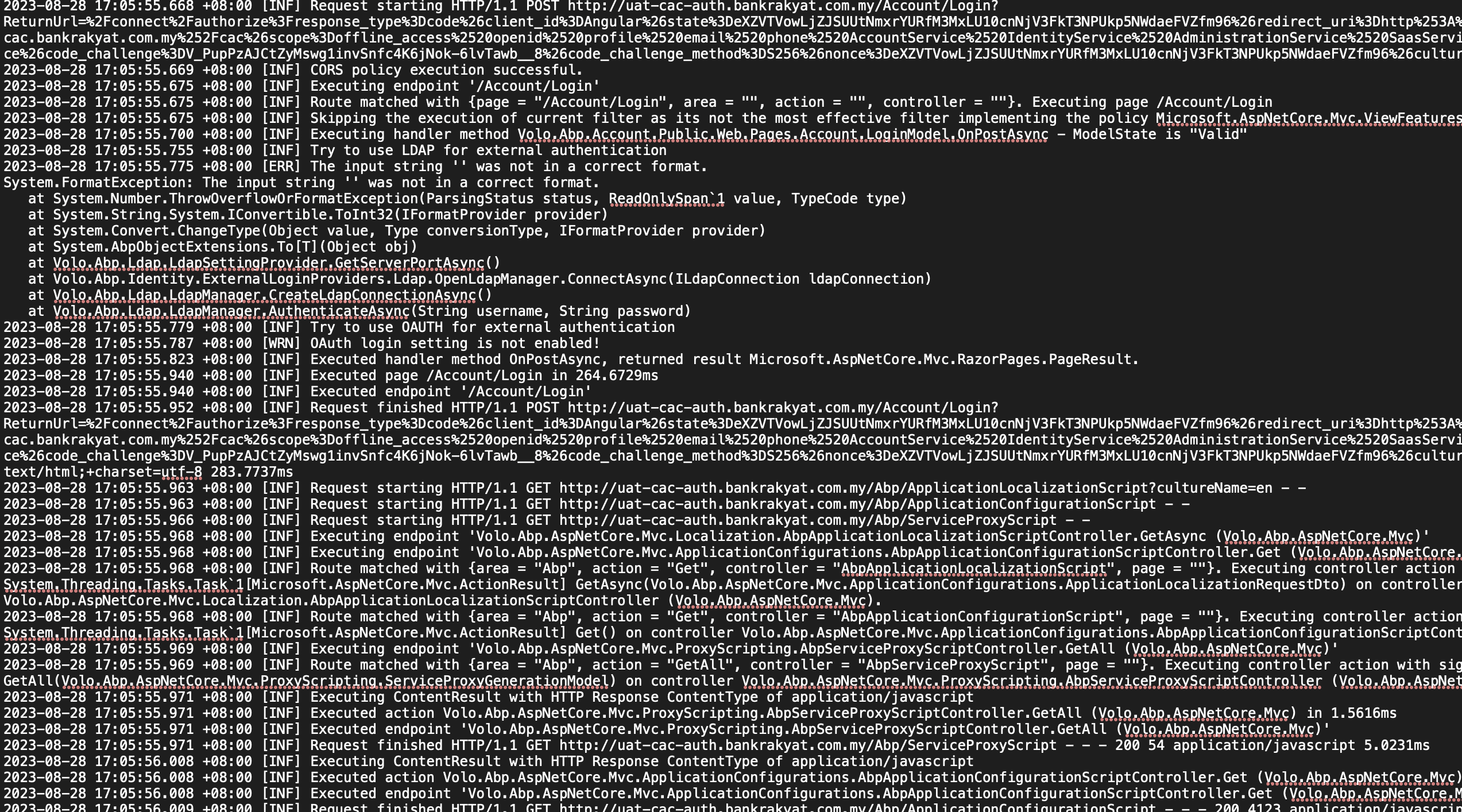Check the docs before asking a question: https://docs.abp.io/en/commercial/latest/ Check the samples to see the basic tasks: https://docs.abp.io/en/commercial/latest/samples/index The exact solution to your question may have been answered before, and please first use the search on the homepage. Provide us with the following info:
- ABP Framework version: v7.2.2
- UI Type: Angular
- Database System: EF Core (SQL Server)
- Tiered (for MVC) or Auth Server Separated (for Angular): yes
- Exception message and full stack trace: System.FormatException: The input string '' was not in a correct format. at System.Number.ThrowOverflowOrFormatException(ParsingStatus status, ReadOnlySpan`1 value, TypeCode type) at System.String.System.IConvertible.ToInt32(IFormatProvider provider) at System.Convert.ChangeType(Object value, Type conversionType, IFormatProvider provider) at System.AbpObjectExtensions.To[T](Object obj) at Volo.Abp.Ldap.LdapSettingProvider.GetServerPortAsync() at Volo.Abp.Identity.ExternalLoginProviders.Ldap.OpenLdapManager.ConnectAsync(ILdapConnection ldapConnection) at Volo.Abp.Ldap.LdapManager.CreateLdapConnectionAsync() at Volo.Abp.Ldap.LdapManager.AuthenticateAsync(String username, String password)
- Steps to reproduce the issue: Login to Auth server with LDAP enabled and using AD ID
We have enabled LDAP with same setting as ASP Zero framework, but got error "Invalid username or password!".
Below is the screenshot LDAP setting for application using asp .net zero and able to authenticate with LDAP successfully.
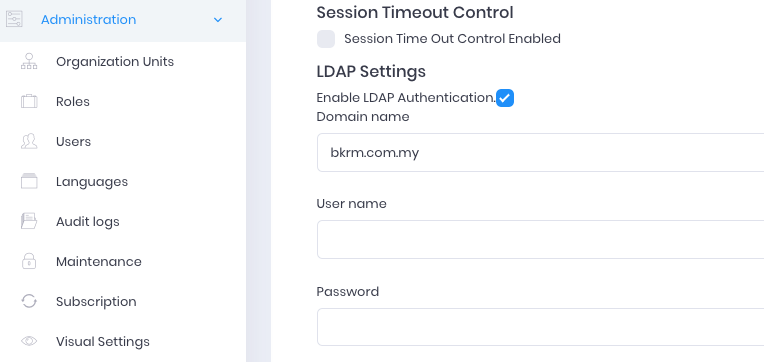
Below is the screenshot LDAP setting for application using abp.io and got error as per attached log.
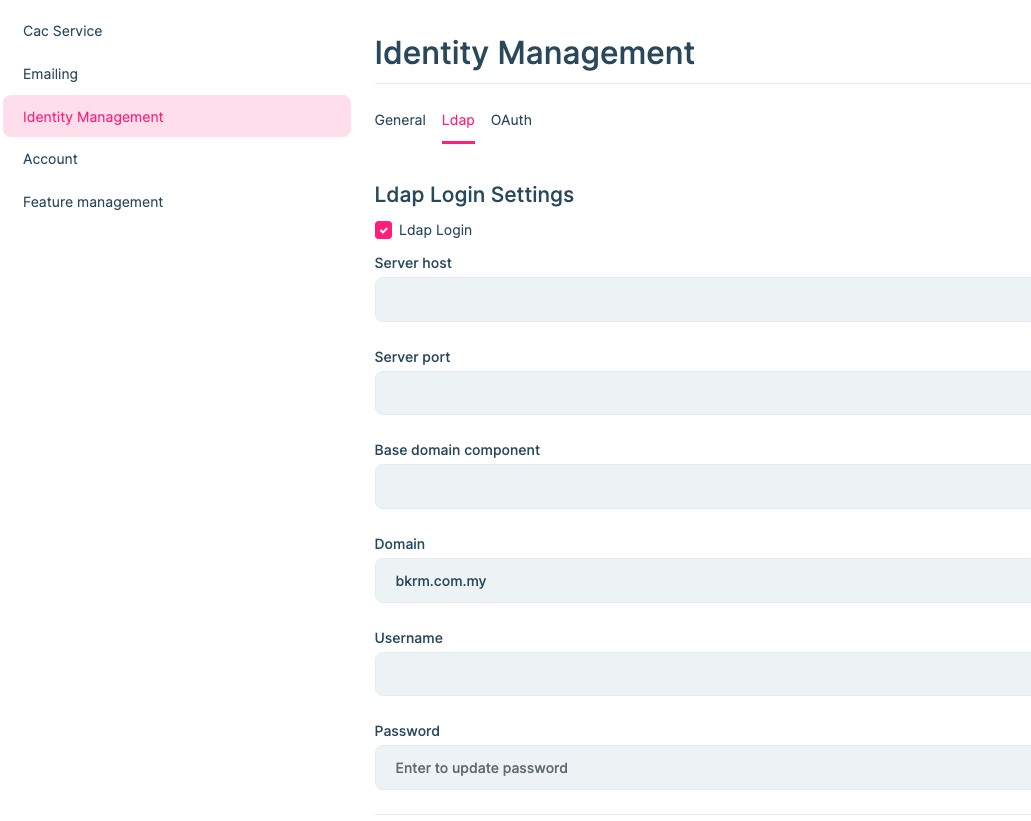
2 Answer(s)
-
0
Hi
can you try with port number 636 ?
-
0
Hello bkrm.dev01,
Please do let us know if we can help you with something else?
Thank You, Anjali