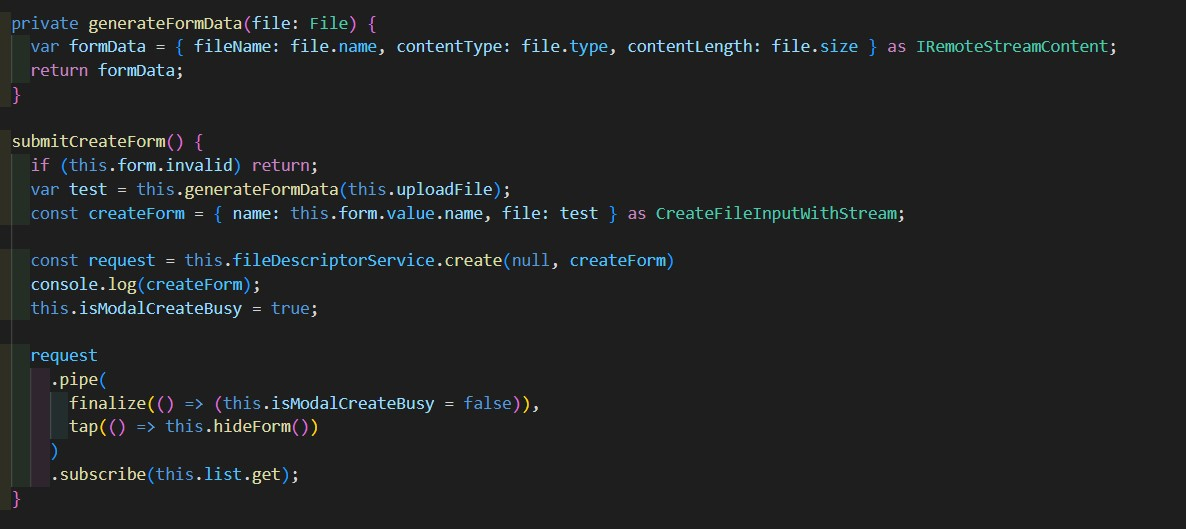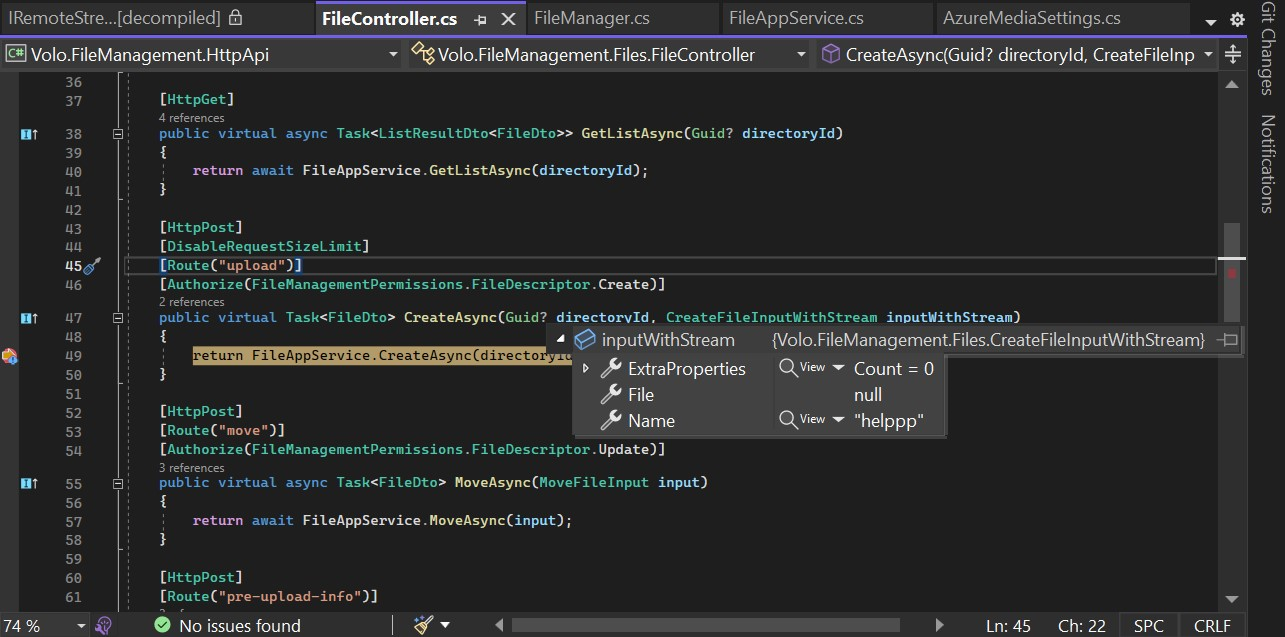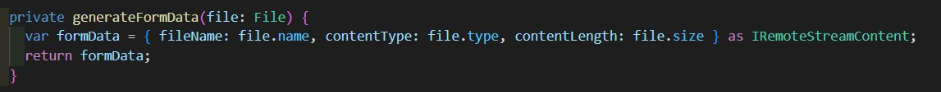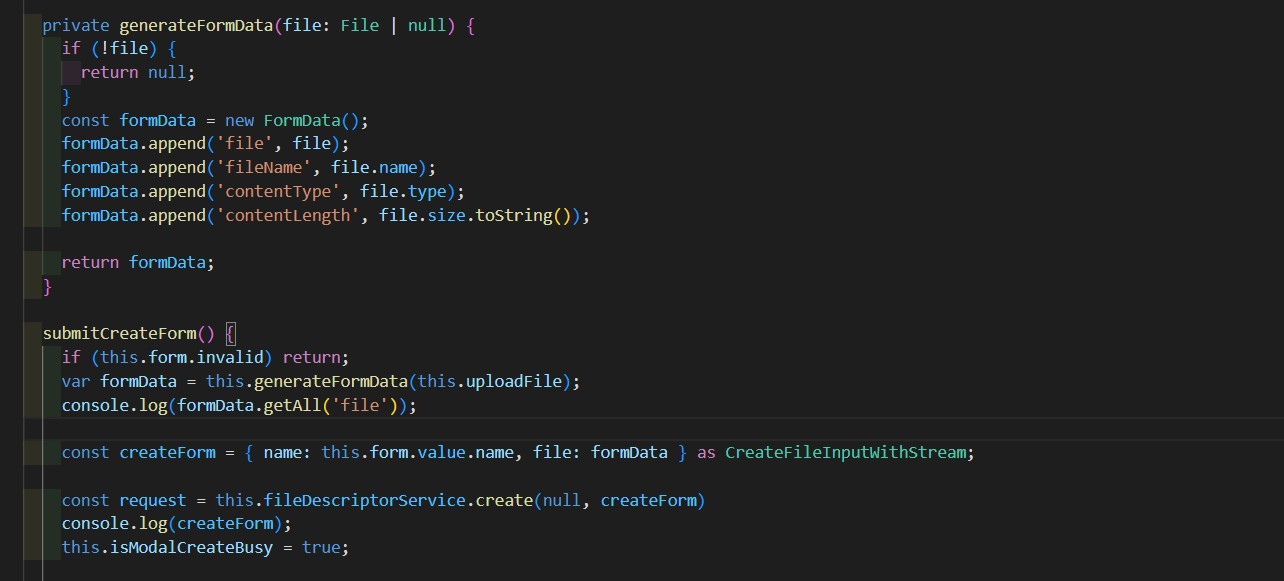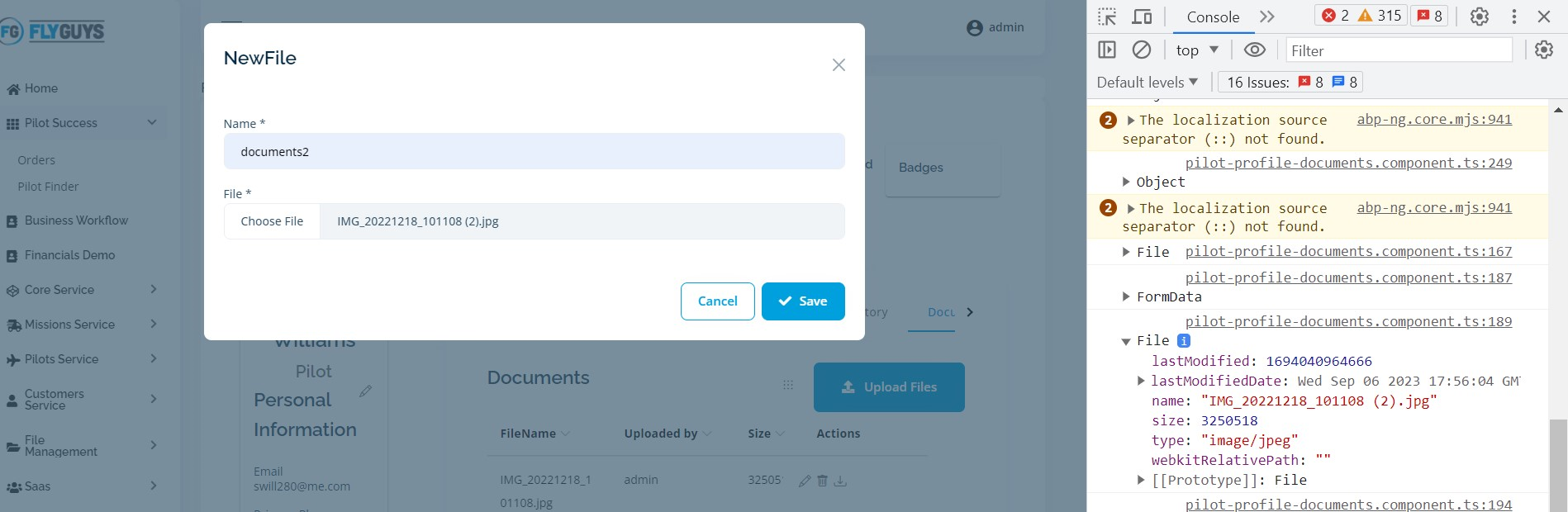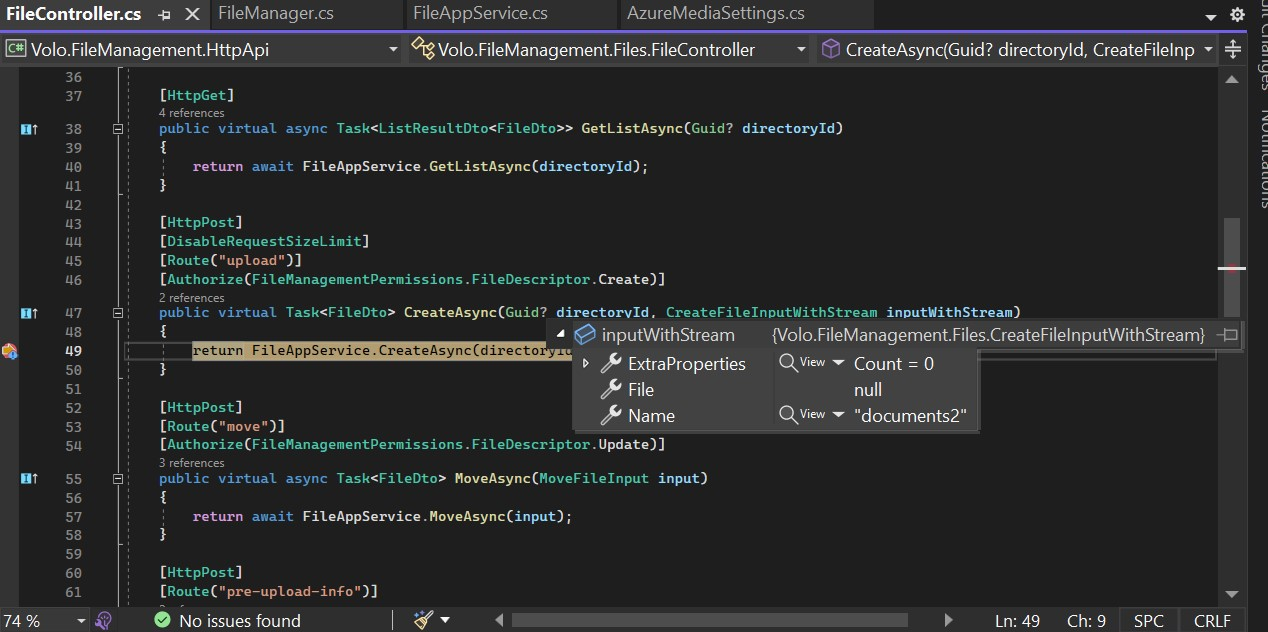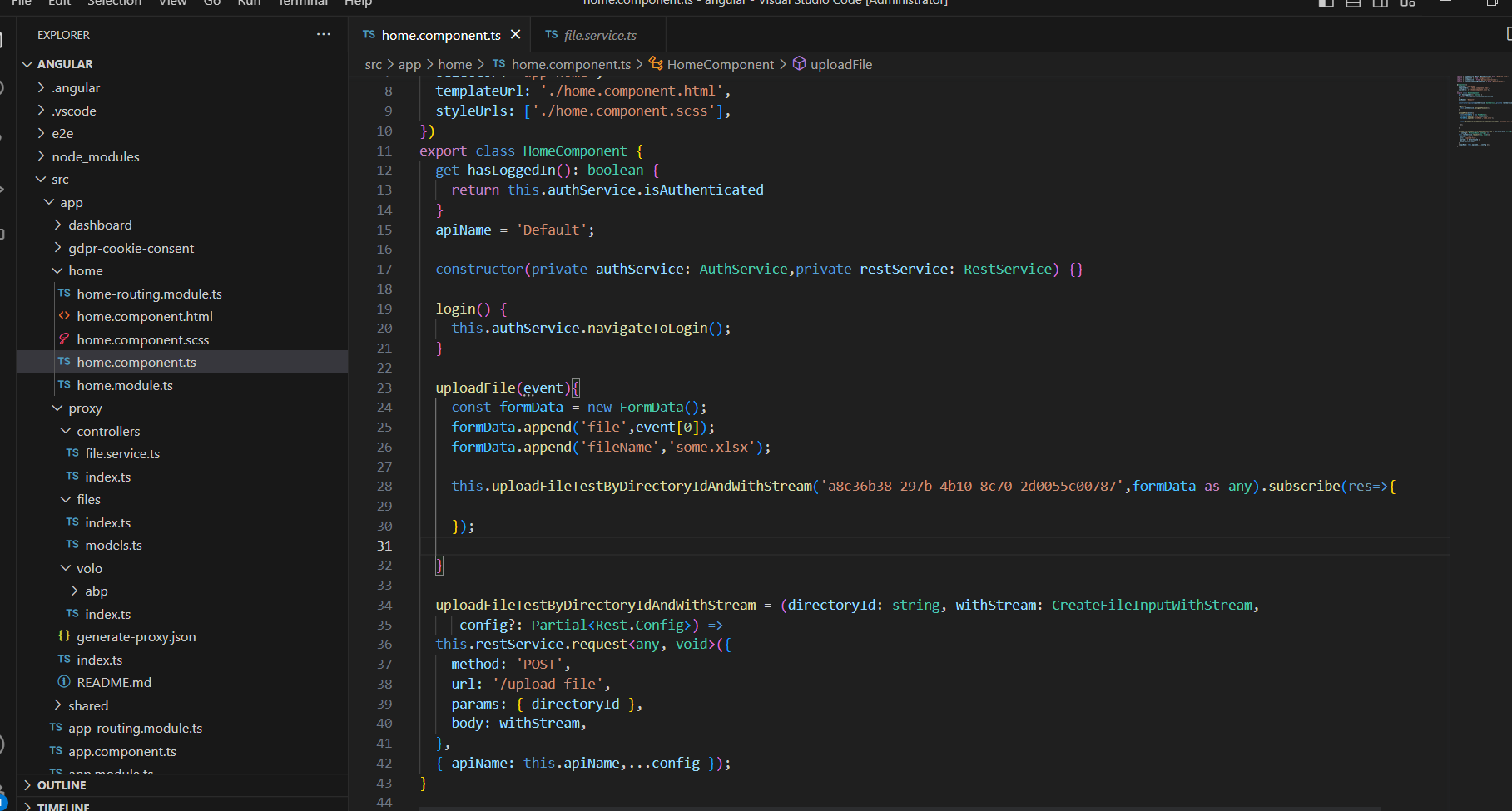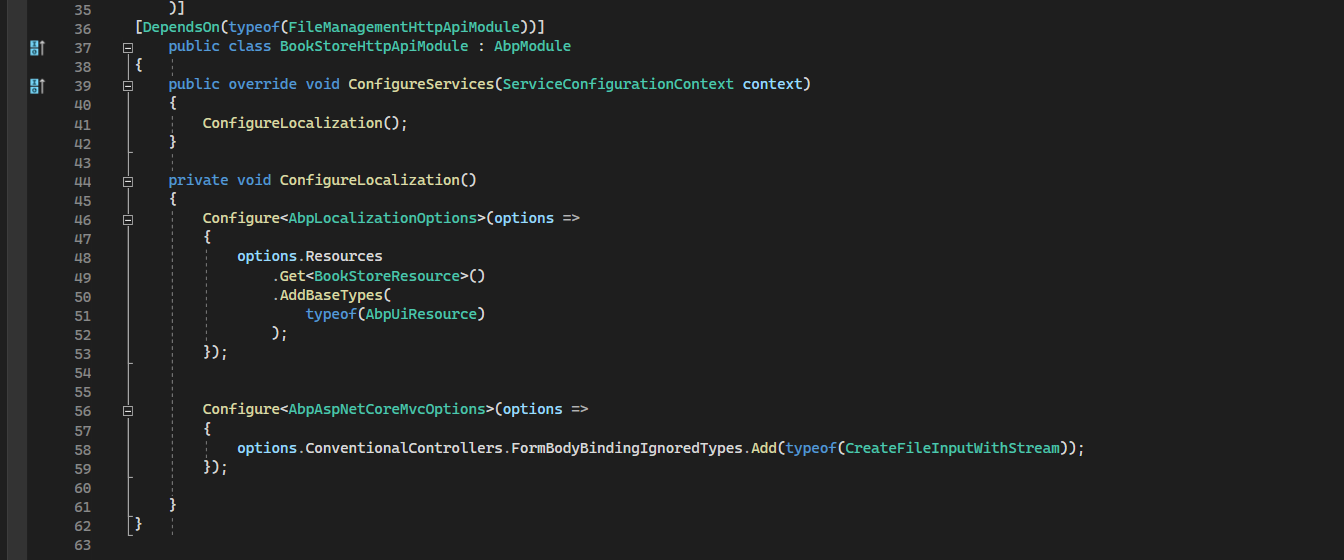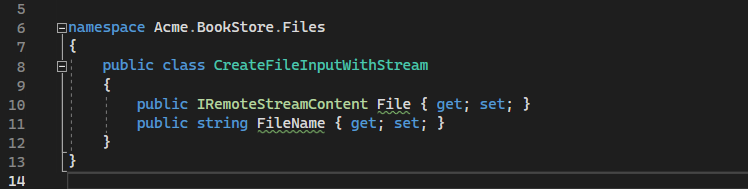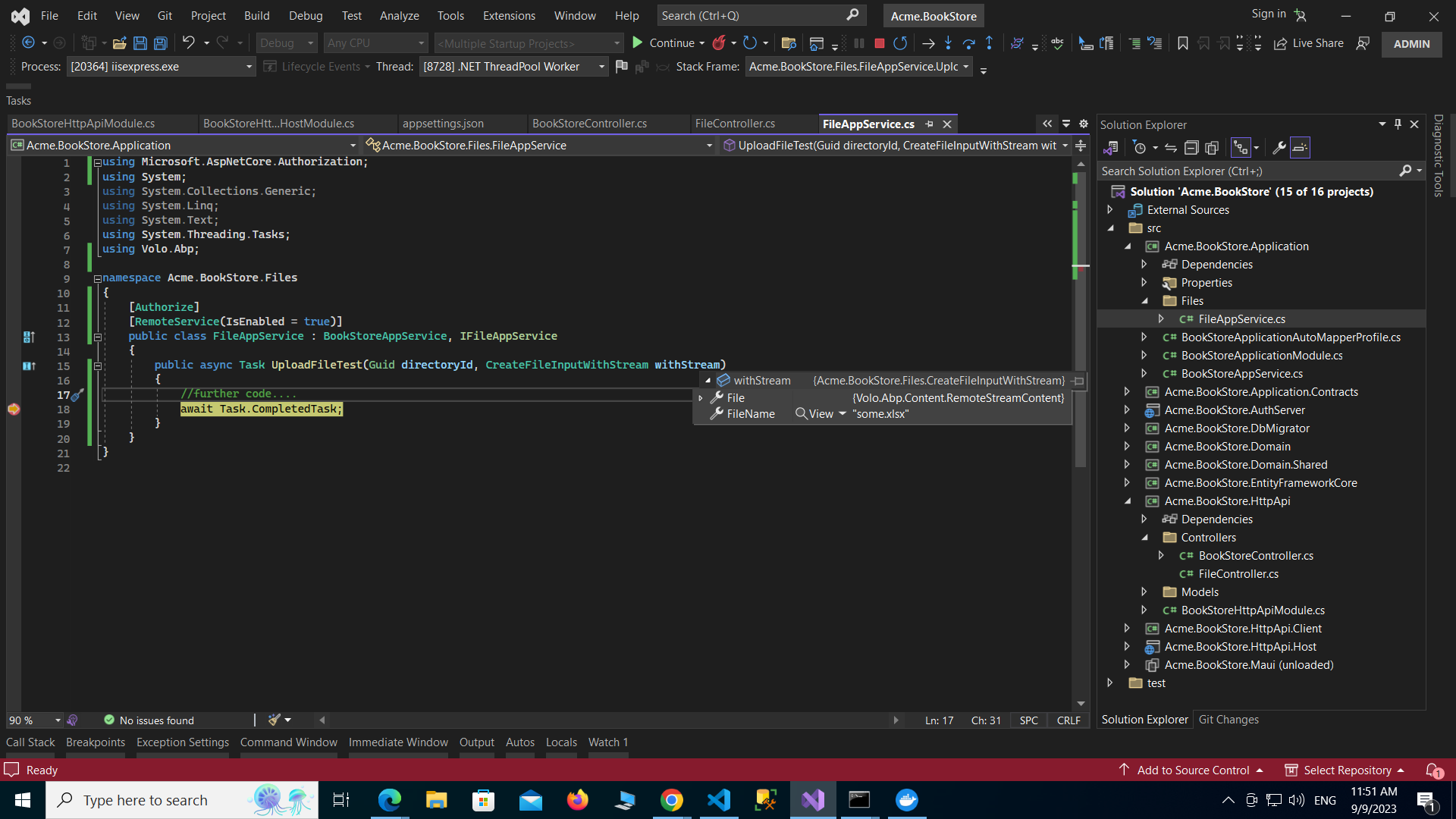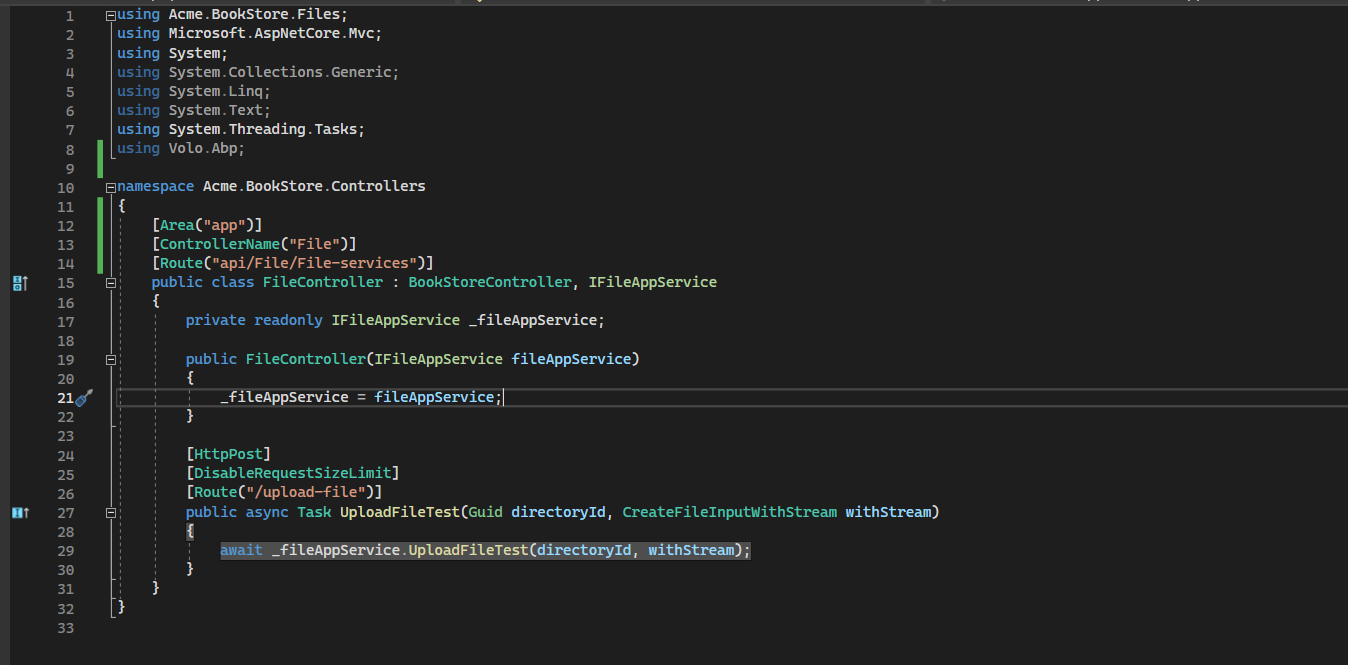- ABP Framework version: v7.2.2
- UI Type: Angular
- Database System: EF Core (SQL Server)
- Auth Server Separated (for Angular): yes
Hey Team,
Not an issue however I am trying to use the File-Management REST API to upload a file (We are using the ABP File-Management API), this fails since the IRemoteStreamContent is always null this is how I implemented it:
As you can see I use an angular File variable to grab the file from the UI and then fill the IRemoteStreamContent, on the event onSubmit I also fill the CreateFileInputWithStream as the proxy needs it with the information, however when it reaches the API the file is always empty/null
Haven't found any question or post related to this, exactly on how to send files from the angular (without using uppy) to the File-Management API.
Is there a guide for this? Or perhaps the proxy in the Angular for the file-management needs a change?
Thanks for the assistance on this
5 Answer(s)
-
0
Hello abpnewtonvisionco,
I have checked your code, I think you are missing to add
Filein yourgenerateFormDatamethod ->Could you please try with this code
private generateFormData(file: File | null) { if (!file) { return null; } const formData = new FormData(); formData.append('file', file); formData.append('fileName', file.name); formData.append('contentType', file.type); formData.append('contentLength', file.size.toString()); return formData; }Please do let us know if this helps you or if anything else is needed
Thank you, Anjali
-
0
Hi Anjali, thank you for the answer.
That did not work. Here is how my code looks now, I added a console log to review if the file was there in the formData (See screenshot #2)
Screenshot#2
Screenshot#3
<br> Is there something else that I can do here?
-
0
Hello abpnewtonvisionco,
I have checked your code, I think you are missing to add
Filein yourgenerateFormDatamethod ->Could you please try with this code
private generateFormData(file: File | null) { if (!file) { return null; } const formData = new FormData(); formData.append('file', file); formData.append('fileName', file.name); formData.append('contentType', file.type); formData.append('contentLength', file.size.toString()); return formData; }Please do let us know if this helps you or if anything else is needed
Thank you, Anjali
Hey Anjali, any input with the new answer that I posted?
-
0
Hello abpnewtonvisionco,
Apologies for the delay in response. We are still working on your query and shall get back to you as soon as possible.
Regards, Anjali
-
0