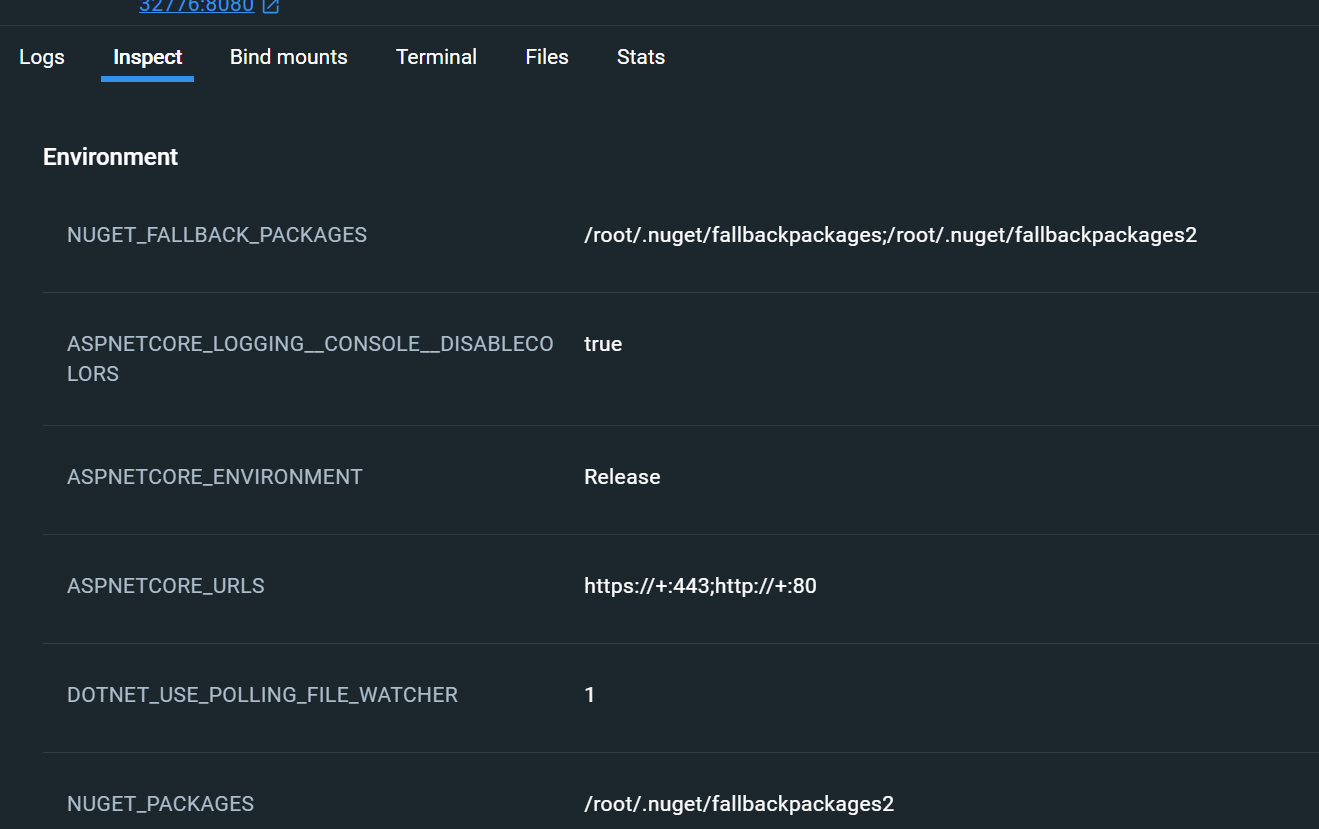- ABP Framework version: 7.0.1
- UI Type: Angular
- Database System: EF Core (SQL Server)
- Tiered (for MVC) or Auth Server Separated (for Angular): Microservice
- Exception message and full stack trace:
- Steps to reproduce the issue:
I'm trying to get one of our microservices running in a Docker container and I am not able to handle the licensing part. We have a AbpLicenseCode value, but when I put it in the appsettings file I get:
ABP-LIC-0013 - License exception: ABP-LIC-0023: An error occured while calling the license server! The input is not a valid Base-64 string as it contains a non-base 64 character, more than two padding characters, or an illegal character among the padding characters.
I'm not sure this code ever worked as we've always used the abp login during development.
Multiple people have reference copying the access-token.bin file to the Docker container. We're using linux container, and I've tried copying to the /root/.abp/cli/ folder as described here: https://gist.github.com/ebicoglu/f7cd77069fa053cbe9cf9e9ffcc2f2d2. I can inspect the container and confirm that the file is indeed in the right place, but I only receive:
**Error: ABP-LIC-002 -License code not found! Ensure that your appsettings.json or appsettings.secrets.json has "AbpLicenseCode" key with your license code.**
We started out over 2 years ago on a Tiered solution. But we've made many changes including moving to microservice template. I've seen comments about regenerating the project to generate the license code, but I can't get this to work. I just get the same error as above when trying to use a license code from a newly-generated project (ABP-LIC-0013).
Currently, the Dockerfile is the most basic version. We've only added the access token copying so far (Note, this sample is from a demo project, but it's identical to our current file other than the project name/path). Note the fourth line about copying the access token. Again, the token is confirmed to be in that folder in the Docker container.
FROM mcr.microsoft.com/dotnet/aspnet:7.0 AS base
WORKDIR /app
EXPOSE 80
COPY ["access-token.bin", "/root/.abp/cli/"]
FROM mcr.microsoft.com/dotnet/sdk:7.0 AS build
WORKDIR /src
COPY ["CarvedRock.Api/CarvedRock.Api.csproj", "CarvedRock.Api/"]
RUN dotnet restore "CarvedRock.Api/CarvedRock.Api.csproj"
COPY . .
WORKDIR "/src/CarvedRock.Api"
RUN dotnet build "CarvedRock.Api.csproj" -c Release -o /app/build
FROM build AS publish
RUN dotnet publish "CarvedRock.Api.csproj" -c Release -o /app/publish
FROM base AS final
WORKDIR /app
COPY --from=publish /app/publish .
ENTRYPOINT ["dotnet", "CarvedRock.Api.dll"]
14 Answer(s)
-
0
Hi
Can you set
ASPNETCORE_ENVIRONMENTto Release and then try? -
0
Hi
Can you set
ASPNETCORE_ENVIRONMENTto Release and then try?The container shows "Release" for
ASPNETCORE_ENVIRONMENTvalue, but I still get:2023-09-26 13:39:29 [18:39:29 ERR] ABP-LIC-0020 - License code not found! Ensure that your appsettings.json or appsettings.secrets.json has "AbpLicenseCode" key with your license code. 2023-09-26 13:39:29 [18:39:29 ERR] ABP-LIC-ERROR - License check failed for 'Volo.Saas.Domain-v7.0.1.0'. 2023-09-26 13:39:29 2023-09-26 13:39:29 For more information, contact to license@abp.io.
I should note that we have many dependencies. For instance, we've extended the Saas, Identity, and Administration modules. Do all of those need to be built in release also?
-
0
So I did finally get the right
AbpLicenseCodevalue generated and I was able to start the application by copying that value from a the new ABP project to our existing project. This process was not clearly documented anywhere, but I finally pieced it together from comments from many places.I do still wonder why I can't get the other approach to work where the access token is copied into the Docker container. I've tried multiple directories. I can confirm the token is copied to the container, but startup always fails the license check with a message that the
AbpLicensecodeis missing.Example comment (though it's a bit old): https://support.abp.io/QA/Questions/69/#answer-00f7ebd2-d7c6-5c6b-e952-39f7557f2968
I'm currently copying the token into two separate locations:
COPY ["access-token.bin", "/root/.abp/cli/"] COPY ["access-token.bin", "/home/user/.abp/cli/"]Can anyone explain how to use this access token method of passing the license check?
-
0
You can also pass
AbpLicenseCodedotnet environment with your license. Although you shouldn't have license error on production environment. Just before the license error, application should be logging the environment. Can you double check that aswell? -
0
We don't have any issues with our production deployments. The issue is that we are having trouble launching in a Docker container for debugging. Additionally, our
AbpLicenseCodevalues were invalid. As mentioned, I was able to regenerate a new project with the same name and include in appsettings and this worked.We did get the app to run with the "Release" environment variable, but the license check still occurred. Is ABP looking at something other than just the
ASPNETCORE_ENVIRONMENTto determine if a license check should occur?I couldn't get this process to work (is this still a valid option): https://gist.github.com/ebicoglu/f7cd77069fa053cbe9cf9e9ffcc2f2d2
-
0
Well, it is not
ASPNET_ENVIRONMENT, it is theDOTNET_ENVIRONMENT. If you are trying to debug in Development environment, you need to override theAbpLicenseCodekey with your license key value. -
0
We are trying to debug in Development environment using Docker. That is the only goal here.
We can use the
AbpLicenseCodevalue, but we have 8 solutions which means we have to go back and regenerate 8 projects in Suite to have a correct code generated. We've never had to deal with this value before because we've always just used the CLI to login and that just works.Can you confirm whether the alternative approach documented in other support tickets should or should not work: https://gist.github.com/ebicoglu/f7cd77069fa053cbe9cf9e9ffcc2f2d2
-
0
Can you create a console app that prints the output of the following code:
System.IO.Path.Combine(System.Environment.GetFolderPath(System.Environment.SpecialFolder.UserProfile), ".abp", "cli", "access-token.bin");This is the correct location of the
access-token.binfile path. -
0
System.IO.Path.Combine(System.Environment.GetFolderPath(System.Environment.SpecialFolder.UserProfile), ".abp", "cli", "access-token.bin");
I confirmed this just prints the path to the correct location of the
access-token.binfile.I was able to properly transfer the token from the host to the Docker container. The file is indeed in the container's file system in the location noted in previous links. But startup always fails due to license check error despite the token being present in the container.
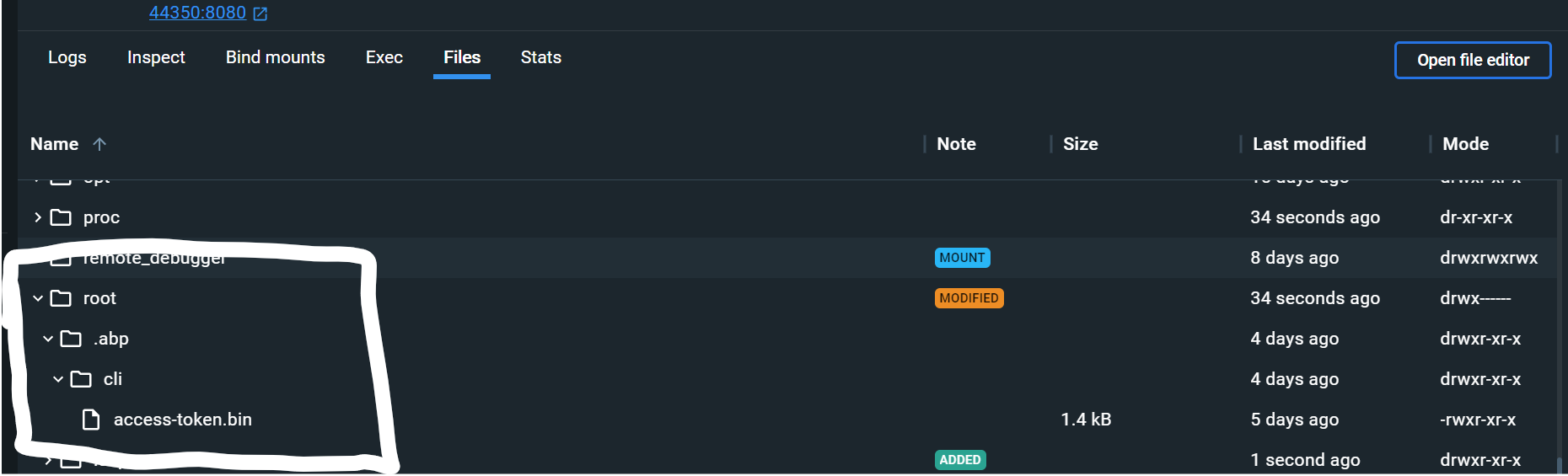
-
0
But it seems like your problem is different. Here's the main error:
License code not found! Ensure that your appsettings.json or appsettings.secrets.json has "AbpLicenseCode" key with your license code.So maybe you have not copied
appsettings.secrets.jsoninto the Docker container? -
0
You can use Environment variables as well to set your
AbpLicenseCode. Just make sure the following code returns you theAbpLicenseCodecorrectly.var configuration = Microsoft .Extensions .DependencyInjection .ServiceProviderServiceExtensions .GetRequiredService<Microsoft.Extensions.Configuration.IConfiguration>(context.ServiceProvider); var licenseCode = configuration["AbpLicenseCode"];For more info about setting configurations, see 👉 https://learn.microsoft.com/en-us/aspnet/core/fundamentals/configuration
-
0
Ahhh. Okay it finally makes sense for me. To get the project to run in the container you need two things:
AbpLicenseCodein the app configuration- The ABP access token to be copied to the container via one of the two methods described here: https://gist.github.com/ebicoglu/f7cd77069fa053cbe9cf9e9ffcc2f2d2
I was interpreting the requirements as doing option 1 **OR ** 2, but I have to do both things.
We have eight solutions with licenses and they all have invalid license codes now for some reason. I regenerated one project to generate a valid license code and successfully started in a container. I didn't want to do that for our 7 other solutions, but it appears I will have to if I want to run them in debug mode in containers.
-
0
but I still don't understand why you need to run your project in Debug mode. it will work slower than a project built in Release mode.
-
0
The main issue is that we cannot get the container to run locally in release mode. While the container environmental variables indicate it should be running in release mode, a license check always occurred on startup.
I believe the issue is that the application discussed here has a dependency on several other projects and it seems we'd have to get all those projects configured to run in release mode in Docker also.
An alternative solution was to solve the license check issue and let the app run in debug mode. My confusion about how the license check works has been cleared up for me, so I marked this ticket as resolved.
We will work on moving our entire microservice solution for local development to Docker and compose files, but that is separate work. If we get stuck later with the issue of running containers in Release mode, we'll open another ticket.