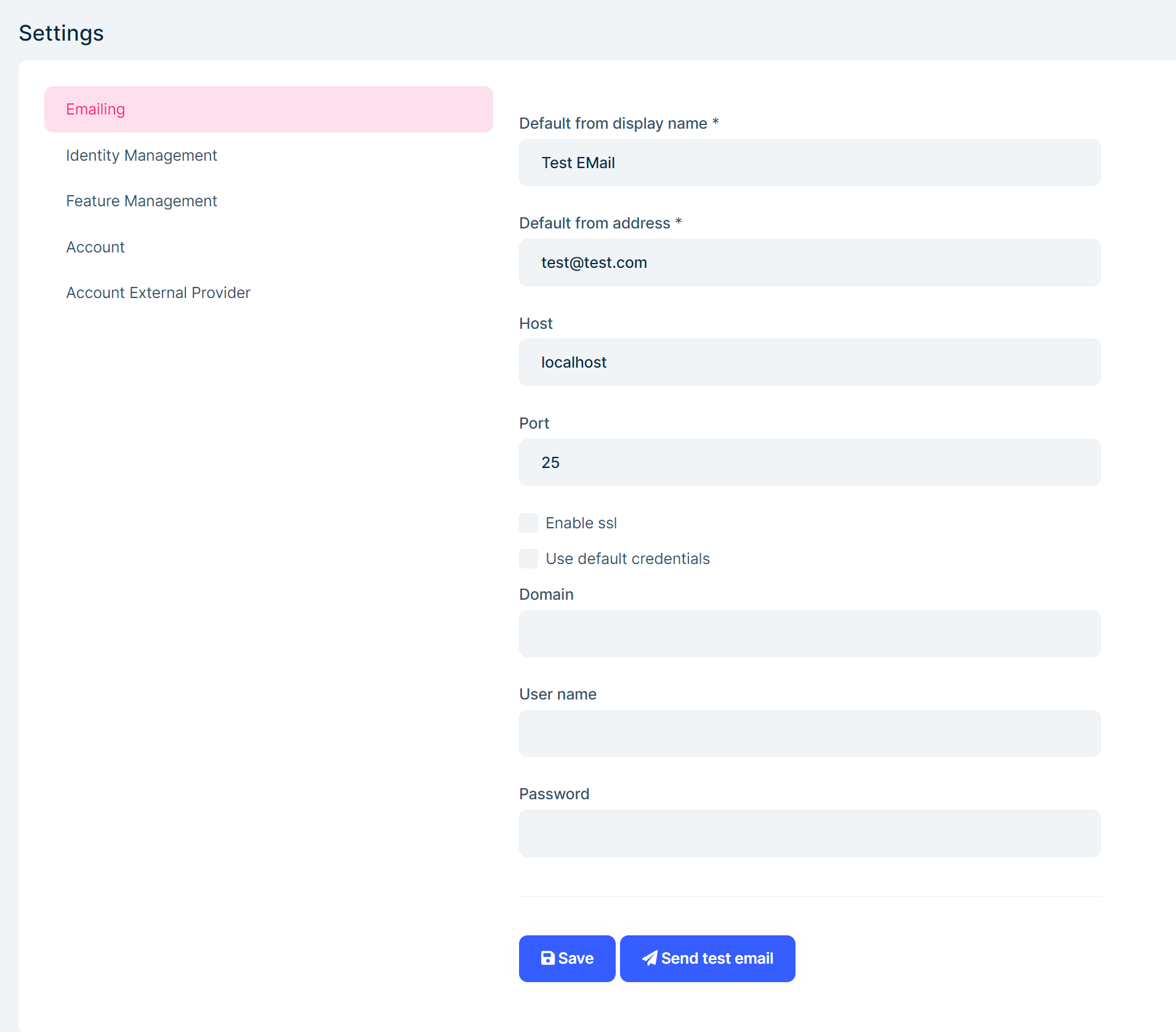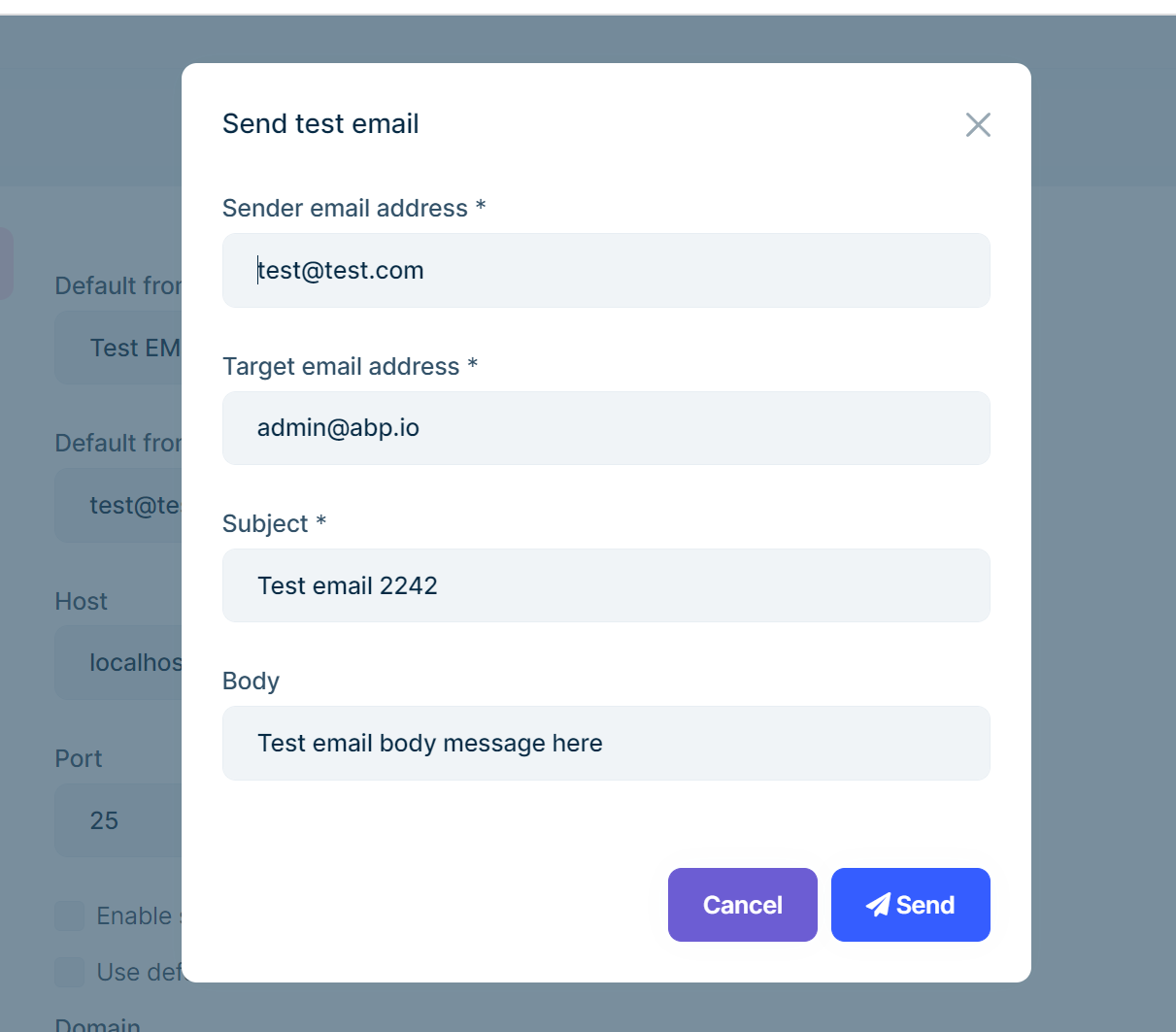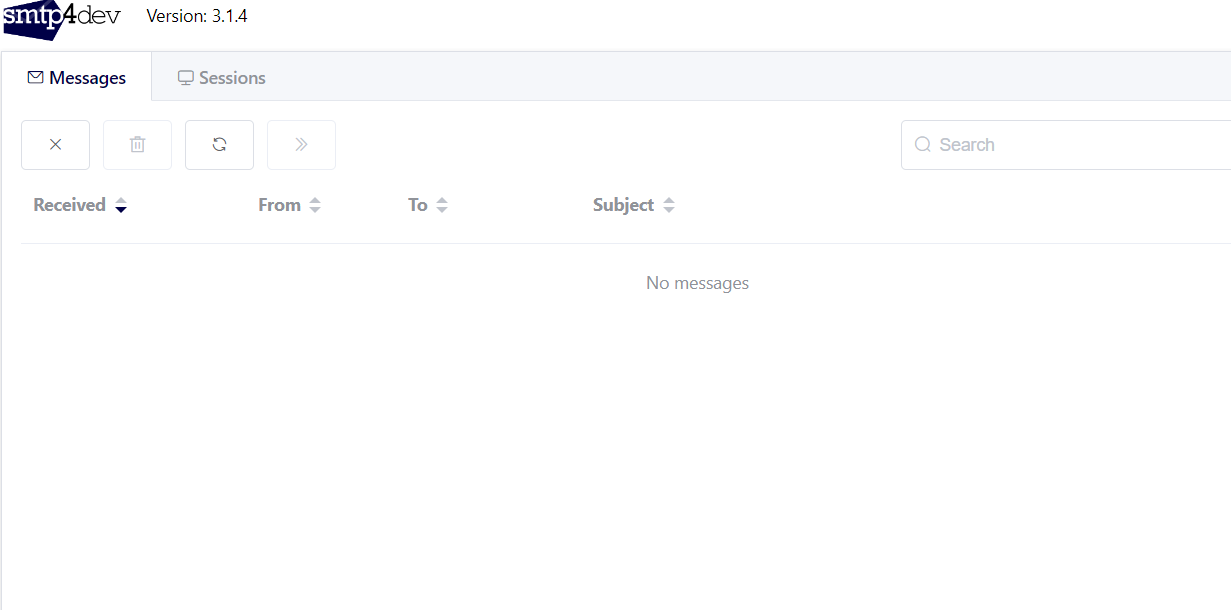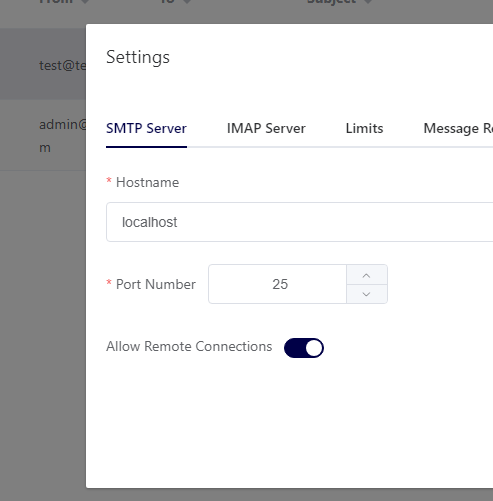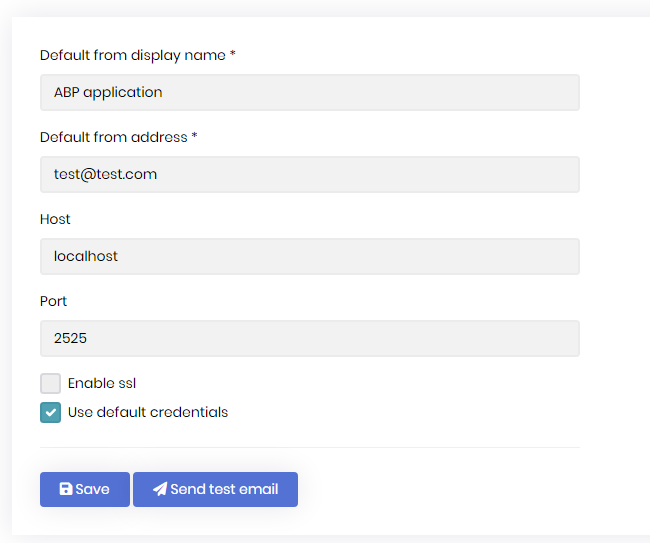Hello,
I am using smtp4dev and tying to integrate with the emailing feature in the abp.
when I send email using "Send test email" button , i didn't receive any email .
here is my server host and port
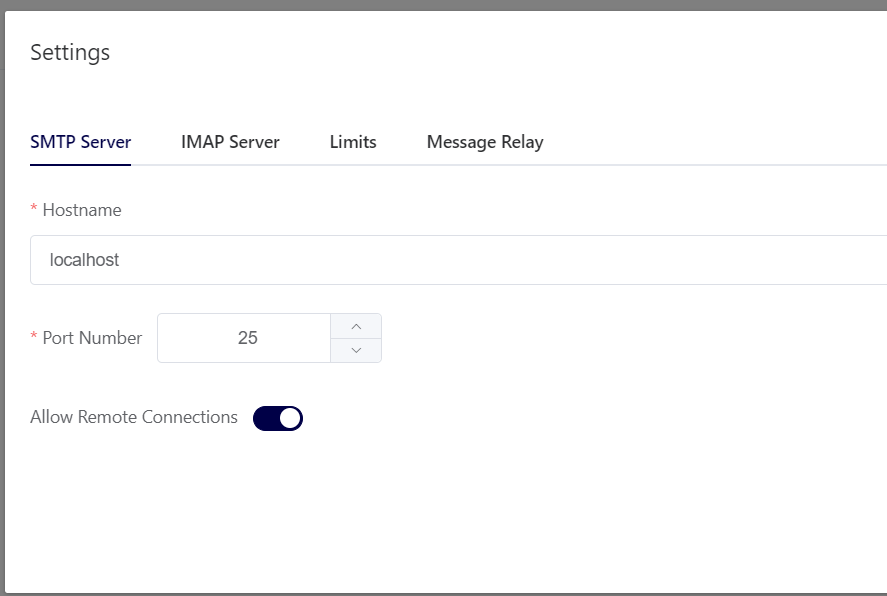 already tested that is working using powershell command
"Send-MailMessage -To “test@test.com” -From “admin@test.com” -Subject “MyMail” -Body “This is the test” -SmtpServer "localhost" -Port "25"
already tested that is working using powershell command
"Send-MailMessage -To “test@test.com” -From “admin@test.com” -Subject “MyMail” -Body “This is the test” -SmtpServer "localhost" -Port "25"
but its not working in abp
6 Answer(s)
-
0
hi
Check your logs.txt
There may be this line in your app. Please remove it.
#if DEBUG context.Services.Replace(ServiceDescriptor.Singleton<IEmailSender, NullEmailSender>()); #endifhttps://github.com/abpframework/abp-samples/tree/master/EmailSendDemo
-
0
I configured my smtp server and I am getting this exception
Failure sending mail. System.Net.Mail.SmtpException: Failure sending mail. ---> System.Net.Sockets.SocketException (10060): A connection attempt failed because the connected party did not properly respond after a period of time, or established connection failed because connected host has failed to respond. at System.Net.Sockets.Socket.AwaitableSocketAsyncEventArgs.ThrowException(SocketError error, CancellationToken cancellationToken) at System.Net.Sockets.Socket.AwaitableSocketAsyncEventArgs.System.Threading.Tasks.Sources.IValueTaskSource.GetResult(Int16 token) at System.Threading.Tasks.ValueTask.ValueTaskSourceAsTask.<>c.<.cctor>b__4_0(Object state)
-
0
hi
Please test your mail configuration by https://github.com/abpframework/abp-samples/tree/master/EmailSendDemo
-
0
I got same Exception
-
0
hi
A connection attempt failed because the connected party did not properly respond after a period of time, or established connection failed because connected host has failed to respond.
This has nothing to do with ap. Please check your configuration.
-
0
Send-MailMessage -To “test@test.com” -From “admin@test.com” -Subject “MyMail” -Body “This is the test” -SmtpServer "localhost" -Port "25" This command didn't work for me.
Send-MailMessage -To “test@test.com” -From “admin@test.com” -Subject “MyMail” -Body “This is the test” -SmtpServer "localhost" -Port "2525" But this command worked
So I updated my settings like this and it worked