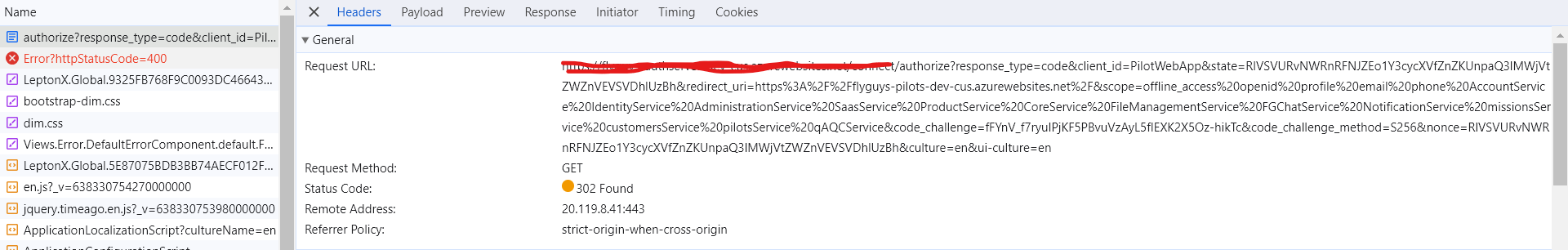Check the docs before asking a question: https://docs.abp.io/en/commercial/latest/ Check the samples to see the basic tasks: https://docs.abp.io/en/commercial/latest/samples/index The exact solution to your question may have been answered before, and please first use the search on the homepage. Provide us with the following info:
- ABP Framework version: v7.2.2
- UI Type: Angular
- Database System: EF Core (SQL Server)
- Tiered (for MVC) or Auth Server Separated (for Angular): Tiered
- Exception message and full stack trace:
OurAuthServerurl.com/connect/authorize?response_type=code&client_id=PilotWebApp&state=RlVSVURvNWRnRFNJZEo1Y3cycXVfZnZKUnpaQ3lMWjVtZWZnVEVSVDhlUzBh&redirect_uri=https%3A%2F%2Fflyguys-pilots-dev-cus.azurewebsites.net%2F&scope=offline_access%20openid%20profile%20email%20phone%20AccountService%20IdentityService%20AdministrationService%20SaasService%20ProductService%20CoreService%20FileManagementService%20FGChatService%20NotificationService%20missionsService%20customersService%20pilotsService%20qAQCService&code_challenge=fFYnV_f7ryuIPjKF5PBvuVzAyL5fIEXK2X5Oz-hikTc&code_challenge_method=S256&nonce=RlVSVURvNWRnRFNJZEo1Y3cycXVfZnZKUnpaQ3lMWjVtZWZnVEVSVDhlUzBh&culture=en&ui-culture=en
Hey guys,
We added the code flow log in for the application and we are getting an issue,
Payload:
response_type: code client_id: PilotWebApp state: RlVSVURvNWRnRFNJZEo1Y3cycXVfZnZKUnpaQ3lMWjVtZWZnVEVSVDhlUzBh redirect_uri: AngularWebAppUrl.com scope: offline_access openid profile email phone AccountService IdentityService AdministrationService SaasService ProductService CoreService FileManagementService FGChatService NotificationService missionsService customersService pilotsService qAQCService code_challenge: fFYnV_f7ryuIPjKF5PBvuVzAyL5fIEXK2X5Oz-hikTc code_challenge_method: S256 nonce: RlVSVURvNWRnRFNJZEo1Y3cycXVfZnZKUnpaQ3lMWjVtZWZnVEVSVDhlUzBh culture: en ui-culture: en
what is weird about is that in localhost it is working correctly, but when we move the changes up to an environment in Azure it is throwing that issue (the 302) followed with this one:
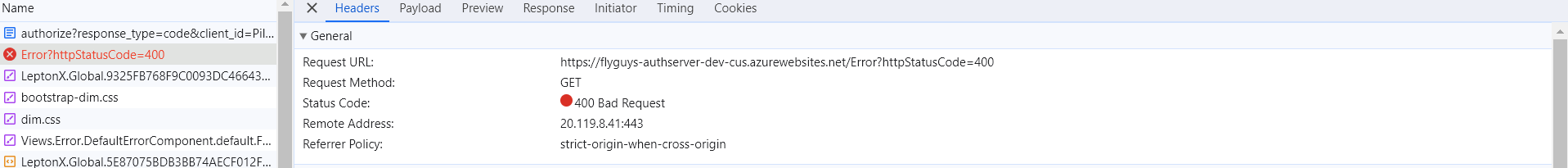
Do we need an specific change for the web apps in azure? We have them in docker images that are hosted in Web app Containers, everything works correctly except the log in. Also not sure as this works as expected in localhost.
Let me know if I need to send more information!