- ABP Framework version: v7.3.2
- UI Type: Blazor Server
- Database System: EF Core (SQL Server)
- Tiered (for MVC) or Auth Server Separated (for Angular): no
- Exception message and full stack trace:
- Steps to reproduce the issue:
From tenant Admin, I create new user with Send confirmation email check
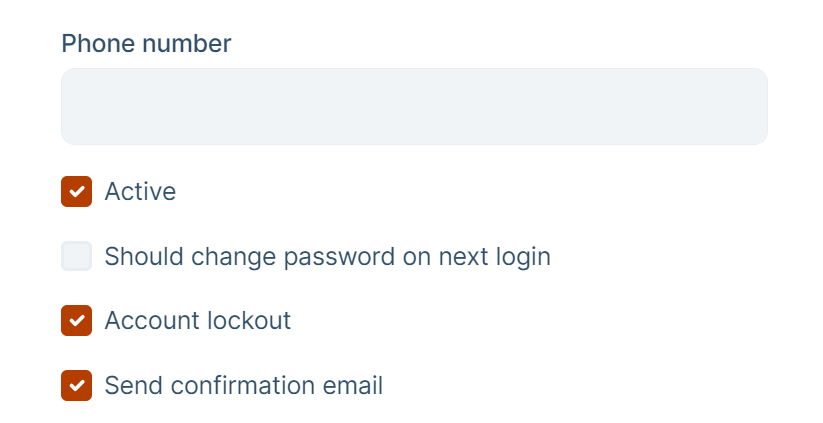
User receives email but when click to link it lead to message Invalid token
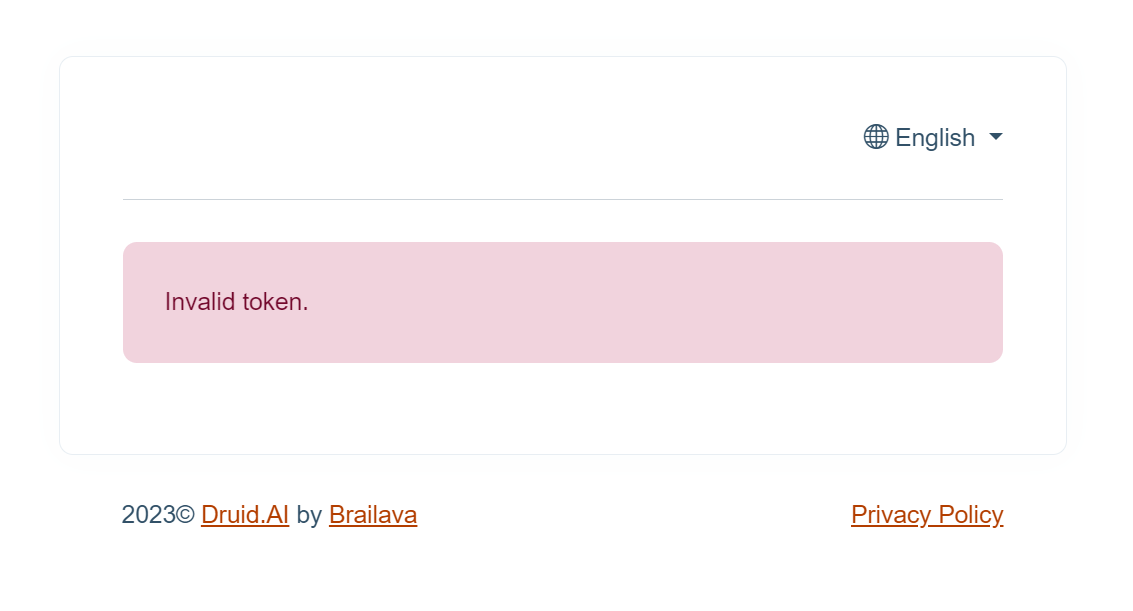
The link is to /Account/EmailConfirmation?userId=522042e8-f320-b105-e3e8-3a0ec40a0253&__tenant=3c2a10ef-10df-a89d-bf07-3a0e347d034e&confirmationToken=CfDJ8BQJVwln7VpFmGZEq2z9l%2BzwEFfOnCO7xAxzPgd%2FWy55jD6z%2BWFf99WmB9zLU6QkrU2okd6RlLpz4iQwTL%2BFdUy2dOTnY%2FuGSffckywLcF%2BzxM1O3ryrGUdYVQkMbF6oG6LfHlGNwcbngo80MIsEbLfUZBv%2FefeI2AVLJ6oFUpmdr0EPWI7n8lXRlcVNq4PNMKqan7%2FViPpVOxUQe1NRGEx3%2Bc5Zr4FmA%2BW0Z%2FblPbA940VtxlXpiCIne1V0JgfLYg%3D%3D
Generate token and verify token are in same project (.Blazor project) What are configuration that I missed? Thanks
9 Answer(s)
-
0
Hi lan.dang,
Can you please share the error log with debug info.
Thanks
-
0
It seems there is no error in log 2023-11-09 06:38:33.604 +00:00 [INF] Request starting HTTP/1.1 GET http://xxxxxx/Account/EmailConfirmation?userId=522042e8-f320-b105-e3e8-3a0ec40a0253&__tenant=3c2a10ef-10df-a89d-bf07-3a0e347d034e&confirmationToken=CfDJ8BQJVwln7VpFmGZEq2z9l%2BzwEFfOnCO7xAxzPgd%2FWy55jD6z%2BWFf99WmB9zLU6QkrU2okd6RlLpz4iQwTL%2BFdUy2dOTnY%2FuGSffckywLcF%2BzxM1O3ryrGUdYVQkMbF6oG6LfHlGNwcbngo80MIsEbLfUZBv%2FefeI2AVLJ6oFUpmdr0EPWI7n8lXRlcVNq4PNMKqan7%2FViPpVOxUQe1NRGEx3%2Bc5Zr4FmA%2BW0Z%2FblPbA940VtxlXpiCIne1V0JgfLYg%3D%3D - - 2023-11-09 06:38:33.616 +00:00 [INF] Executing endpoint '/Account/EmailConfirmation' 2023-11-09 06:38:33.616 +00:00 [INF] Route matched with {page = "/Account/EmailConfirmation", action = "", controller = "", area = ""}. Executing page /Account/EmailConfirmation 2023-11-09 06:38:33.616 +00:00 [INF] Skipping the execution of current filter as its not the most effective filter implementing the policy Microsoft.AspNetCore.Mvc.ViewFeatures.IAntiforgeryPolicy 2023-11-09 06:38:33.669 +00:00 [INF] Executing handler method Volo.Abp.Account.Public.Web.Pages.Account.EmailConfirmationModel.OnGetAsync - ModelState is "Valid" 2023-11-09 06:38:33.707 +00:00 [INF] Executed handler method OnGetAsync, returned result Microsoft.AspNetCore.Mvc.RazorPages.PageResult. 2023-11-09 06:38:33.957 +00:00 [INF] Executed page /Account/EmailConfirmation in 340.7413ms 2023-11-09 06:38:33.957 +00:00 [INF] Executed endpoint '/Account/EmailConfirmation' 2023-11-09 06:38:33.957 +00:00 [INF] Request finished HTTP/1.1 GET http://xxxxxx/Account/EmailConfirmation?userId=522042e8-f320-b105-e3e8-3a0ec40a0253&__tenant=3c2a10ef-10df-a89d-bf07-3a0e347d034e&confirmationToken=CfDJ8BQJVwln7VpFmGZEq2z9l%2BzwEFfOnCO7xAxzPgd%2FWy55jD6z%2BWFf99WmB9zLU6QkrU2okd6RlLpz4iQwTL%2BFdUy2dOTnY%2FuGSffckywLcF%2BzxM1O3ryrGUdYVQkMbF6oG6LfHlGNwcbngo80MIsEbLfUZBv%2FefeI2AVLJ6oFUpmdr0EPWI7n8lXRlcVNq4PNMKqan7%2FViPpVOxUQe1NRGEx3%2Bc5Zr4FmA%2BW0Z%2FblPbA940VtxlXpiCIne1V0JgfLYg%3D%3D - - - 200 - text/html;+charset=utf-8 353.6032ms 2023-11-09 06:38:34.199 +00:00 [INF] Request starting HTTP/1.1 GET http://xxxxxx/__bundles/LeptonX.Global.9325FB768F9C0093DC4664395D730921.css?_v=638350344150680863 - - 2023-11-09 06:38:34.199 +00:00 [INF] The file /__bundles/LeptonX.Global.9325FB768F9C0093DC4664395D730921.css was not modified
-
0
hi
How can I reproduce the
InvalidTokenerror in a new template? Can you share the steps?Thanks
-
0
Steps are straight :
- Login as Admin tenant
- Go to Identity > Users
- Add new user
- Tick on Send email Confirmation (because in system, we enable Email confirmation setting)
- User is added, email is sent BUT when user click on link, it just show error "Invalid Token"
Regards,
-
0
hi @lan.dang
I can't reproduce this problem. Can you share a project? liming.ma@volosoft.com
-
0
I have sent you email, sorry for late response
-
0
hi
There is no problem with your
DruidAIUserManagementcode.Can you share a project?
-
0
Hi, I did not make other change in UserManagement module, it still create user and send confirmation email. But when click on link it just show "Invalid Token", what are files you want to have a look at? I could not share whole project because it really confident and big
-
0
hi
Can you try your steps in a new template project? Thanks





























































