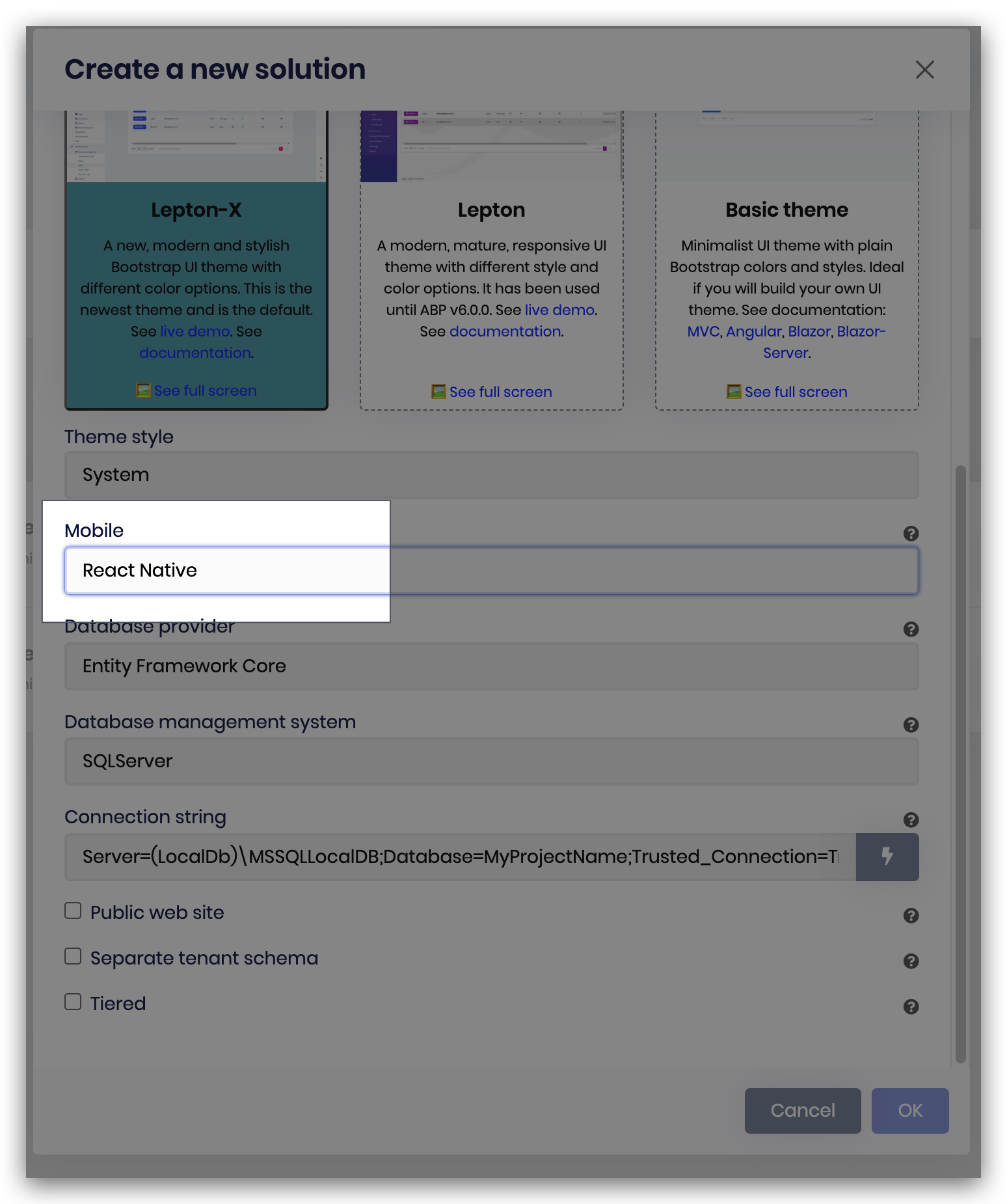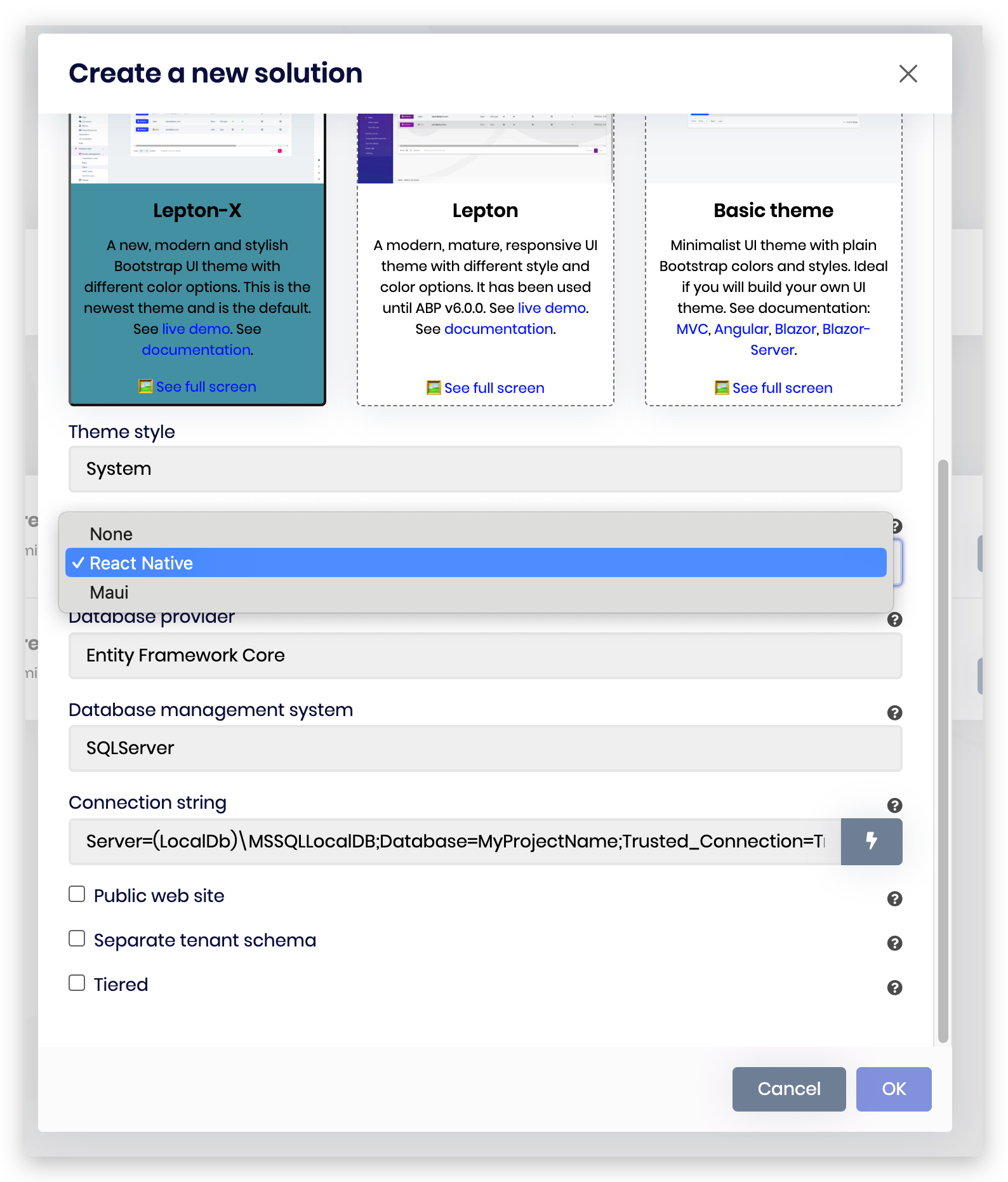0
jmalla.cp created
- ABP Framework version: v6.0.1
- UI Type: MVC
- Database System: EF Core (SQL Server)
- Tiered (for MVC) or Auth Server Separated (for Angular): Tired
- Exception message and full stack trace:
- Steps to reproduce the issue:
Hi,
We have a web made with ABP Framework in production environment, and now we want to add a react-native project to launch the native mobile access.
How can we do that? What's the correct abp CLI command?
Thanks for all
5 Answer(s)
-
0
hi
You can create a new template project that includes React and then change the environment in React.
There is no built-in command to do this.
-
0
Hi Maliming,
How can we create this new template project including React?
Thanks
-
0
-
0
Hi,
But with this way we will creat a new solucion and we already have a solution in production now
-
0
Yes, Copy the
Reactto your existing project from the new.