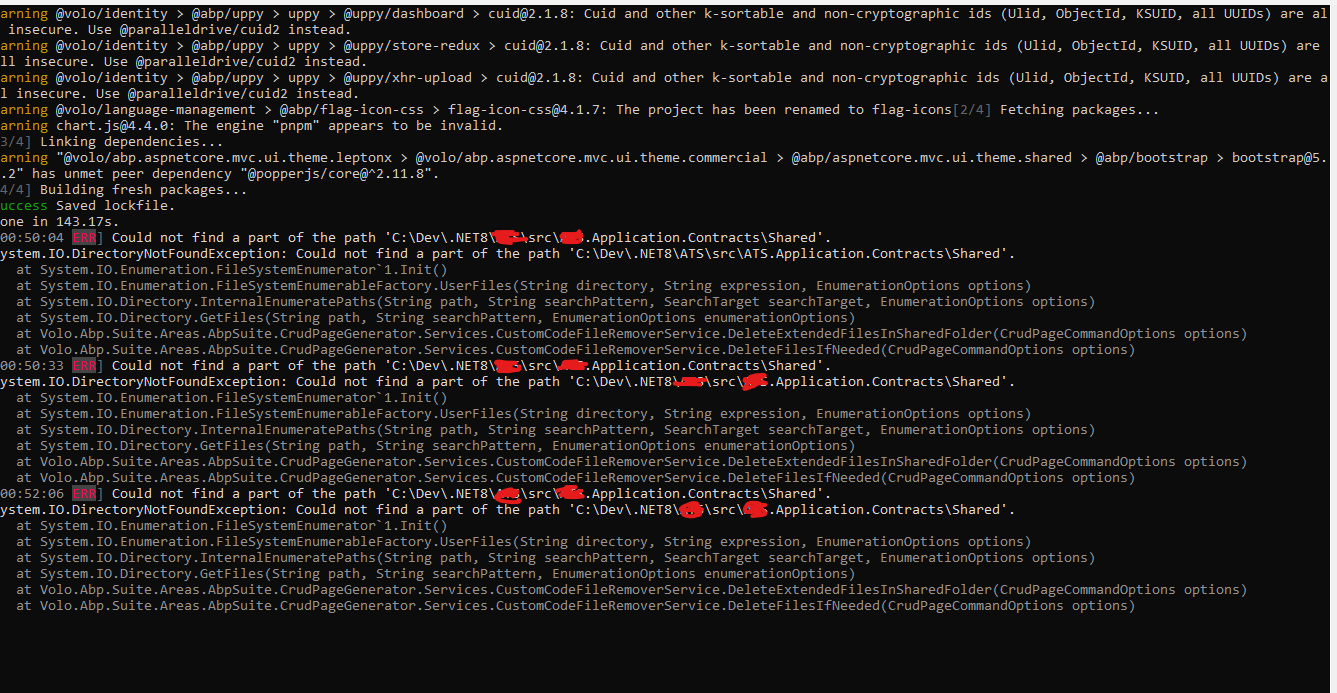- ABP Framework version: v8.0.0-rc.1
- UI Type: Angular / MVC / Blazor WASM / Blazor Server
- Database System: EF Core (SQL Server, Oracle, MySQL, PostgreSQL, etc..) / MongoDB
- Tiered (for MVC) or Auth Server Separated (for Angular): yes/no
- Exception message and full stack trace:
- Steps to reproduce the issue:
I’ve updated my app to abp version 8.0.0-rc.1 But I got the following error: [12:28:49 ERR] ABP-LIC-0013 - License exception: ABP-LIC-0023: An error occured while calling the license server! License check communication failed! The response was not successful: 400 - Bad Request [12:28:49 ERR] ABP-LIC-0013 - License exception: ABP-LIC-0023: An error occured while calling the license server! License check communication failed! The response was not successful: 400 - Bad Request [12:28:49 INF] Saving healthchecks configuration to database [12:28:50 ERR] ABP-LIC-0013 - License exception: ABP-LIC-0023: An error occured while calling the license server! License check communication failed! The response was not successful: 400 - Bad Request [12:28:50 ERR] ABP-LIC-0013 - License exception: ABP-LIC-0023: An error occured while calling the license server! License check communication failed! The response was not successful: 400 - Bad Request [12:28:50 DBG] Waiting to acquire the distributed lock for saving external localizations... ABP-LIC-0003 - No modules found! There's no module found for your organization. Contact to license@abp.io for more information. [12:23:57 INF] User profile is available. Using 'C:\Users****\AppData\Local\ASP.NET\DataProtection-Keys' as key repository and Windows DPAPI to encrypt keys at rest. [12:23:57 ERR] ABP-LIC-0013 - License exception: ABP-LIC-0023: An error occured while calling the license server! License check communication failed! The response was not successful: 400 - Bad Request
5 Answer(s)
-
0
hi
The license error has been fixed. We released rc1 commercial again You need to clean your nuget cache.
dotnet nuget locals all --clearAlso ABP templates folderC:\Users\xxxx\.abp\templatesThen try again -
0
Another ABP 8.0 Suite error
Make sure ABP Suite version is equal to the
Volo.Abp.Commercial.SuiteTemplatespackage version and that your solution has been built recently. The template below is missing: Volo.Abp.Commercial.SuiteTemplates.Templates.Server.Repository.Partials.Repository_MasterChild_ListMethods.txt -
0
hi Dicky.tech
Can you share full steps? Thanks
-
0
Hi @maliming surprisingly when i create a new project it work. The difference is, in the new project i didn't tick CMS
-
0
hi
You can add the cms kit to your new template project to try.