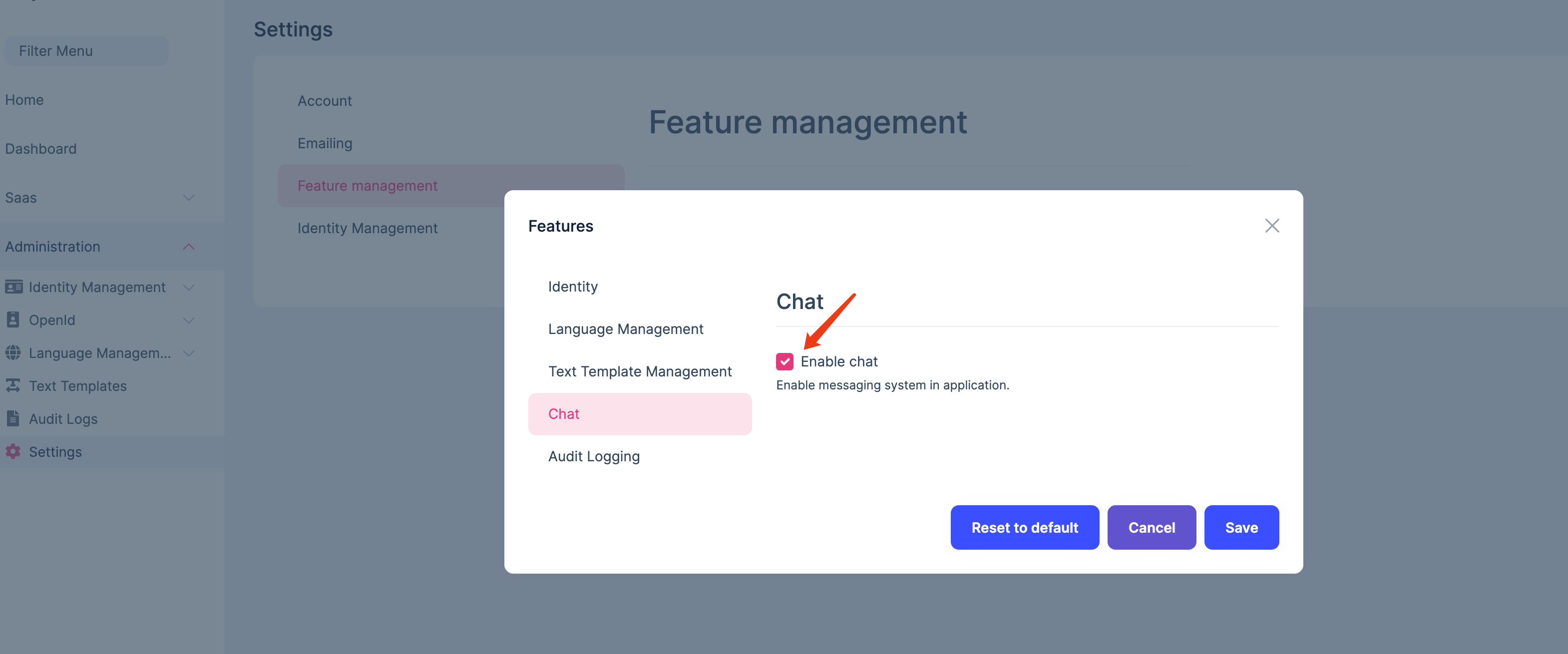0
olitrepanier created
- ABP Framework version: v7.4.2
- UI Type: Blazor WASM
- Database System: EF Core SQL Server
- Tiered (for MVC) or Auth Server Separated (for Angular): no
- Exception message and full stack trace: No particular exceptions. The addition of the Chat module did not work.
- Steps to reproduce the issue:
- Run abp suite
- In the modules page, click add as package on the Chat module.
- Wait for the process to end (it took a very long time)
- Process completes successfully
Observe that the package references are not added to any .csproj
I tried to add all the references manually in all the csproj that required Volo.Chat which fixed most of my issues:
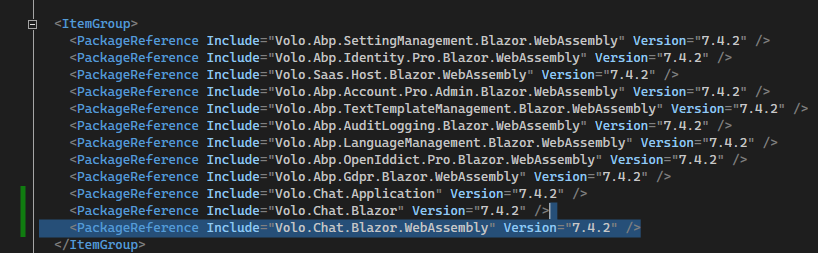
There are three projects that are problematic since they are also in .net standard?
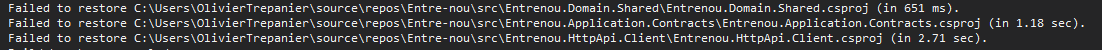
When I look at the dependencies of these projects, I see this:
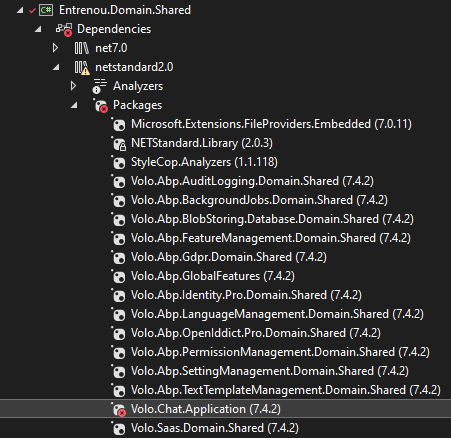
Any idea what went wrong or what I can do to fix this?
Thank you,
1 Answer(s)
-
0
Hi,
I could not reproduce the problem.
Here are the steps for manual installation:
- Install
Volo.Chat.Domainto YourDomainproject - Install
Volo.Chat.Domain.Sharedto YourDomain.Sharedproject - Install
Volo.Chat.EntityFrameworkCoreto YourEntityFrameworkCoreproject - Install
Volo.Chat.Applicationto YourApplicationproject - Install
Volo.Chat.Application.Contractsto YourApplication.Contractsproject - Install
Volo.Chat.HttpApito YourHttpApiproject - Install
Volo.Chat.HttpApi.Clientto YourHttpApi.Clientproject - Install
Volo.Chat.BlazorandVolo.Chat.Blazor.WebAssemblyto YourBlazorproject - Install
Volo.Chat.SignalRto YourHttpApi.Hostproject - Add module dependencies to each project. for example:
[DependsOn(typeof(ChatDomainModule))] - Run
abp bundleforBlazorproject
Open your
DbContextprotected override void OnModelCreating(ModelBuilder builder) { builder.ConfigureChat(); }Add and apply a new migration file
- Install