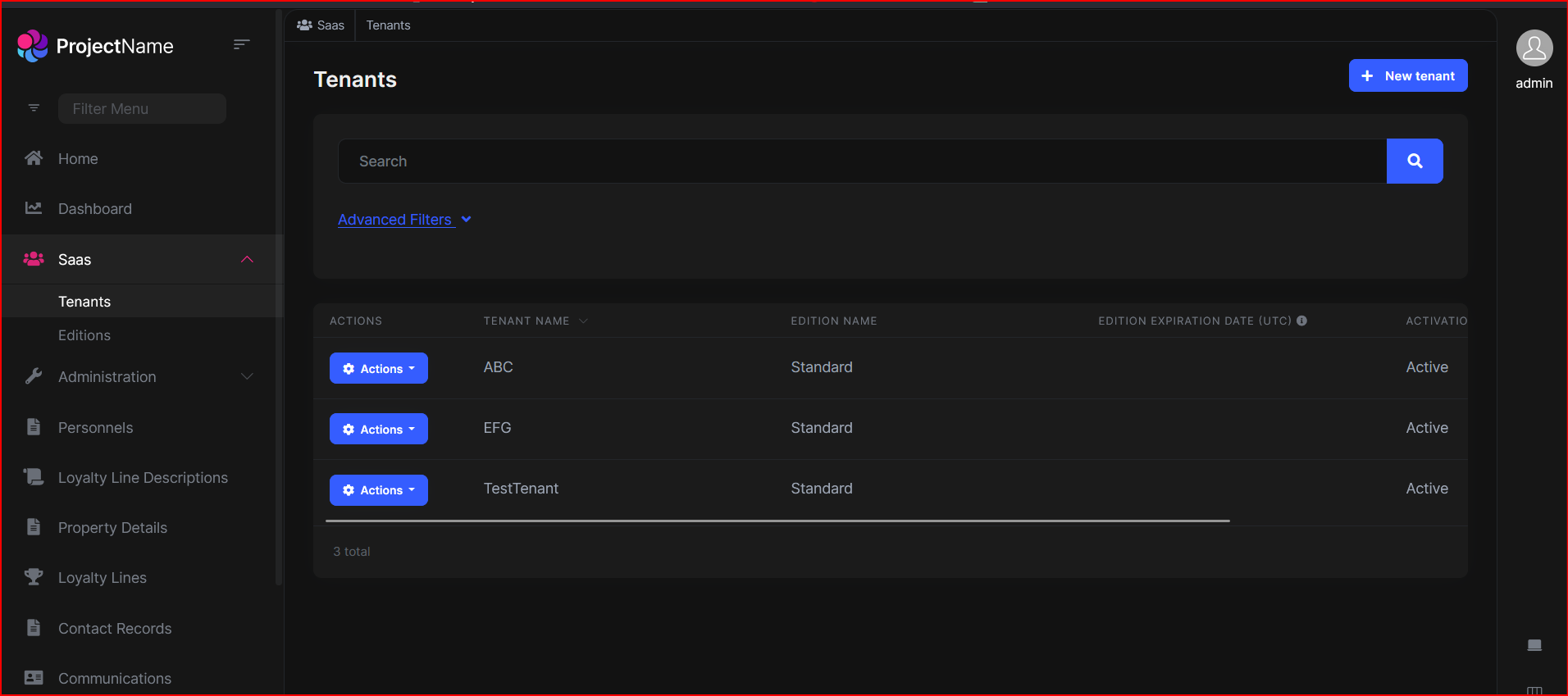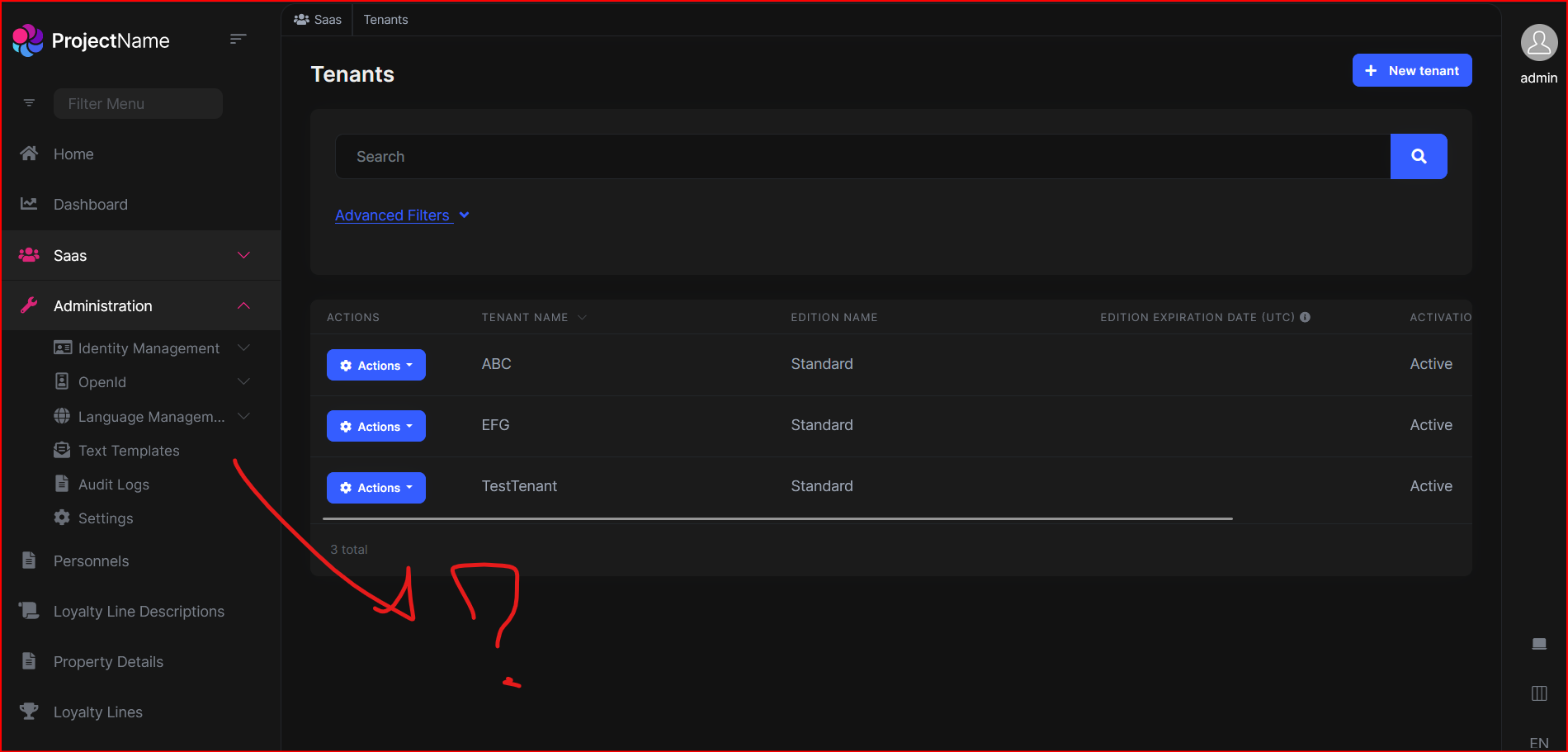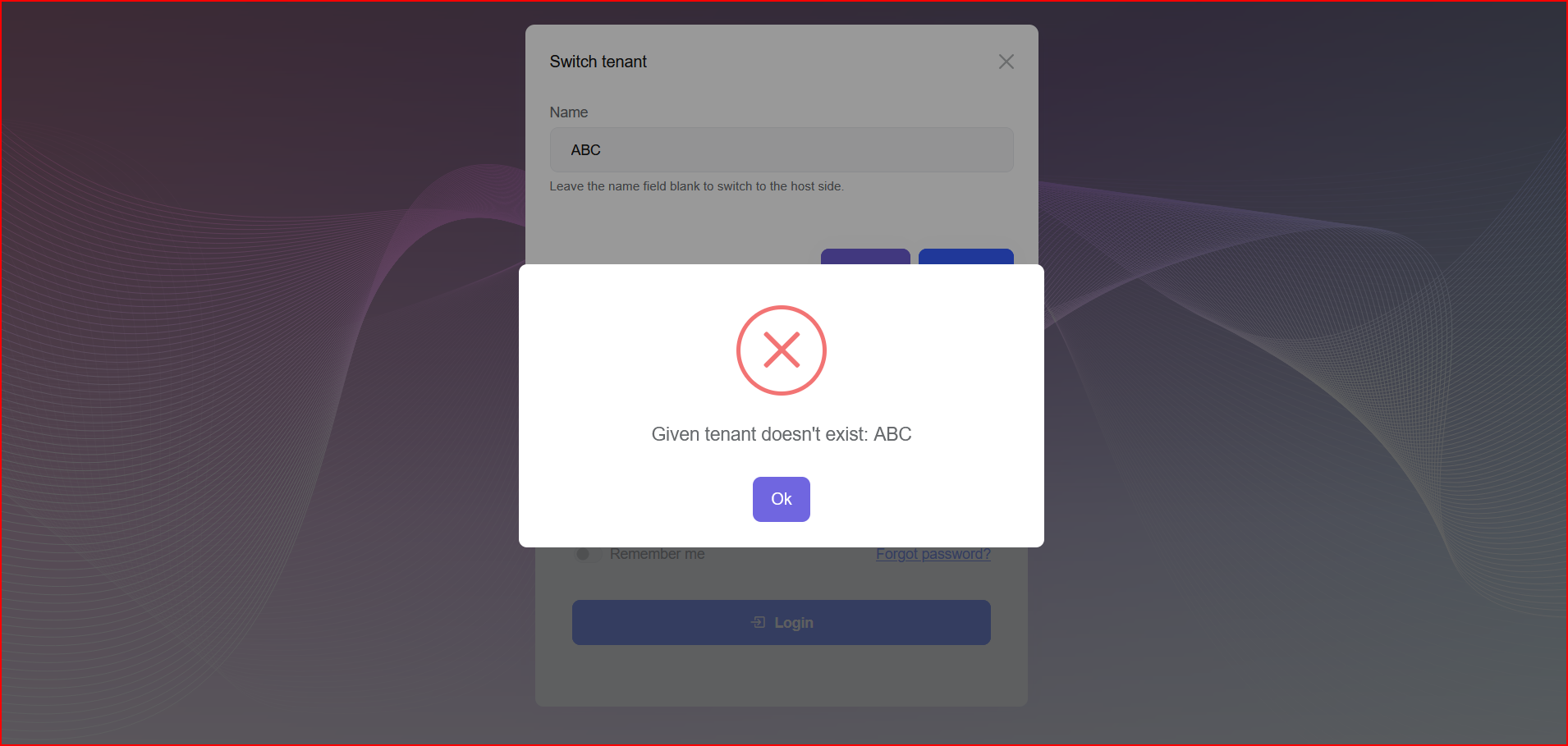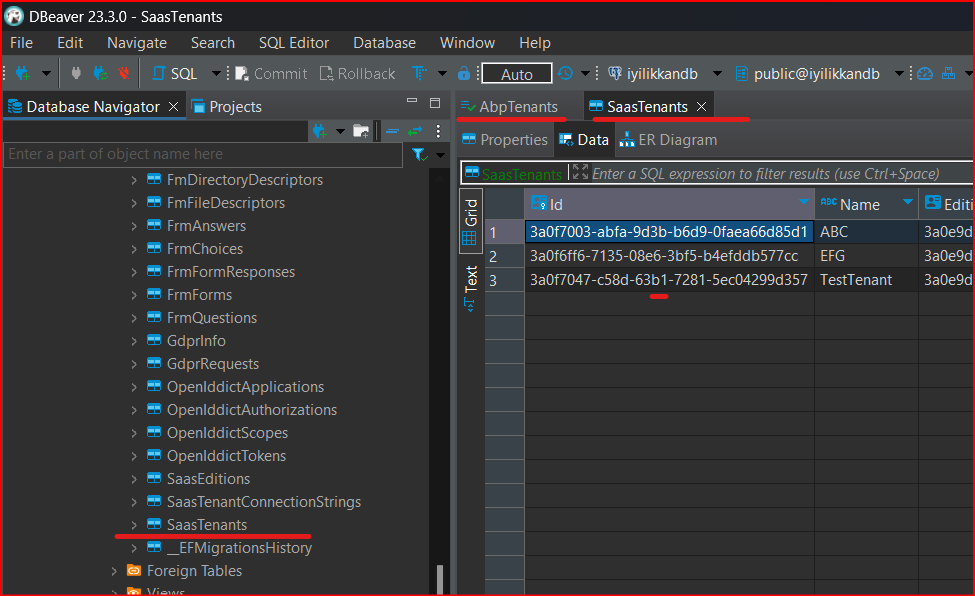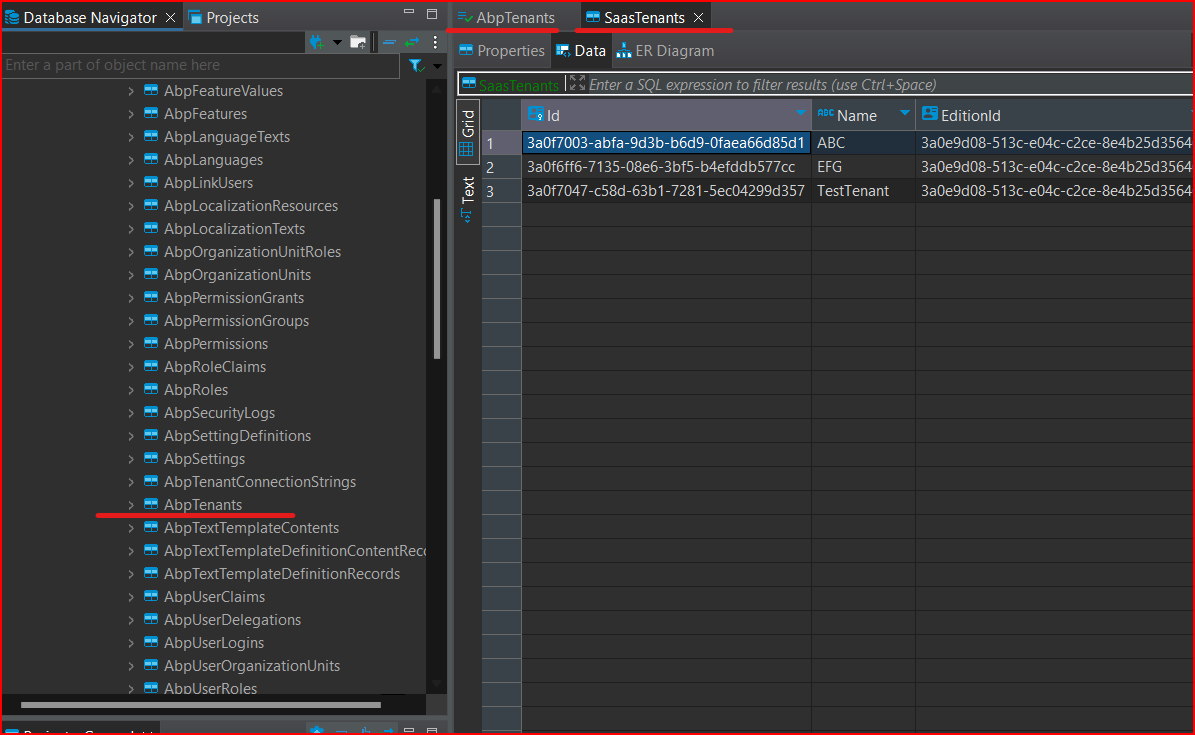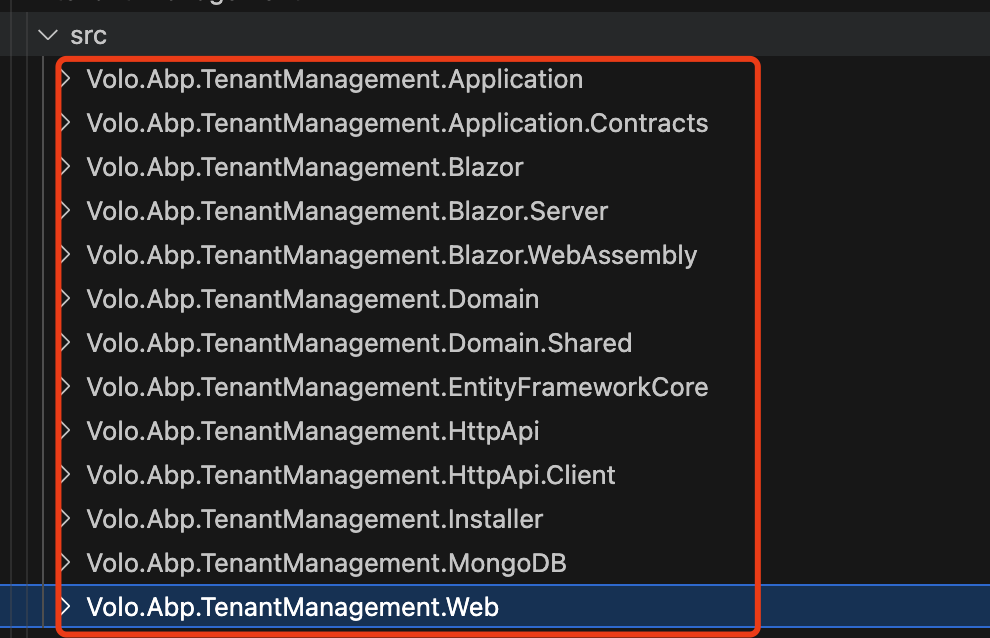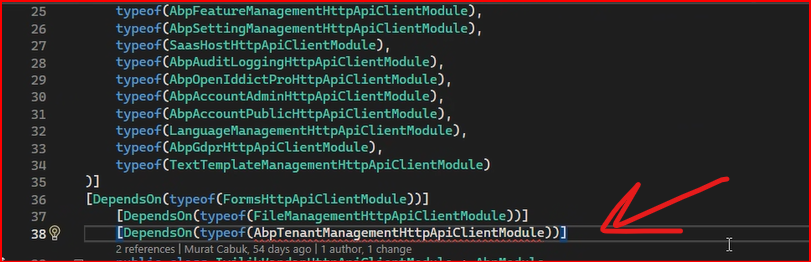Tenant management does not appear in the admin user, although we have authorization in the angular management tab. Only the SaaS management section appears. How can we see and use normal tenant management?
When we add a tenant from the SaaS section, it assigns a record to the SaasTenants table, but we cannot enter the administration panel with this customer.
When we manually add a record to the AbpTenants table, we can log in with the relevant customer user. But we also had an authorization problem.
IsMultiTenant variable is also marked as true.
- ABP Framework version: v7.4.2
- UI Type: Angular
- Database System: EF Core ( PostgreSQL,)
- Tiered (for MVC) or Auth Server Separated (for Angular): yes
- Exception message and full stack trace:
- Steps to reproduce the issue:
7 Answer(s)
-
0
Tenant management does not appear in the admin user, although we have authorization in the angular management tab
The tenant management is under the Saas menu, you can change the menu order if you want.
When we add a tenant from the SaaS section, it assigns a record to the SaasTenants table, but we cannot enter the administration panel with this customer. When we manually add a record to the AbpTenants table, we can log in with the relevant customer user. But we also had an authorization problem.
Sorry, I'm a little confused, There should be only one
SaasTenantsdatabase table here, notAbpTenants -
0
-
0
-
0
-
0
Please also remove the module dependencies
-
0
Hi, I removed all the TenantManagement ones from the nuget package management in Solution. I made a new migration. The API seems to be working. By the way, SaaS packages also seem to be installed. "@abp/ng.tenant-management" in package.json on Angular side: "~7.4.2", should I remove this package? Is there something I should do in Angular?
-
0
"@abp/ng.tenant-management" in package.json on Angular side: "~7.4.2", should I remove this package? Is there something I should do in Angular?
Yes, please also remove all tenant-management from Angular side.