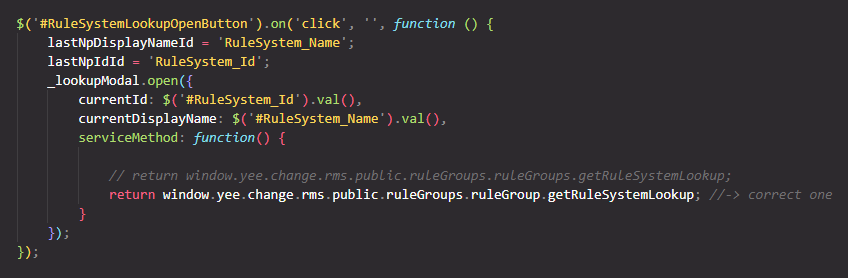- ABP Framework version: v8.0.0
- UI Type: Blazor Server
- Database System: EF Core (MySQL)
- Tiered (for MVC) or Auth Server Separated (for Angular): no
- Exception message and full stack trace: Click navigation input field on the UI, but no response.
- Steps to reproduce the issue:
- Create new module with ABP Suite.
- Create an simple Entity, Generate CRUD
- Create another simple Entity, with a navigation propertity to previous entity, Generate CRUD
- dotnet ef migration add...
- dotnet ef database update
- Start debug Blazor.Server.Host,
- Add a new data for previous simple entity, completed successfully.
- Add a new data for second simple entity, click the input field to select a previous entity. but no reponse. If correct, a div will popup.
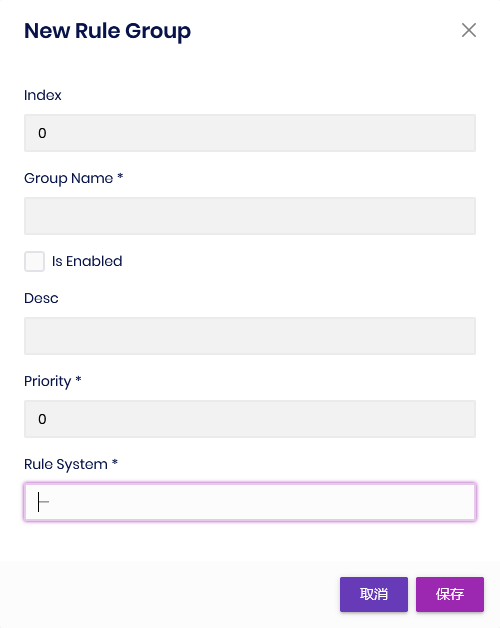
- Start debug Web.Unified
- same step just like Blazor Server, no response ,too.
- But I can see error information in browser
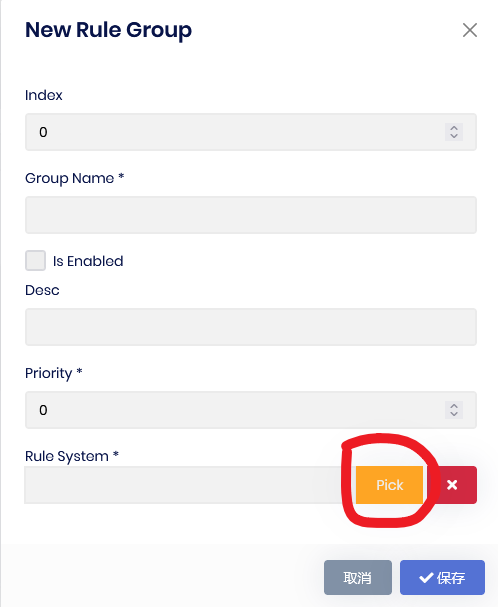
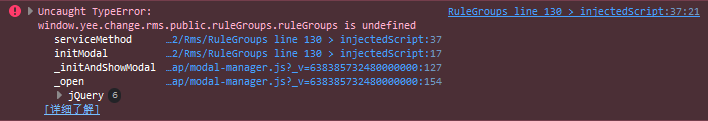
6 Answer(s)
-
0
Hi, did you create a module pro template or create an application template and add a new module to it? Can you specify, please?
-
0
Oh, only a module. very simple module.
-
0
Hello @szhongfang,
I am trying to reproduce the issue but am unable to do so. Could you please share your application on support@abp.io with the ticket number so that we can better assist you?
Or if you are unable to share your project, then please share the entity details. (both
RuleGroupandRuleSystementities and .suite/entities folder in your application) -
0
Hi, I have sent mail to support@abp.io just now. Add I attached the two files you mentioned.
-
0
Hi, thanks. I have checked and reproduced the problems that you mentioned.
Blazor.Server.Host:
- Add the below line in your RuleGroups.razor.cs's
OnInitializedAsyncmethod to be able to get the rule systems in the select box in the advanced search section:
protected override async Task OnInitializedAsync() { await SetToolbarItemsAsync(); await SetBreadcrumbItemsAsync(); await SetPermissionsAsync(); //add the line below await GetRuleSystemCollectionLookupAsync(); }This has already been fixed and will be available with v8.1.
Web.Unified:
- Open the** RuleGroups/createModal.js** and RuleGroups/editModal.js files and update the serviceMethod as follows:
✅ Correct one:
window.yee.change.rms.public.ruleGroups.ruleGroup.getRuleSystemLookup;- Also, I have identified a problem and fixed it for v.8.0.2. For a workaround please add the following code block to the
LookupModal.cshtml(under Pages/Shared folders):
<div id="NavigationPropertyLookupTableModal"> <abp-modal size="Large"> <abp-modal-header title="@(L["Pick"].Value)"></abp-modal-header> <input hidden id="CurrentLookupId" value="@Model.CurrentId" /> <input hidden id="CurrentLookupDisplayName" value="@Model.CurrentDisplayName" /> <abp-modal-body> <abp-table striped-rows="true" id="LookupTable"> </abp-table> </abp-modal-body> <div class="modal-footer"> <button id="CancelButton" type="button" class="btn btn-secondary" data-bs-dismiss="modal">@L["Cancel"]</button> </div> </abp-modal> </div> - Add the below line in your RuleGroups.razor.cs's
-
0
Thank you very much for you hard work!