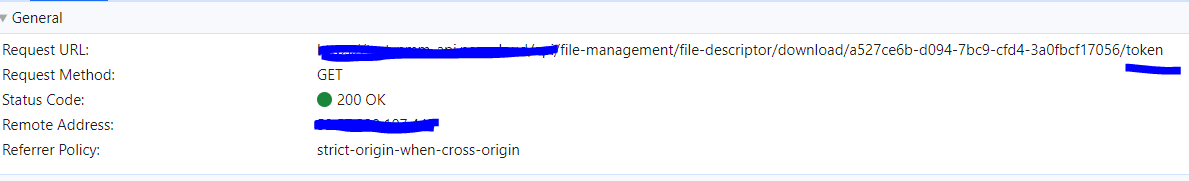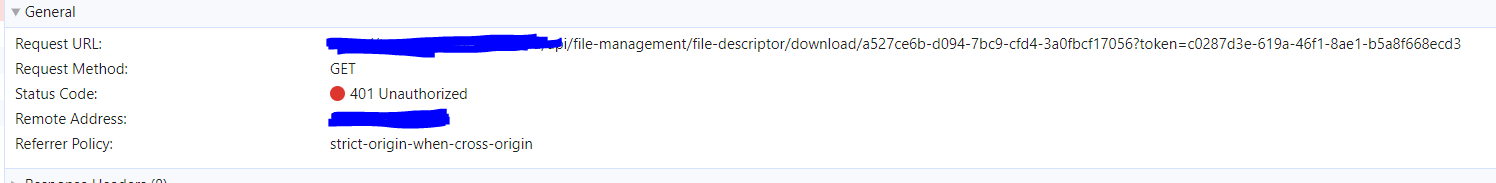Hello , We have a dockerized served over aws ecs environment. Normally on local there is nothing wrong, it works successfully , but when we try on ecs environment below responses coming from file management download endpoint : the first request which takes the token , seems successfull , (By the way it says succesfull but the response seems empty over google inspect window ):
After that, second request to download with this (unseen over google inspect window) token ends like below:
Like I said we couldn't reproduce the same error on our local , why this token could not be authorized ? Can you help? Thanks.
Check the docs before asking a question: https://docs.abp.io/en/commercial/latest/ Check the samples to see the basic tasks: https://docs.abp.io/en/commercial/latest/samples/index The exact solution to your question may have been answered before, and please first use the search on the homepage. Provide us with the following info:
- ABP Framework version: v7.3.1
- UI Type: Angular / MVC
- Database System: EF Core (SQL Server)
- Tiered (for MVC) or Auth Server Separated (for Angular): yes/no
- Exception message and full stack trace:
- Steps to reproduce the issue:
5 Answer(s)
-
0
Hi,
ABP uses distributed cache to store the download token.
Is the Redis server available?
-
0
Hello , Thank you for that information Yes it is already enabled. What could be the problem then ?
-
0
We have a dockerized served over aws ecs environment.
I think it must be related to the cache, different instances may use different Redis in the docker container.
-
0
But in that case sometimes we should be able to download , sometimes not , right ? In our case we couldn't download even once. How should we check that if we have one redis ?
-
0
Hi,
How should we check that if we have one redis ?
You can use the distributed cache to set some test data and read it:
public class TestCacheItem { public string Value { get; set; } } public class TestCacheAppService : ApplicationService, ITestCacheAppService { private readonly IDistributedCache<TestCacheItem> _cache; public TestCacheAppService(IDistributedCache<TestCacheItem> cache) { _cache = cache; } public Task SetCacheAsync(string key, string value) { _cache.Set(key, new TestCacheItem { Value = value }, new DistributedCacheEntryOptions { AbsoluteExpirationRelativeToNow = TimeSpan.FromMinutes(5) }); return Task.CompletedTask; } public async Task<string?> GetCacheAsync(string key) { var item = await _cache.GetAsync(key); return item?.Value; } }Is your Redis server running in a docker container or you are using Amazon ElastiCache for Redis Could you please share the dockerfile or docker-compose file and application log file? thanks