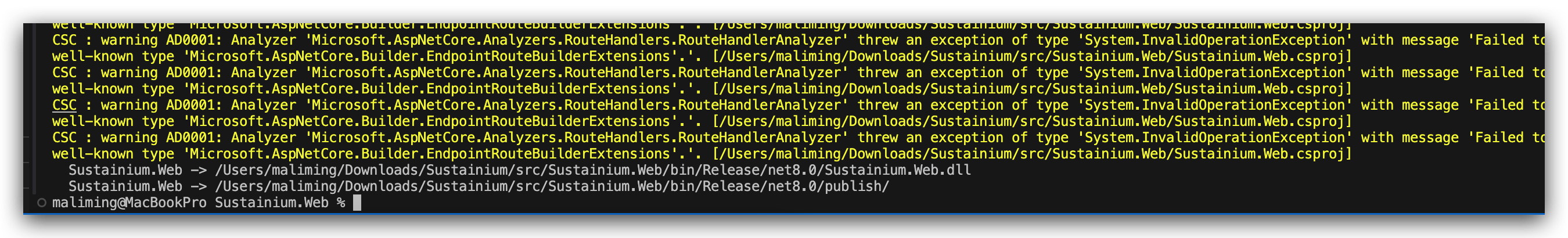- ABP Framework version: 8.0.1
- UI Type: MVC
- Database System: EF Core (PostgreSQL.)
- Tiered (for MVC) or Auth Server Separated (for Angular): no
- Exception message and full stack trace: C:\Program Files\dotnet\sdk\8.0.100\Sdks\Microsoft.NET.Sdk\targets\Microsoft.NET.ConflictResolution.targets(112,5):
Error NETSDK1152: Found multiple publish output files with the same relative path: D:\Projects\MyProject\modules\Volo.Account.Pro\src\Volo.Abp.Account.Pro.Public.Web.Shared\Pages\Account_ViewImports.cshtml, D:\Projects\MyProject\modules\Volo.Account.Pro\src\Volo.Abp.Account.Pro.Public.Web\Pages\Account_ViewImports.cshtml, D:\Projects\MyProject\modules\Volo.Account.Pro\src\Volo.Abp.Account.Pro.Admin.Web\Pages\Account_ViewImports.cshtml, D:\Projects\MyProject\modules\Volo.Account.Pro\src\Volo.Abp.Account.Pro.Public.Web\Pages\Account_ViewStart.cshtml, D:\Projects\MyProject\modules\Volo.Account.Pro\src\Volo.Abp.Account.Pro.Admin.Web\Pages\Account_ViewStart.cshtml, D:\Projects\MyProject\modules\Volo.Account.Pro\src\Volo.Abp.Account.Pro.Public.Web.IdentityServer\Pages_ViewImports.cshtml, D:\Projects\MyProject\modules\Volo.OpenIddict.Pro\src\Volo.Abp.OpenIddict.Pro.Web\Pages_ViewImports.cshtml, D:\Projects\MyProject\modules\Volo.Saas\src\Volo.Saas.Host.Web\Pages_ViewImports.cshtml.
- Steps to reproduce the issue: When we publish the my web project in release mode. getting above issue. || Debugging is working fine...
10 Answer(s)
-
0
hi
Can you share a project to reproduce this? A startup template project or your project
liming.ma@volosoft.com
-
0
liming.ma@volosoft.com
I am sharing the code via email ...
-
0
ok, Thanks
-
0
ok, Thanks
I have sent an email with project code.
-
0
-
0
-
0
hi
It works on macos, I will test it on windows.
-
0
hi
Windows also work
PS C:\Users\malim\Downloads\Sustainium\src\Sustainium.Web> dotnet publish -c Release MSBuild version 17.8.3+195e7f5a3 for .NET Determining projects to restore... All projects are up-to-date for restore. p.Account.Pro.Public.Web.OpenIddict.dll Sustainium.Web -> C:\Users\malim\Downloads\Sustainium\src\Sustainium.Web\bin\Release\net8.0\Sustainium.Web.dll Sustainium.Web -> C:\Users\malim\Downloads\Sustainium\src\Sustainium.Web\bin\Release\net8.0\publish\ PS C:\Users\malim\Downloads\Sustainium\src\Sustainium.Web> -
0
hi
Windows also work
PS C:\Users\malim\Downloads\Sustainium\src\Sustainium.Web> dotnet publish -c Release MSBuild version 17.8.3+195e7f5a3 for .NET Determining projects to restore... All projects are up-to-date for restore. p.Account.Pro.Public.Web.OpenIddict.dll Sustainium.Web -> C:\Users\malim\Downloads\Sustainium\src\Sustainium.Web\bin\Release\net8.0\Sustainium.Web.dll Sustainium.Web -> C:\Users\malim\Downloads\Sustainium\src\Sustainium.Web\bin\Release\net8.0\publish\ PS C:\Users\malim\Downloads\Sustainium\src\Sustainium.Web>On my machine, it was creating a problem, I have followed the stack overflow answer. https://stackoverflow.com/questions/69919664/publish-error-found-multiple-publish-output-files-with-the-same-relative-path
<PropertyGroup> <ErrorOnDuplicatePublishOutputFiles>false</ErrorOnDuplicatePublishOutputFiles> </PropertyGroup>
added in web app .csproj file.
Please suggest if any other way to fix it.
Thanks for your help and support.
-
0
You can try to change to a new folder, then check out the git code, and try to publish again.