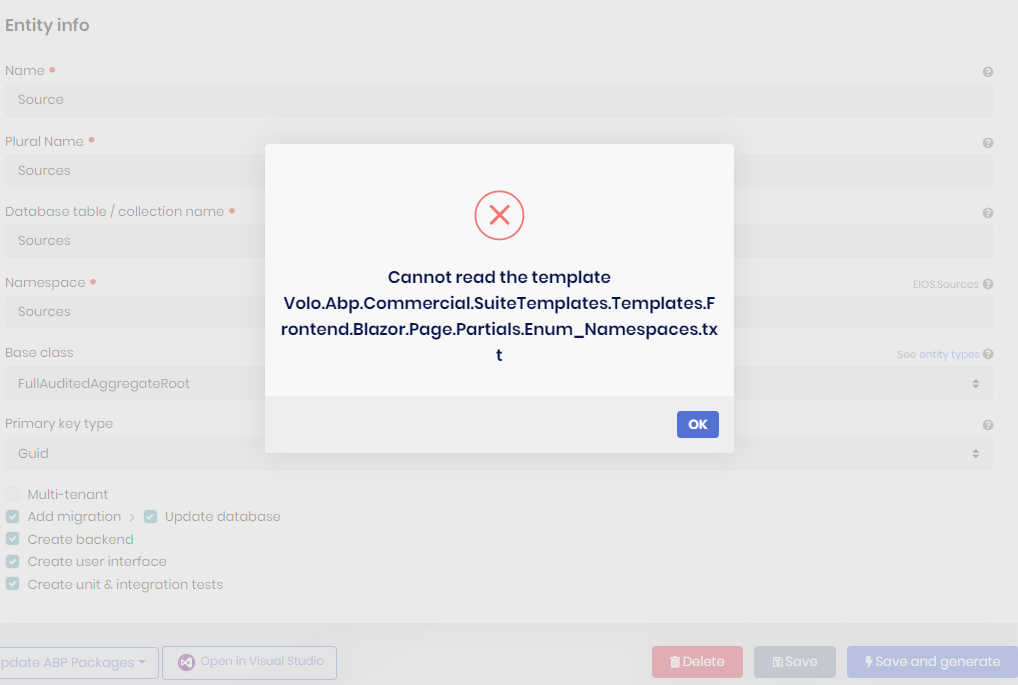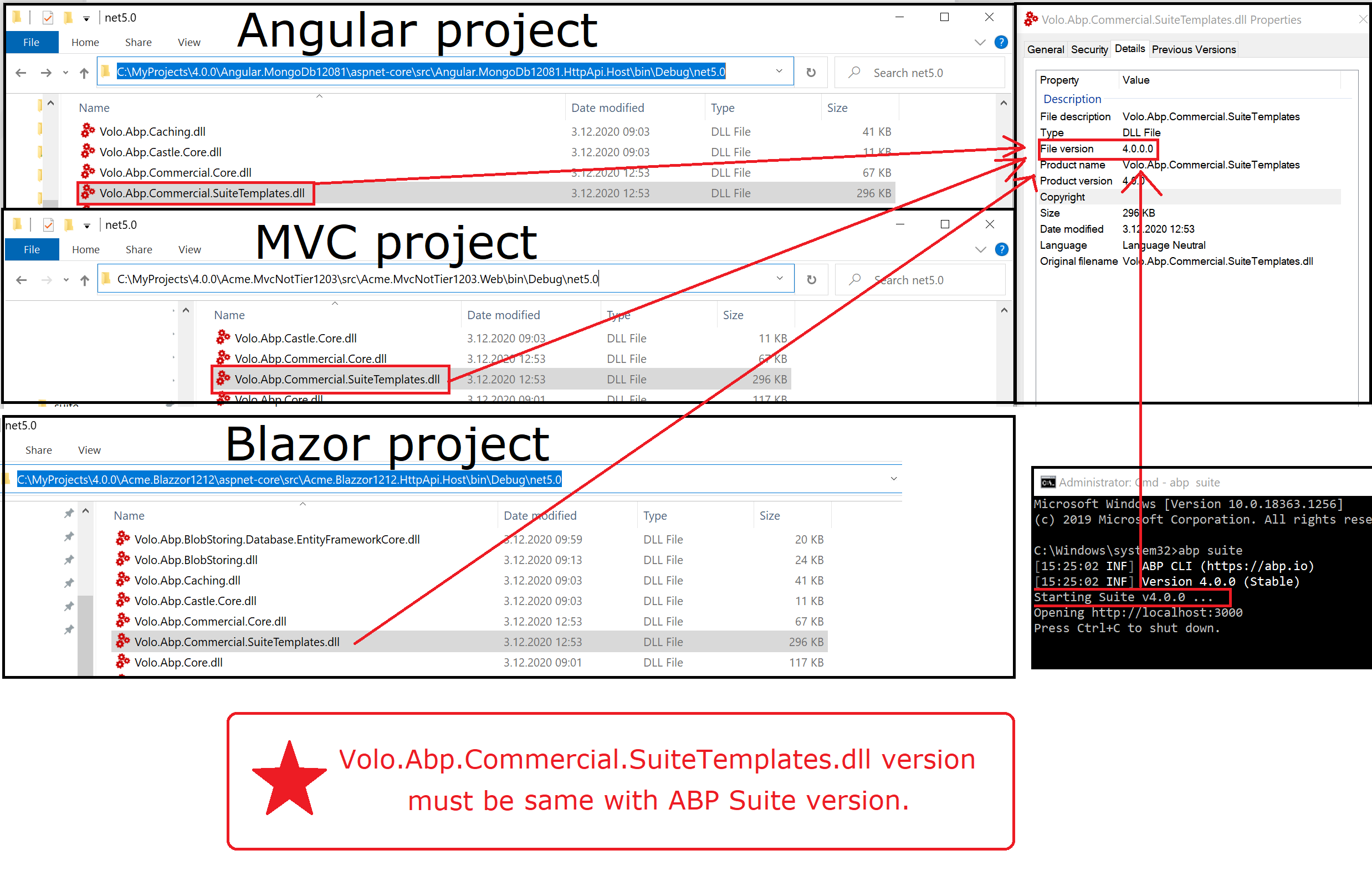1
alper created
Support Team
Director
1 Answer(s)
-
0
How ABP Suite works?
ABP Suite is an engine to generate CRUD pages according to your solution version. It reads from the templates and generates code into your application. On the other hand, it doesn't store the templates, because there are too many ABP application versions and each version has a different template base. The templates are located in your solution.
ABP Suite version and your ABP version must be the same. If not you will get "Cannot read the template ..." error. Sometimes after upgrading to a newer version, old version DLLs remain in the output directory of the project. To solve it; close Visual Studio or Rider and delete all BIN & OBJ folders.