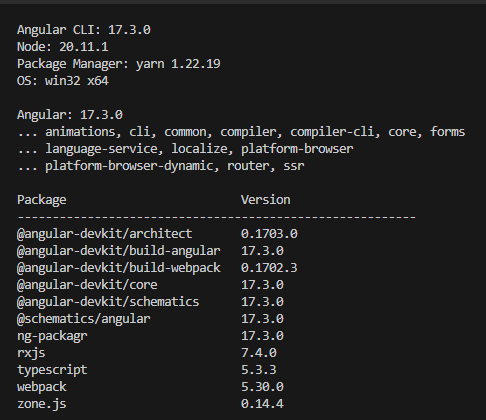- ABP Framework version: v8.0.4
- UI Type: Angular
- Database System: EF Core (MySQL)
- Tiered (for MVC) or Auth Server Separated (for Angular): yes
- Exception message and full stack trace:
- Steps to reproduce the issue:
Hi Support Team,
I encountered this issue after upgraded the framework to v8 (Angular 17):
Module not found: Error: Package path ./extensions is not exported from package C:\My_Project\angular\node_modules\@abp\ng.theme.shared (see exports field in C:\My_Project\angular\node_modules\@abp\ng.theme.shared\package.json)
Is it a compatible issue or from the library itself? Prior to v8, @abp\ng.theme.shared always has ./extensions path in package.json file, now it is gone:
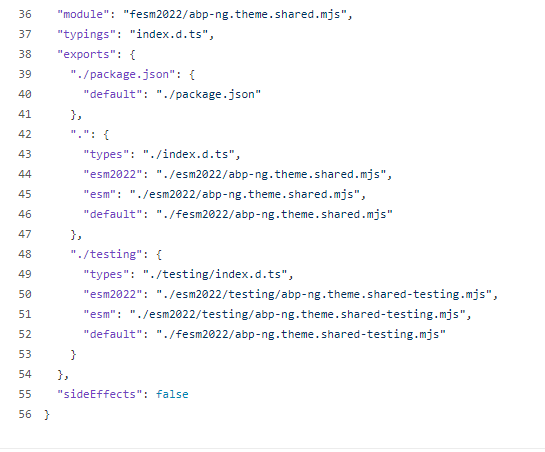
Could you guys take a look at it?
4 Answer(s)
-
0
Hi, any update?
-
0
Hi, any update?
The
extensionspackage has been relocated under thecomponentspackage due to circular dependency errors it was causing.You can find more information about this change in this pull request.
If you have updated your ABP dependencies, please note that you will now need to import from
@abp/ng.components/extensible. -
0
Thanks. I resolved by importing either
@abp/ng.components/extensibleor@abp\ng.theme.sharedinstead.One more thing, I encountered yet another issue:
../../node_modules/@angular/common/fesm2020/common.mjs:3049:12-32 - Error: export '╔╡╔╡InputFlags' (imported as 'i0') was not found in '@angular/core'The latest
@angular/coreversion hasfesm2022folder instead offesm2020: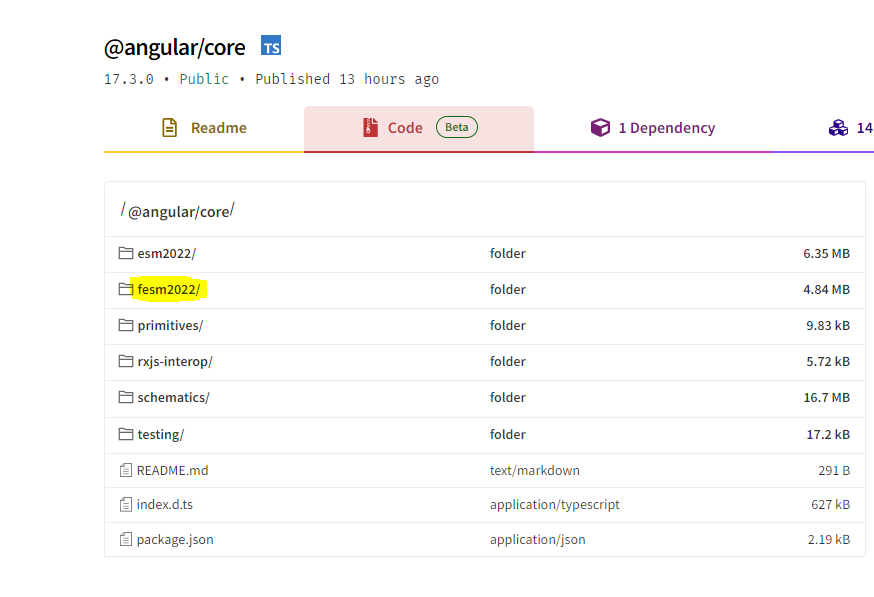
-
0
Hi, any update?
Edit: Nevermind, I downgraded all angular libraries to
~17.0.0, all errors are gone.